Today we are tasked to recreate a Tableau dashboard with Power BI. The complete instruction can be found here: https://www.thedataschool.co.uk/robbin-vernooij/ds38-2/.
I chose to recreate the spider dashboard because I have never create any spider chart, so I would like to use this opportunity to learn about this new chart type.
Link to Jenny's spider dashboard: https://public.tableau.com/app/profile/jenny.martin/viz/Spiders/SpiderSpecies?ref=thedataschool.co.uk
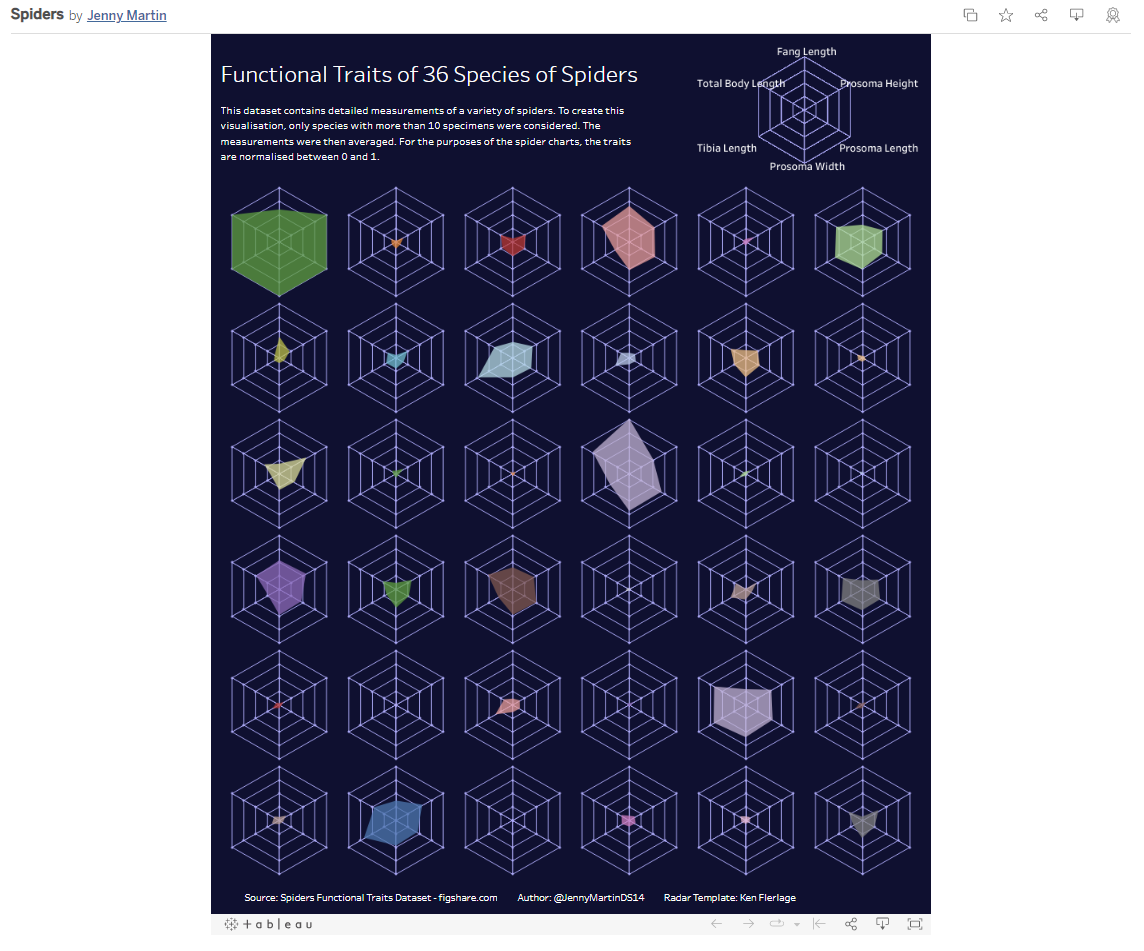
I started my morning by watching online tutorials on creating spider chart in Power BI and I did some practice. After I made sure I know how to create the chart. I started sketching my dashboard. I was under the impression that Power BI dashboard can only be in landscape format, which I later found out to be incorrect. But because of that I sketched my dashboard into a landscape format.
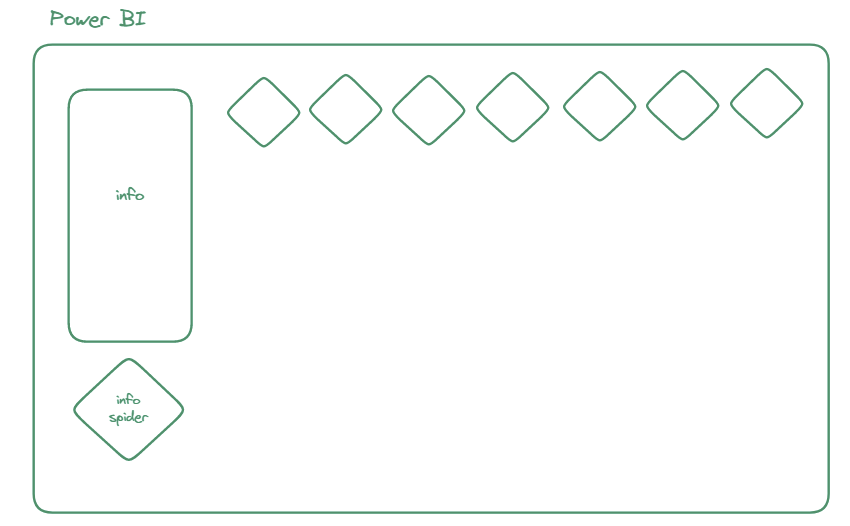
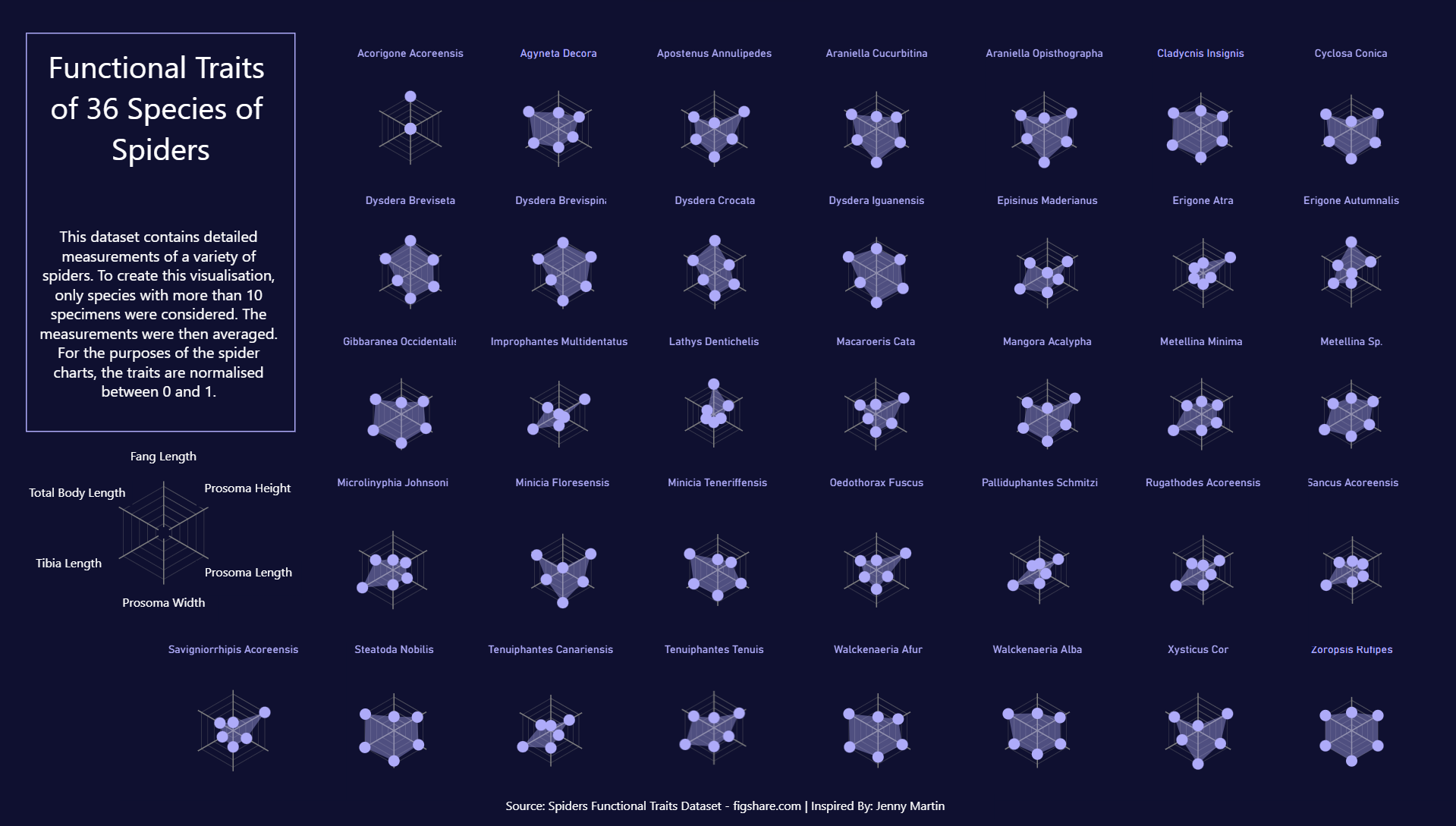
I removed the colour element in my recreation because it was not serving any practical purpose. I am happy with the dashboard I created. However, there is a part I failed to recreate, which is to have all the spider charts in the same axis scale. You can see that in the original dashboard, some of the spider charts have a very small shadow area. Meanwhile, all of my charts have a similar sized shadow areas. It is because in Tableau, all the spider charts are created in one sheet. But in Power BI, they are 36 separated spider charts, and the software is taking the highest data point in a single chart to be the axis scale. With the time I have I did not manage to figure out whether it is possible to fix the axis of every chart. But that is something worth looking into.
Link to my Power BI dashboard: https://app.powerbi.com/view?r=eyJrIjoiYzdjNWMwZWYtMjY1My00MDcxLWEwMzgtMmI2MzU3MWNhNzZiIiwidCI6ImNlZjk5OTUzLWM0OTYtNGE4MS1iMDYxLTNlYmU1ODRjY2ZjYyIsImMiOjh9
