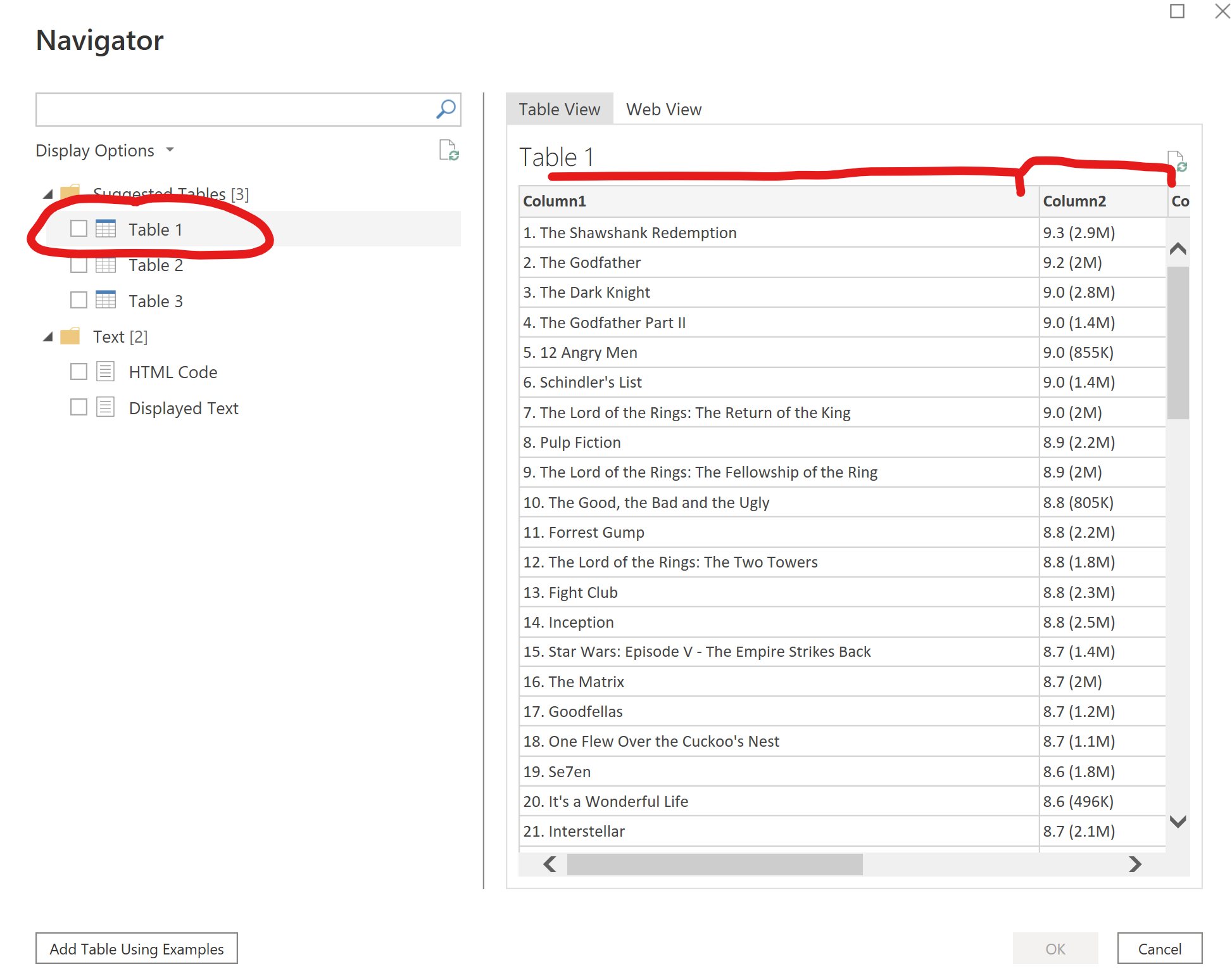If you ever wanted to pull data directly from the websites, here is a quick guide how to do this with PowerBI's Power Query.
Step 1. Once you're in Power Query, navigate to [New Source].
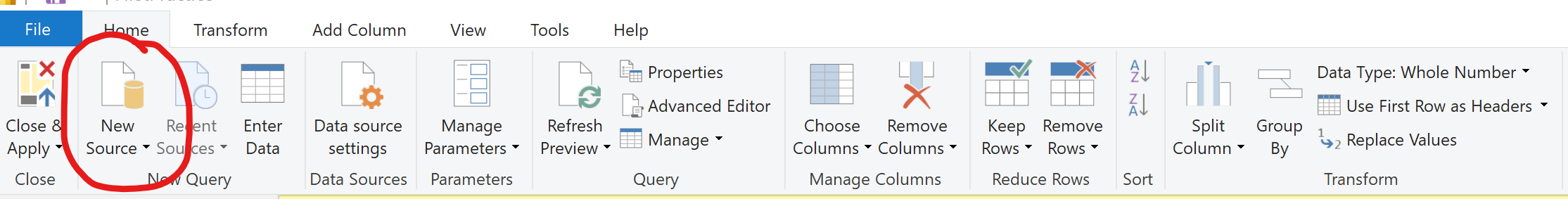
Step 2. Navigate to Web.
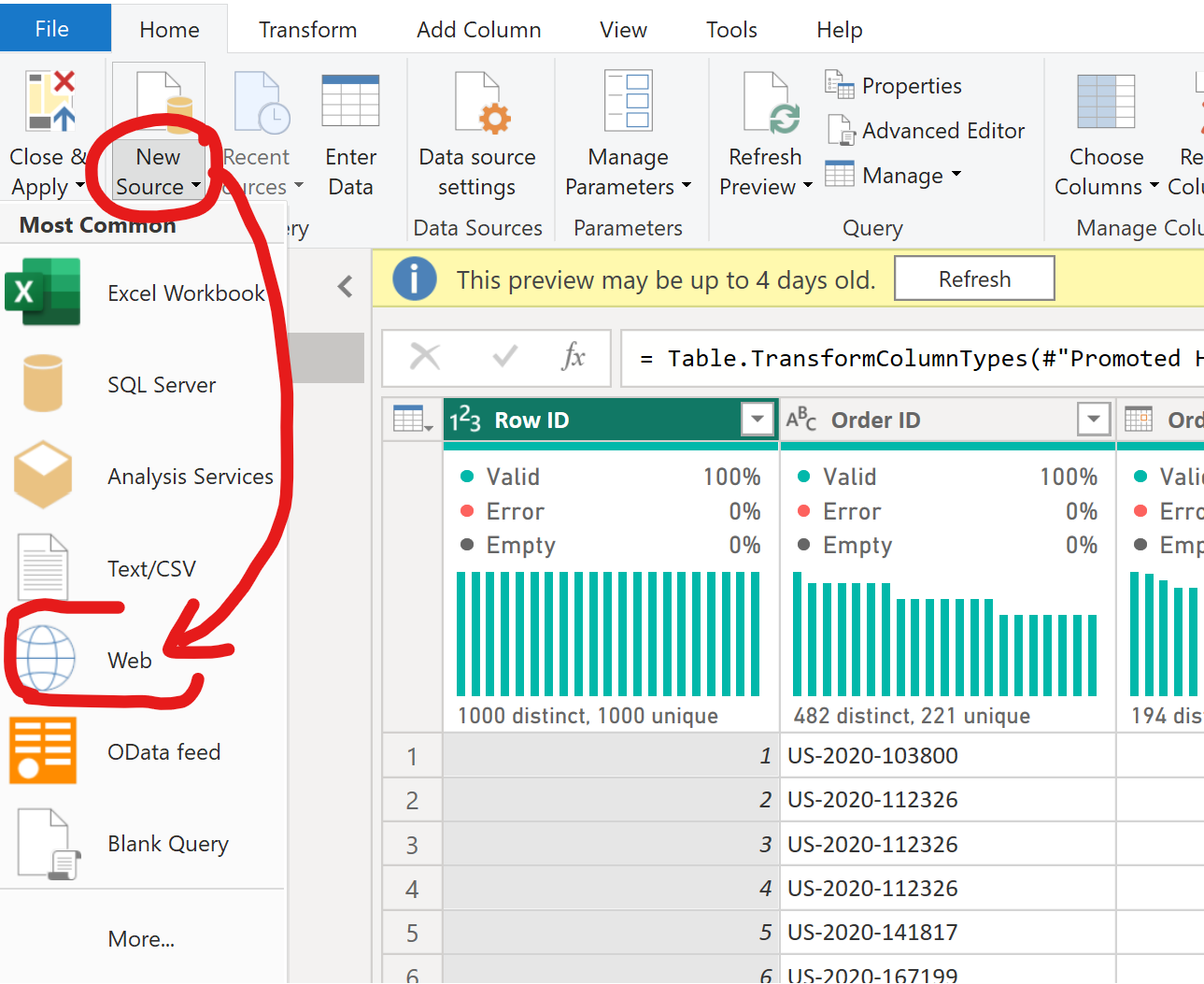
Step 3. Enter URL from a website you would like to scrape.
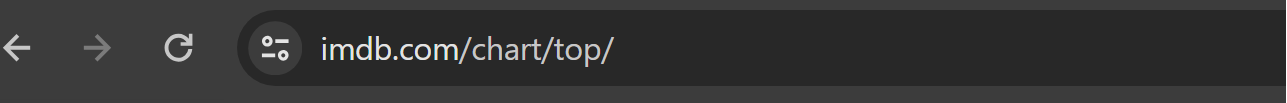
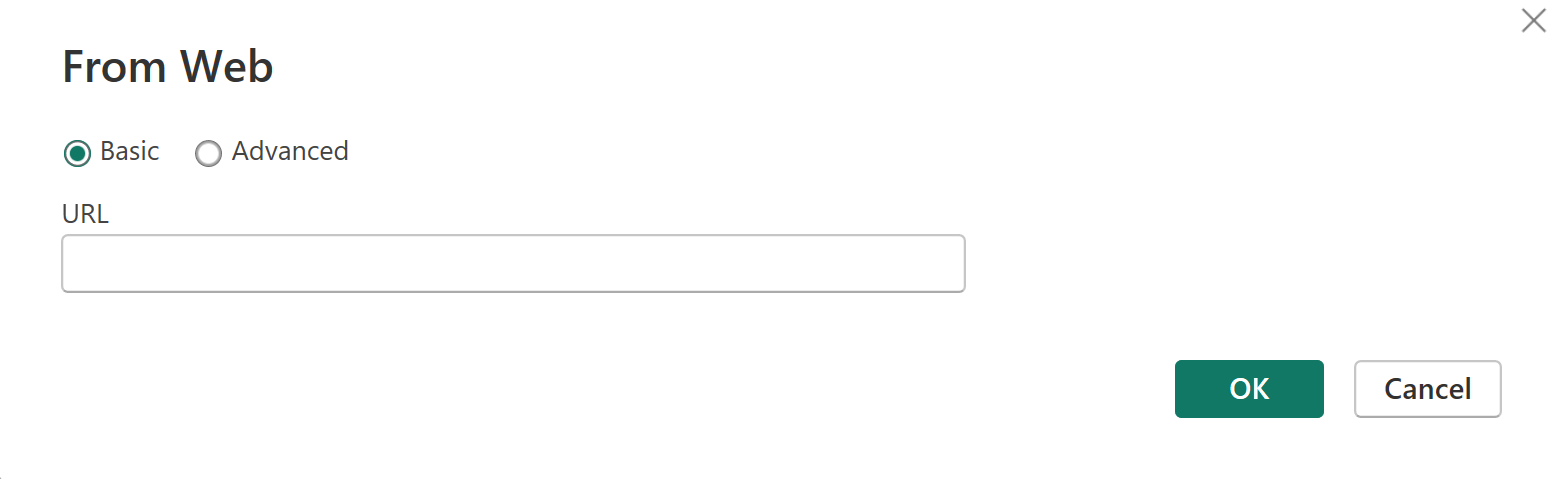
Example of a website to scrape.
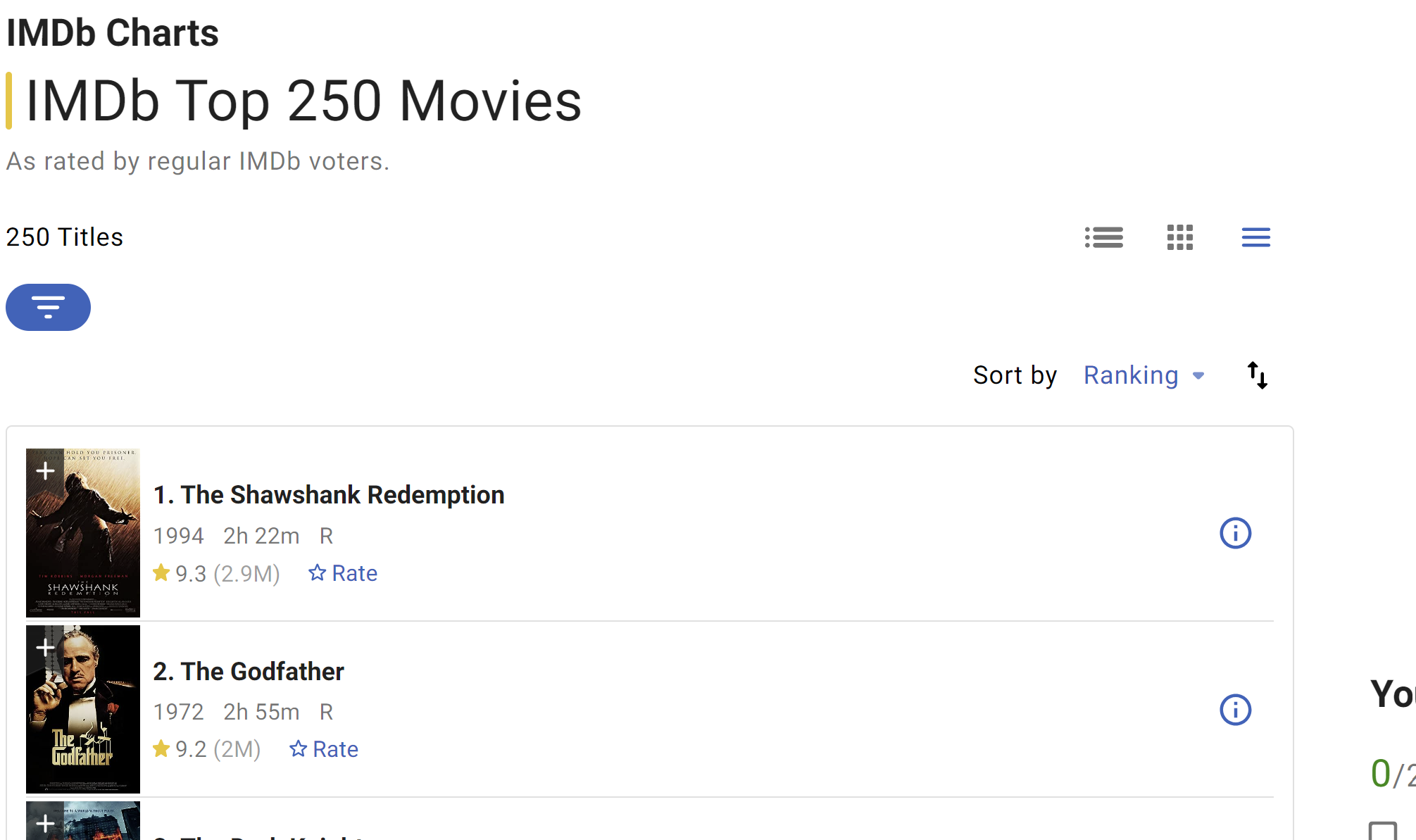
Step 4. Continue to connect
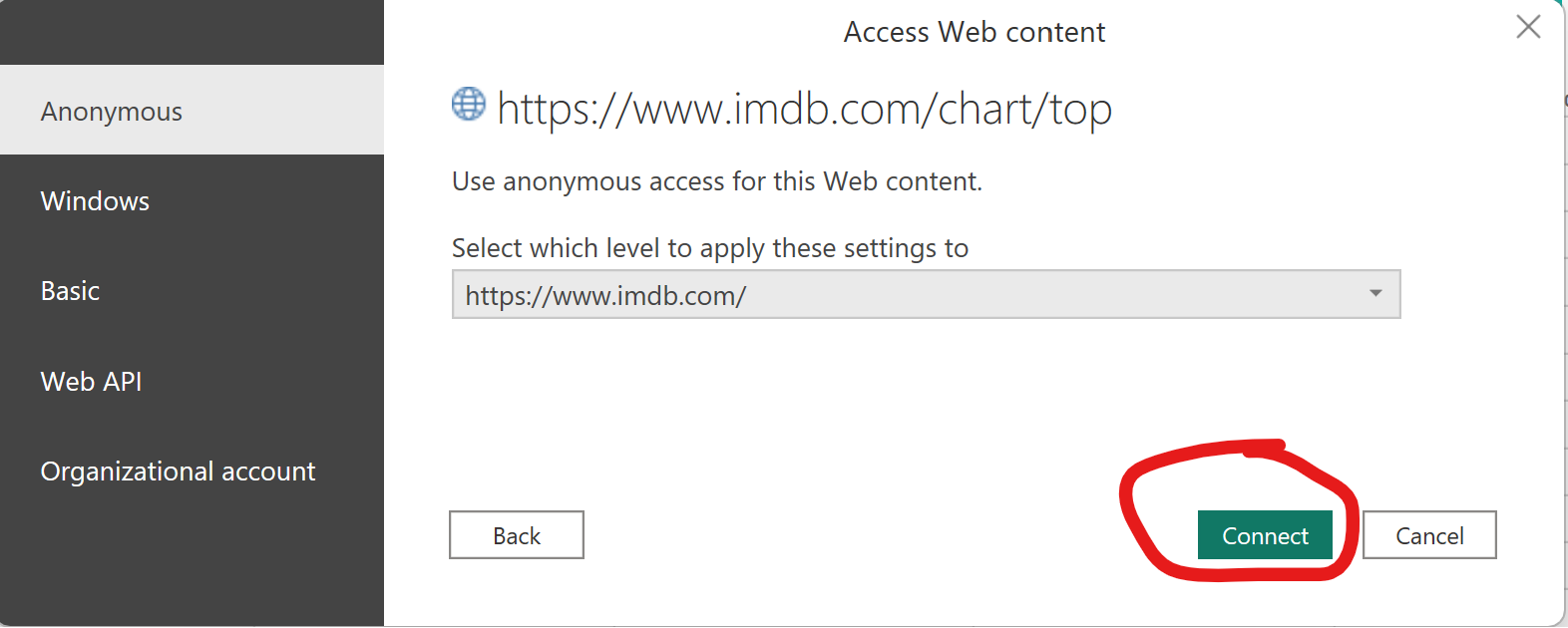
Step 5. Now you have a dataset to work with. It is very likely you would need to clean it up.