If you encountered a problem where your cards do not separate numbers by comma.
Follow the steps bellow.

Step 1. Navigate to the Data Pane and find the field you are working on.
Step 2. Left click on it.
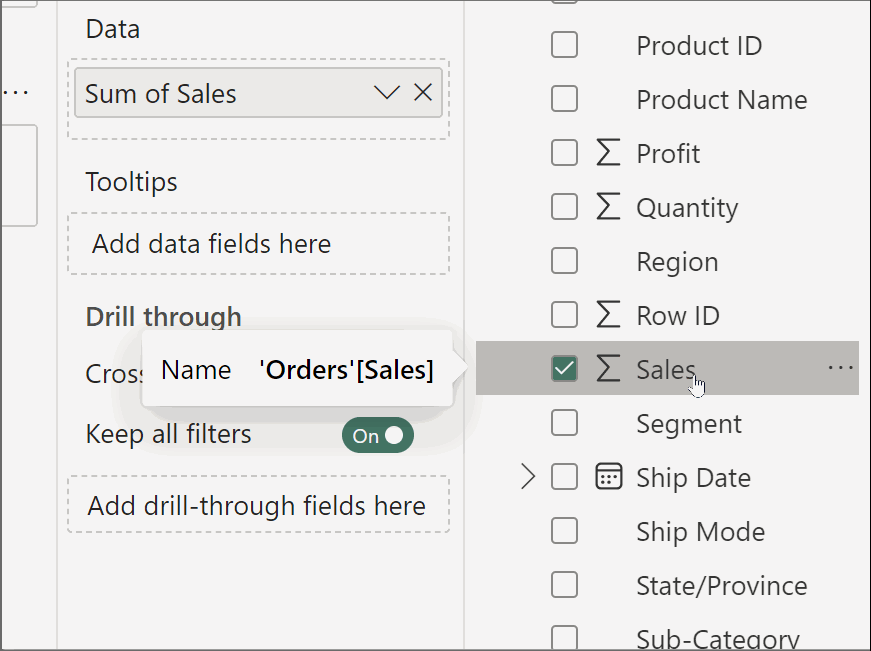
Step 3. New menu should appear on top, navigate there.
Step 4. Find Formatting banner.
Step 5. Click on comma symbol
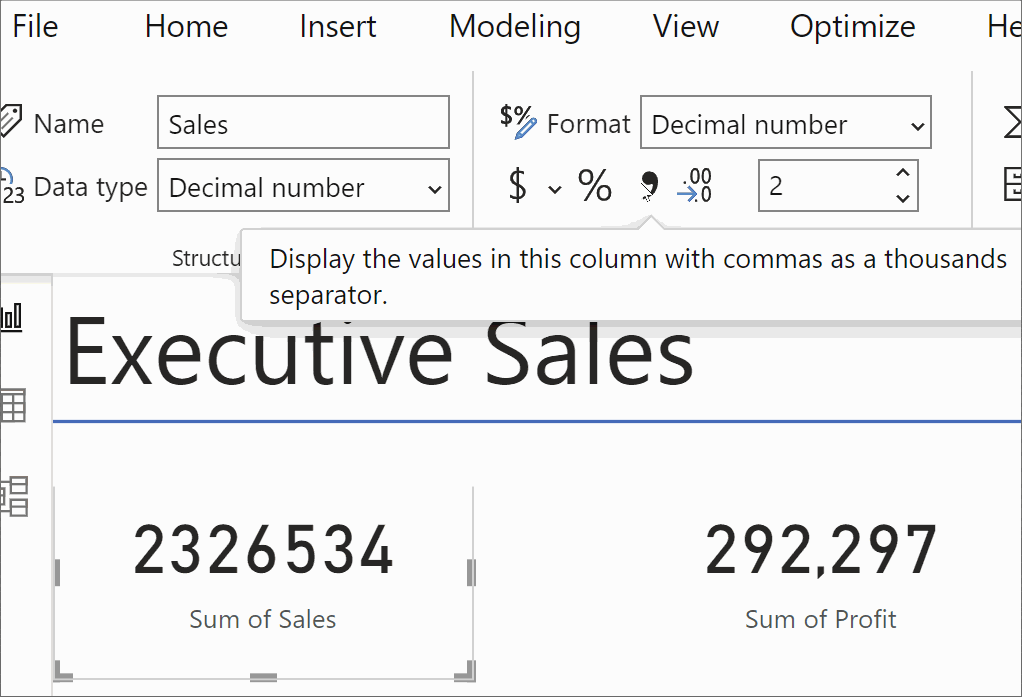
Your card should now have comma(s) separating the numbers.
