When working on any project, the ability to revert back to a previous instance is essential. Since Server version 9.3, version control exists on tableau server and permits the user to view or download previous editions of a workbook.
How can you access it?
When you publish a workbook on tableau server, you will obtain a page with different dashboard and some information about the workbook. Next to the workbook name you will find three dots when you select those three dots it leads to a drop down of potential actions.
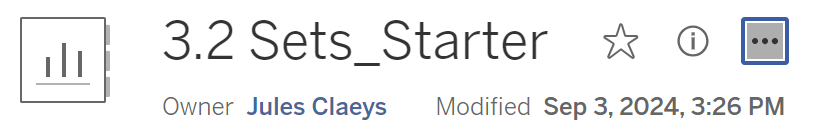
This is where you can find revision history:
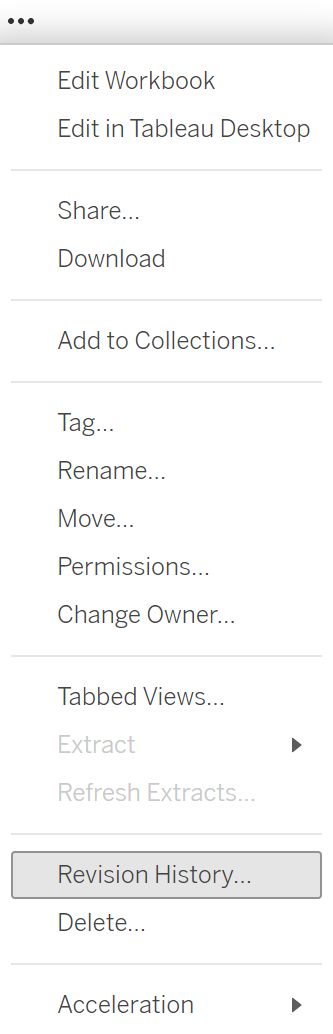
When selecting Revision history another menu opens:
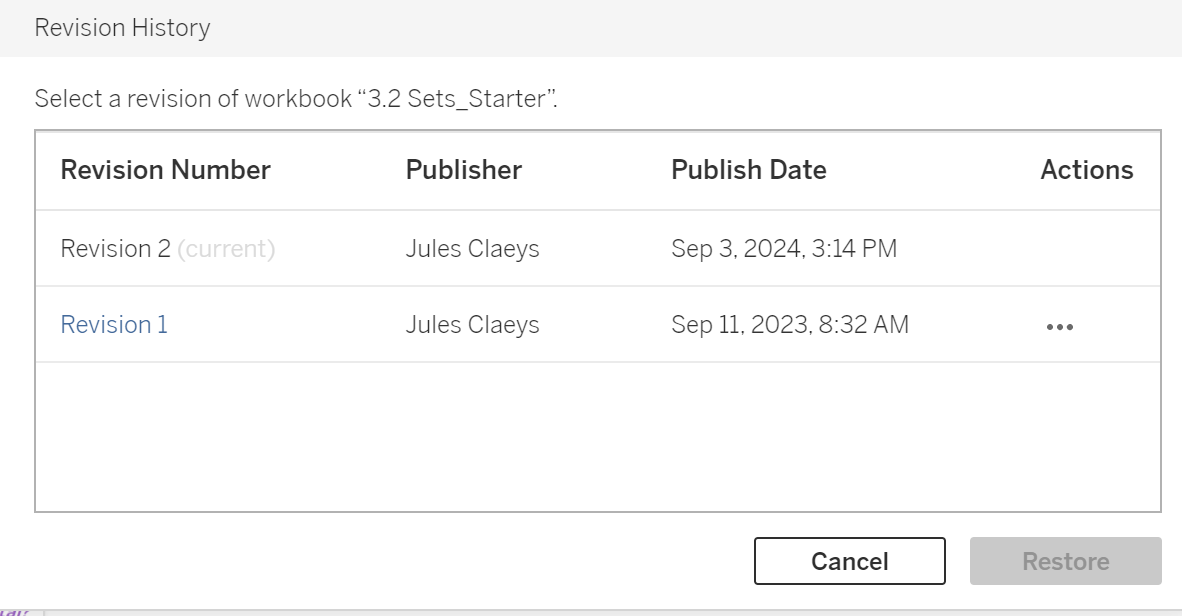
This is the version control menu, it gives you information regarding your dashboard, its name, revision number, publisher, publish date and potential actions.
Here we only have two versions but there can be many more. When setting up your tableau server you are able to select the maximum amount of revisions you can go back.
When selecting a revision, you can restore it, overwriting the workbook and showing up as a new revision of the workbook. Tableau also gives you the ability to preview or download these revisions, under actions you can download, delete or preview the previous versions of the workbook. This can be useful either when you want to verify how a view used to function or to obtain the previous logic used in a calculation field for example, or simply to verify you are restoring the right version of the dashboard.
What actually gets stored in your revision?
The actual workbook as well as any external file attached, meaning csv, excel files etc. But be careful external data sources are not saved meaning you will keep the current version of those data sources.
