First of all you need to ensure that the Dashboard is embedded on your server.
Then you need to navigate to view the required Dashboard on the server:
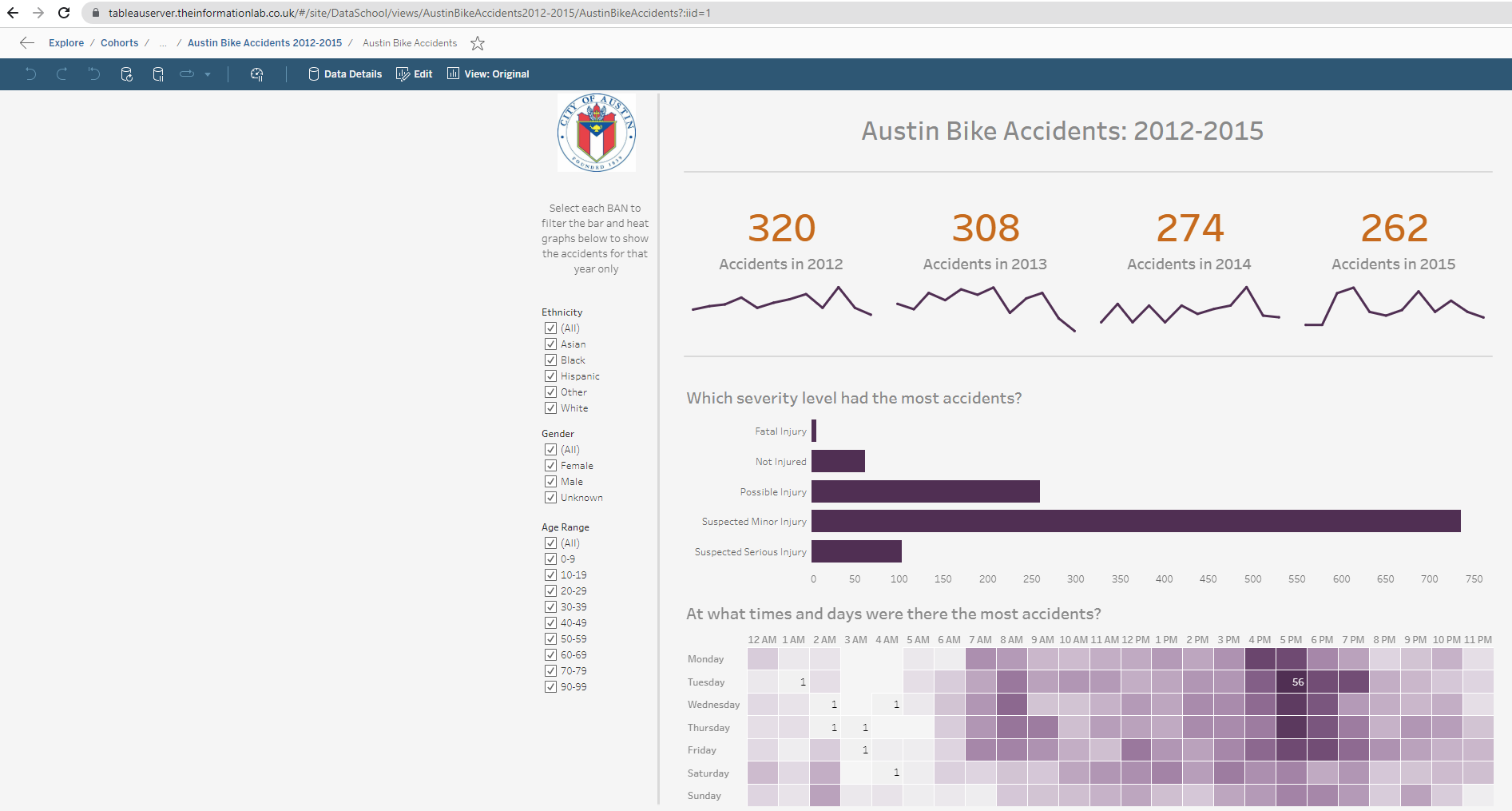
The below needs to be added to the end of the URL:
?:record_performance=yes
So this:
becomes:
A pop up will then appear to indicate a performance recording is in progress:
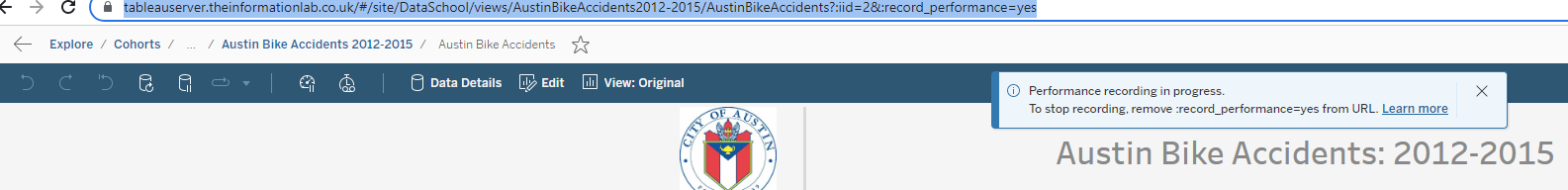
As well as this, the icon highlighted below will now appear on the upper ribbon:
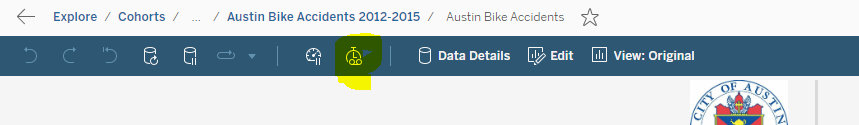
By clicking on this you can view the performance summary:
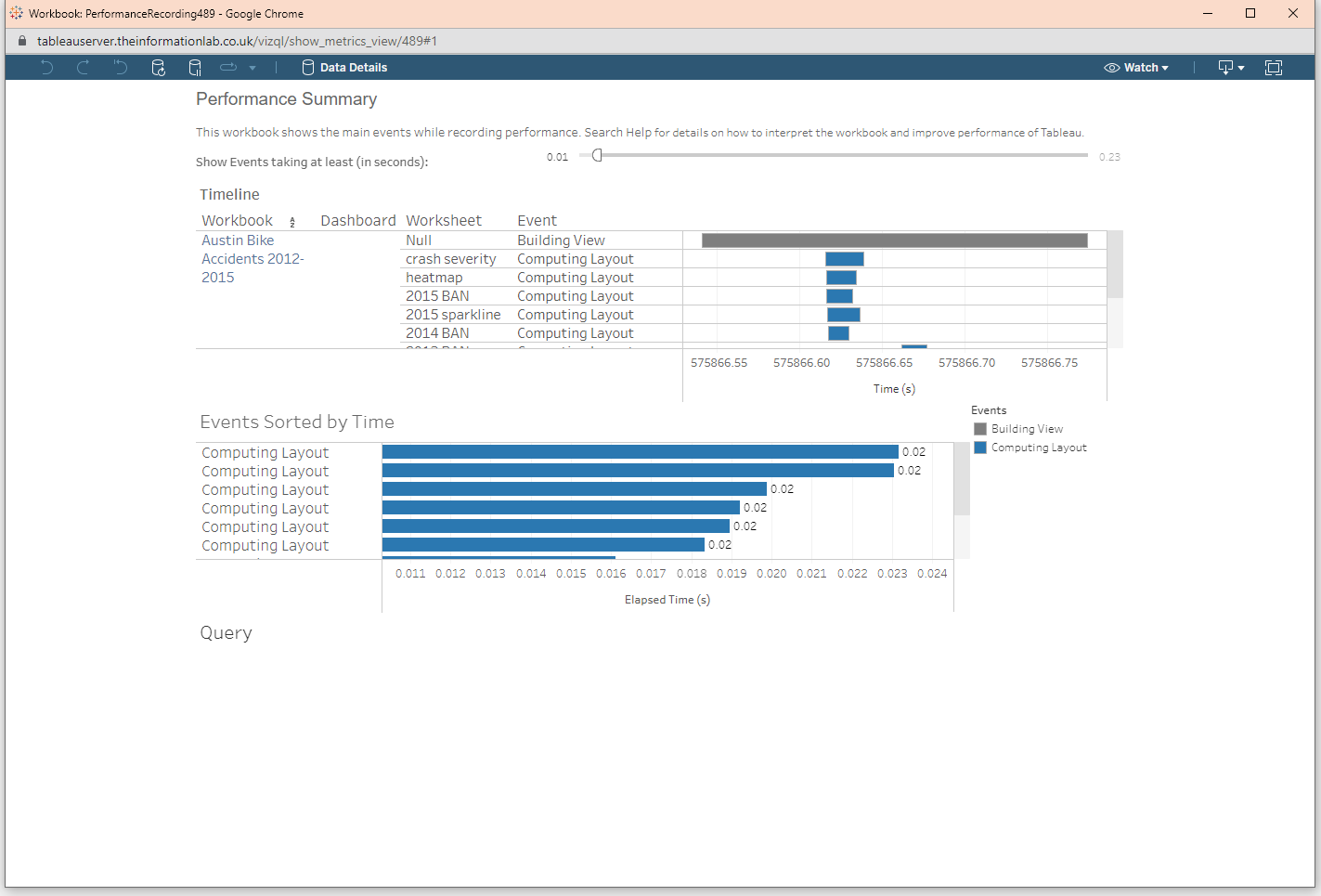
Please note that ironically, running a performance test will also contribute to the results of the test itself.
