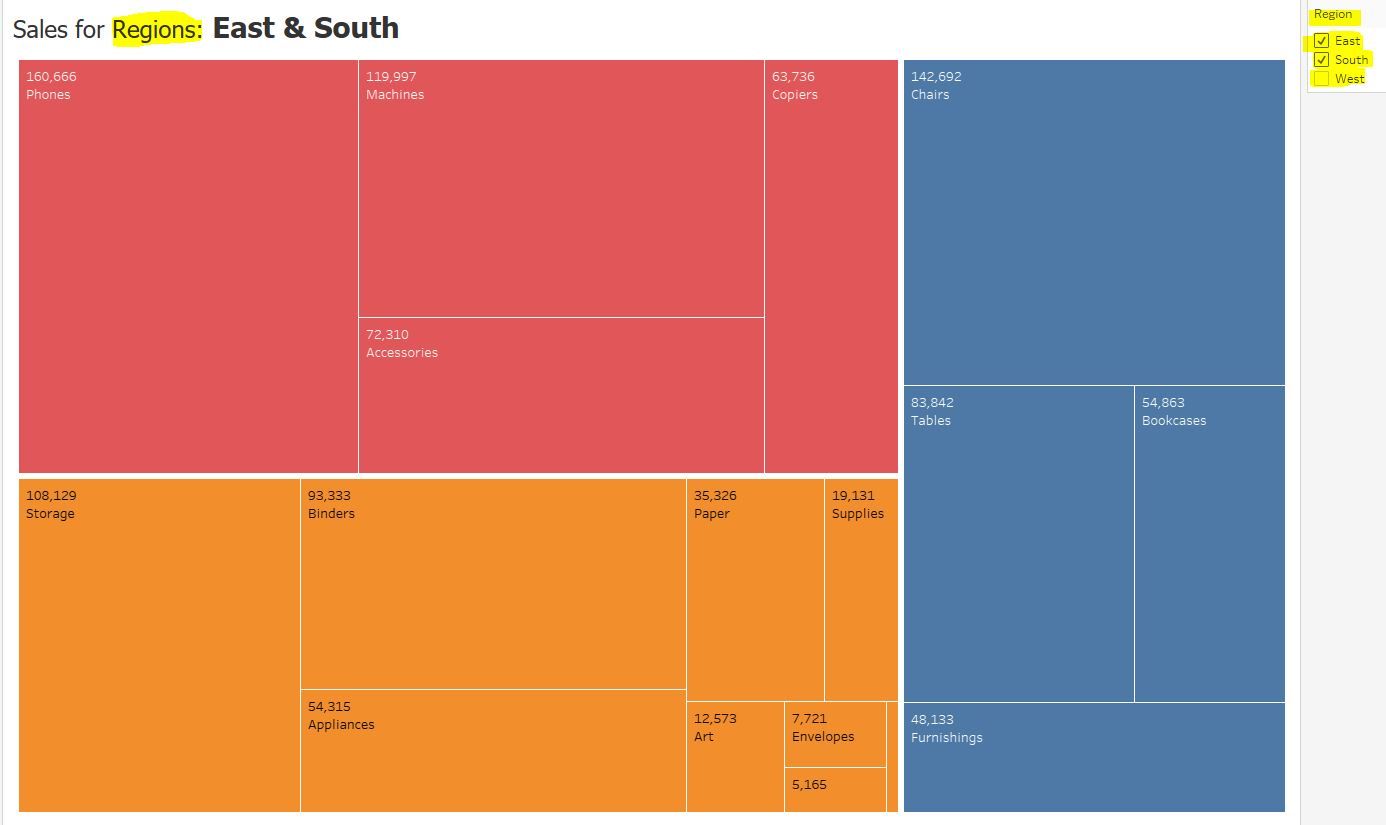In Tableau it is always good practice to include a title so viewers and users are clear on what a visualization is representing. Below we have a treemap showing the Sales by sub-category for different regions. We also have a filter to enable Sales to be viewed for selected regions only:
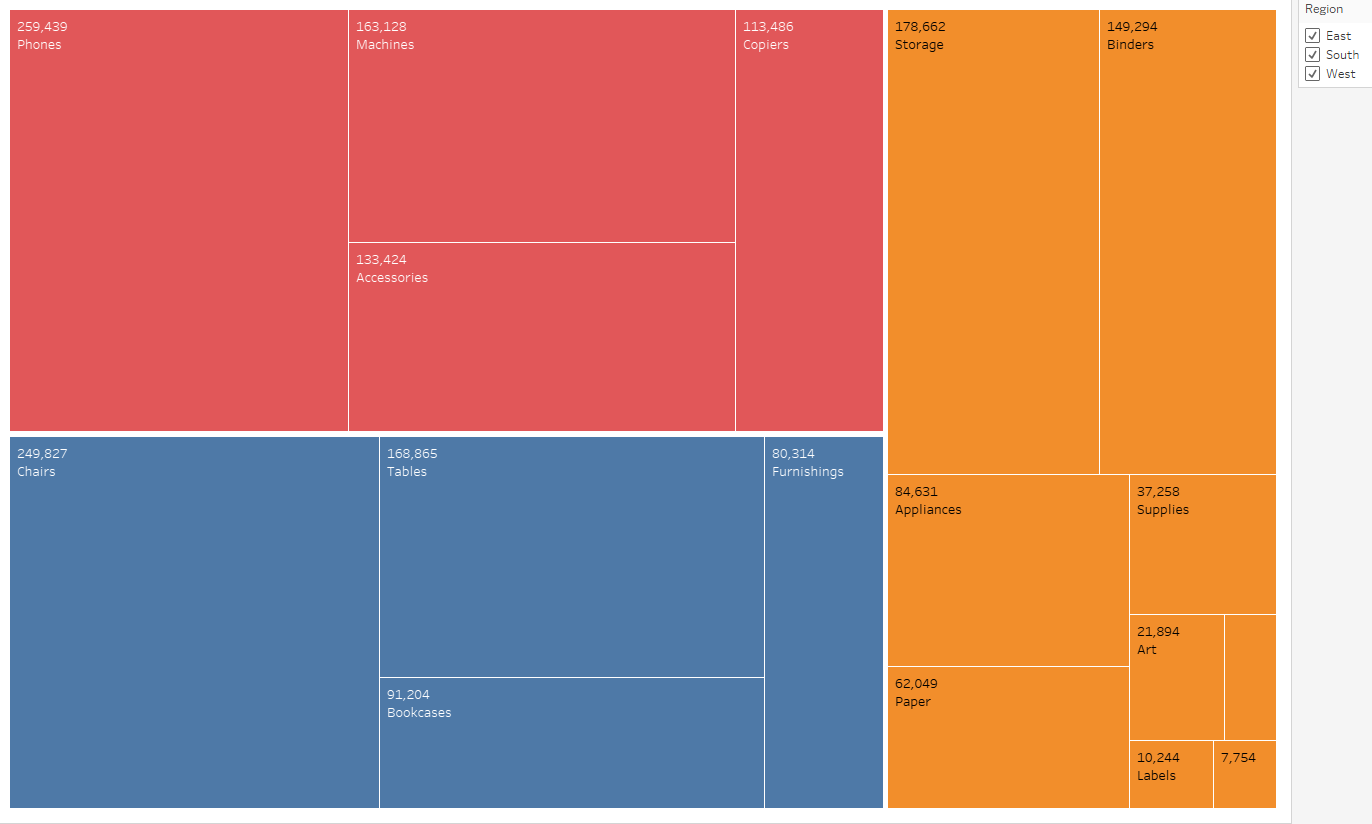
Often in titles people use '(s)' so that they are covered for however many dimensions are included in a visualization:
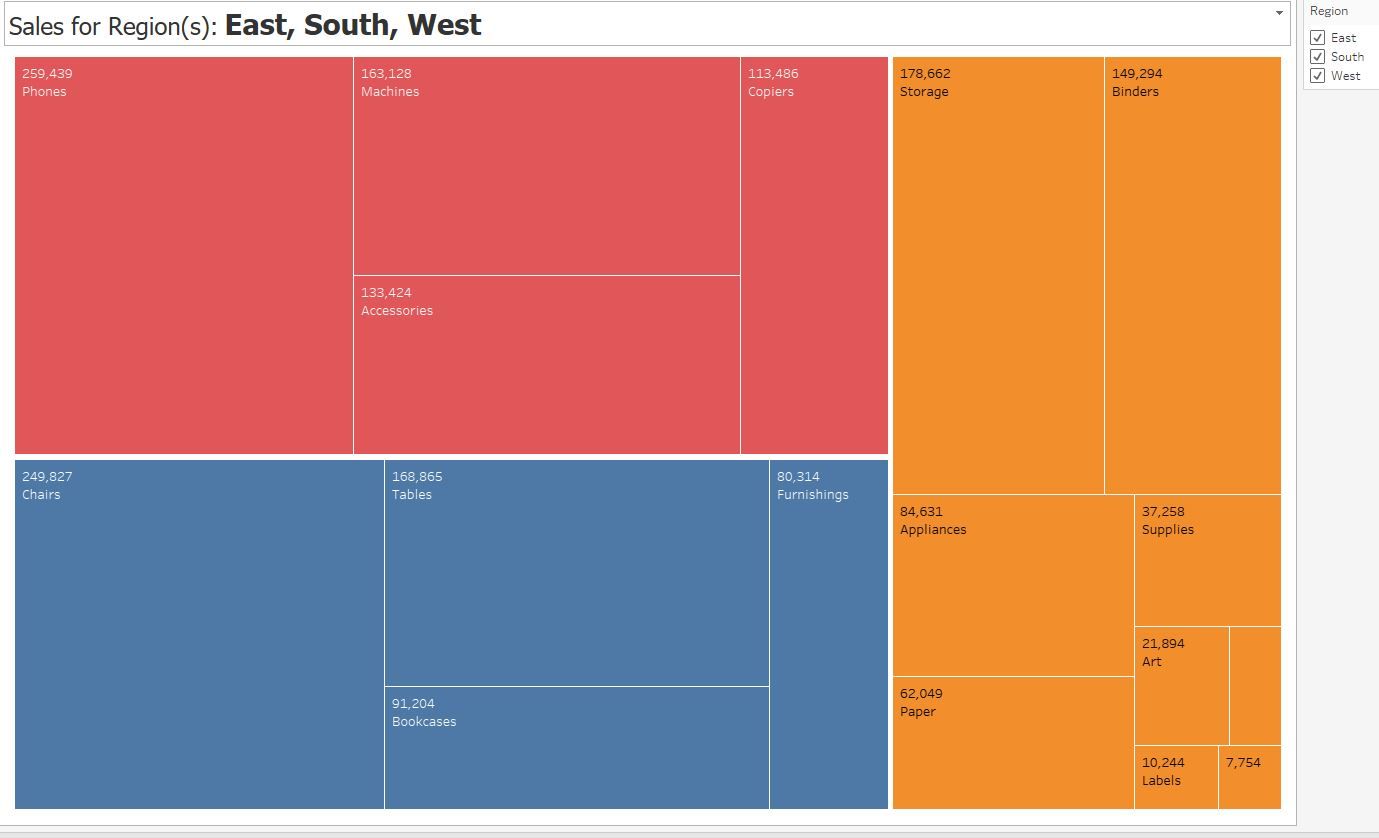
However, with a simple calculation we can enable our 'Region(s)' part of the title to dynamically update to reflect the number of dimensions showing. In a new calculated field create as below:
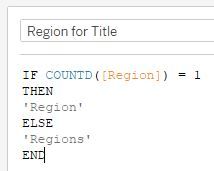
If we drag this calculation onto our Details Marks card, we are able to add it into our title:
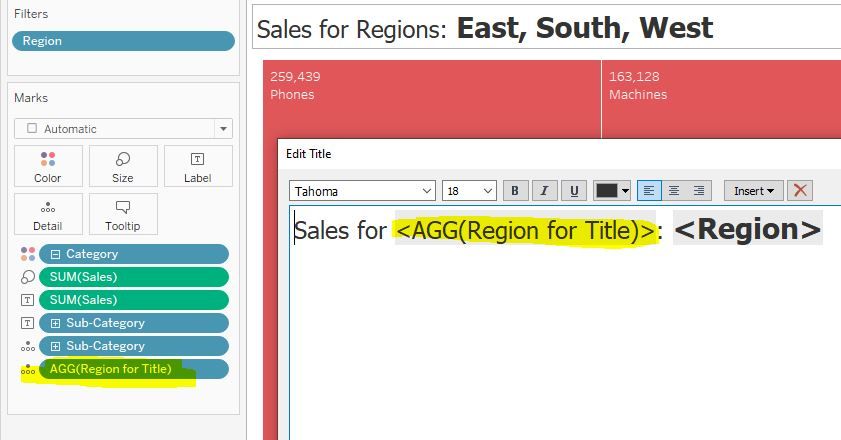
Now our title will dynamically update to show 'Market' or 'Markets' according with the number of regions.
Singular:
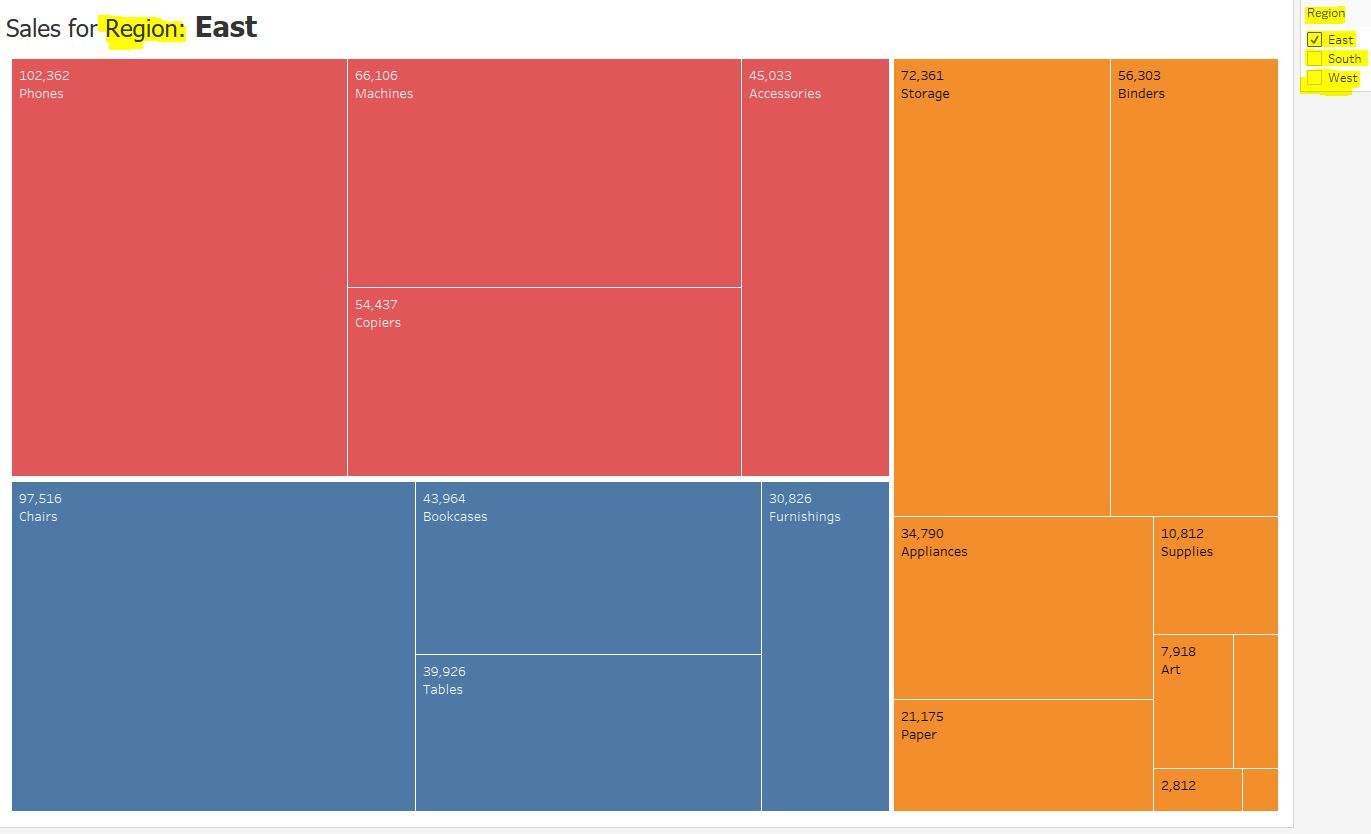
Plural: