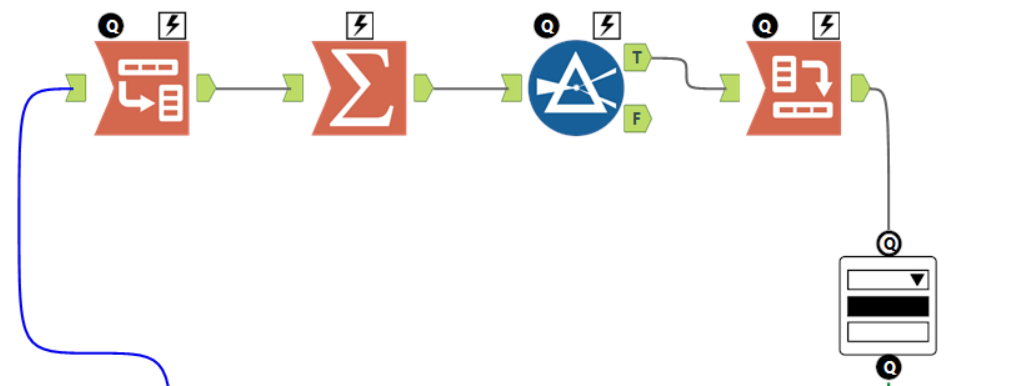The original data set is as follows.
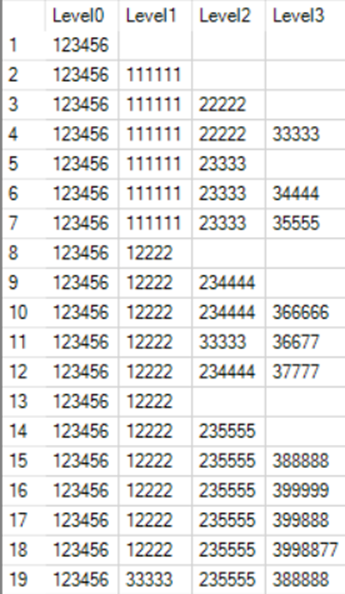
What we want is a list of the unique values, this is achieved using a transpose tool with 2 columns.
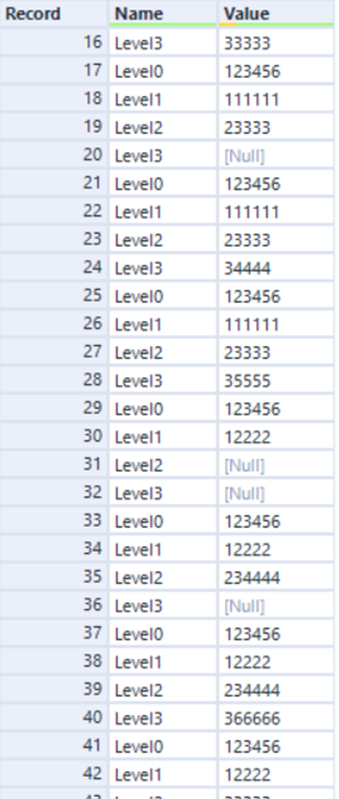
Then to remove duplicate rows we use the summarise tool and group by value to return a single value. However inorder to put the data in a form readable by the dropdown value we must group by value twice.
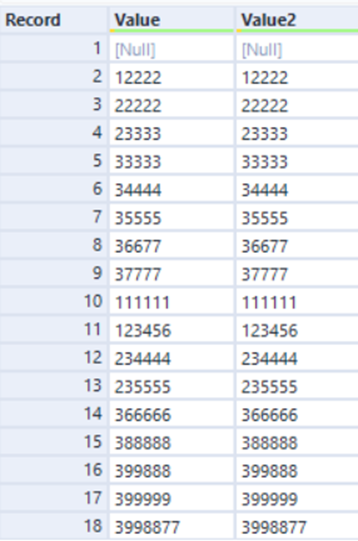
We simply then filter out the null value and cross tab to finally have results in the correct form.

Then adding it to the dropdown menu we have the available values within the drop down menu.