Using groups and sets in Tableau can be a great way to help communicate your data visually - for example you can use a group or set to help colour marks differently on a chart to show if a store is over/under their target sales.
Using groups can be useful when you know that the group will not change in the future, however if you want your charts to remain dynamic then a set could be a better option - e.g. if you want to measure performance of different stores and create a top 10 by profit set - different stores are likely to go in and out of this set depending on the time period.
Here's one way to create a set using:
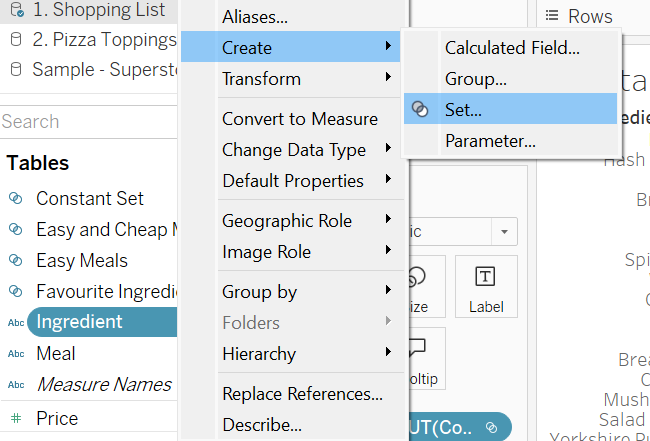
Right click on the dimension that you would like to create a set for and navigate to create > set.
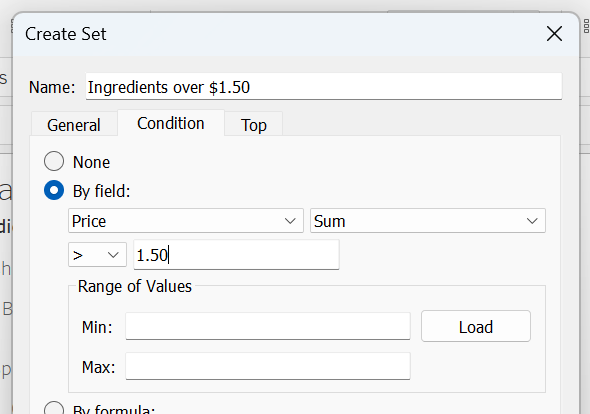
You can then define a condition such as if your product is over a certain price, or you can select the top tab to return the top or bottom X number of data points depending on a selected measure. You can then use your sets to help make your analysis clearer, and the sets will update based on the conditions you have set.
