In today training, we look into the Tableau Server Repository (AKA the Workgroups Database). Essentially, it is the place where Tableau stores information about Tableau Server users, groups, data sources, projects information that resides in the Tableau Servers. It is fundamentally designed using PostgreSQL. We can enable access to the repository and use those information to analyse the server performance. To enable the access, refer this webpage for details.
There are some default dashboards maintained by Tableau which are located in the site status, if you have the admin access in the server, you will have a similar view as below. These dashboard can help us to carry on performance monitoring, tracking user activity, workbook activity, etc.
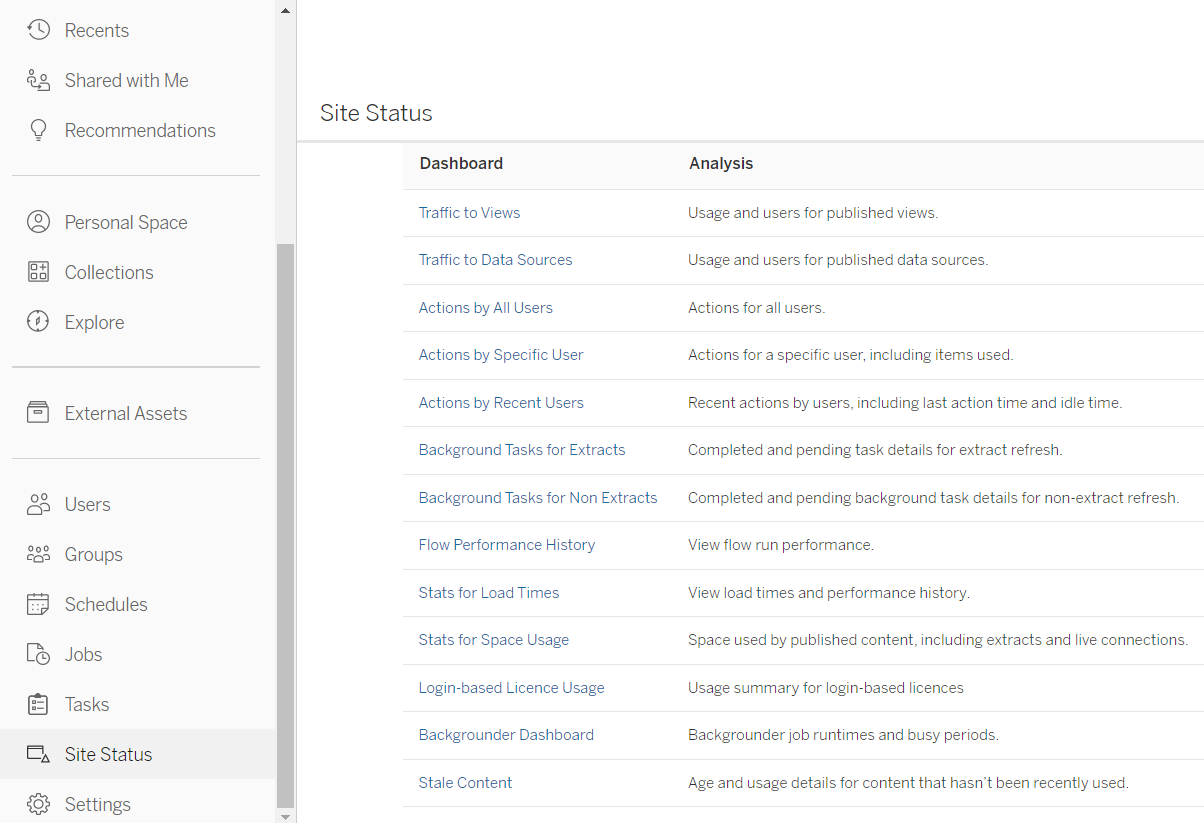
But thanks to the Tableau Server Repository, we can also build a custom dashboards to answer specific questions we have in mind. In this exercise, I've chosen to look into the user activity in our company's Tableau Server.
Initially, I would like to just narrow down the analysis on active Data Schoolers, meaning excluding alumni but since I couldn't find a specific field that include cohort information, I then just filtered the user who has login to the server in the last 6 months.
Looks like Tuesday is the day when most users in TIL made their login!
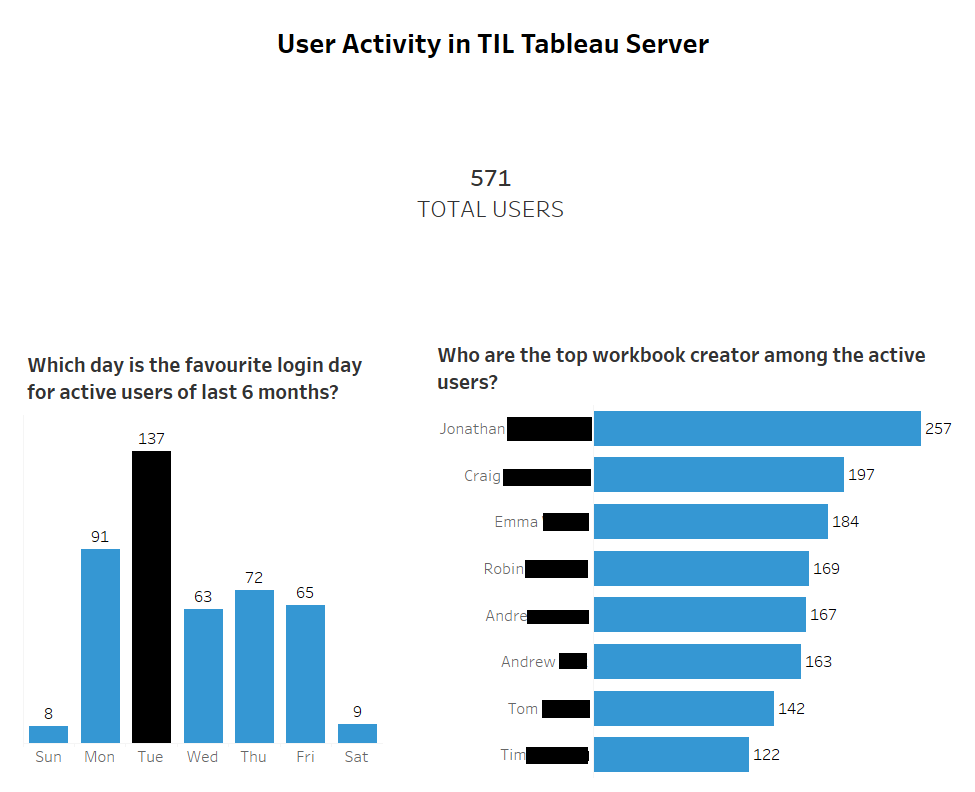
Lesson learned during the project:
I was trying to blend a data source with another data source just to get a nice user name field but it turned out to be a pretty bad idea as it took much of my project time to troubleshoot some errors I came across when I created some calculated field.
