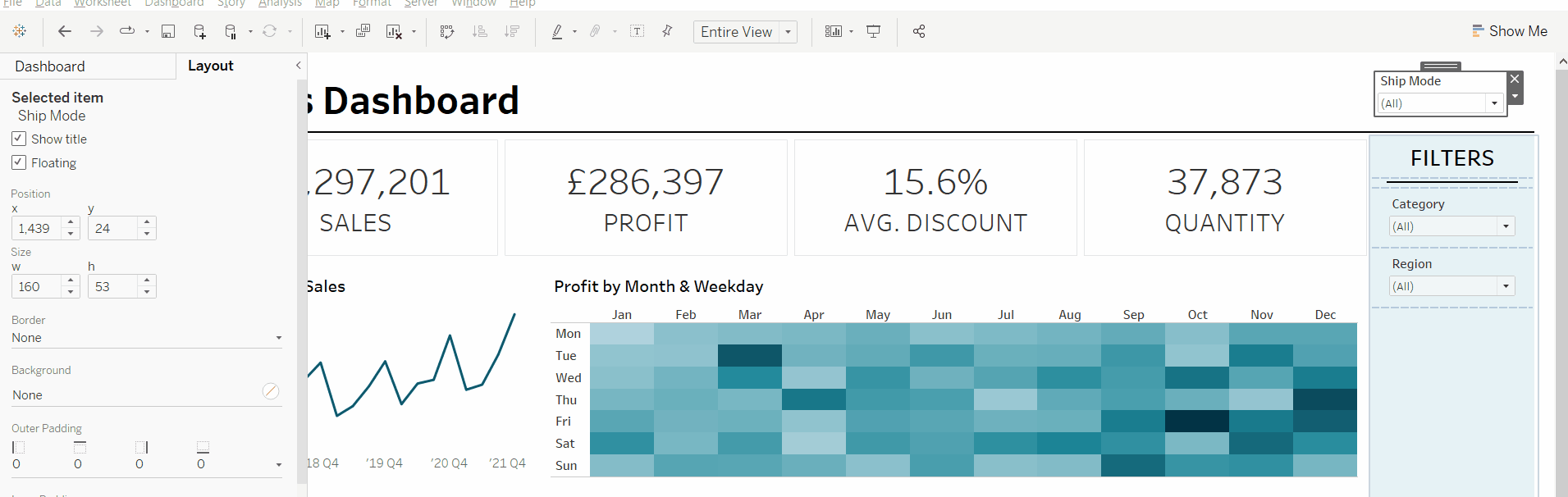Truth to be told, the container in Tableau was the very first thing that drove me crazy when I was rushing the deadline to submit my first dashboard as job application to the information lab. I think I was like most beginners, the topic of containers was never at the top of the long list of topics to learn in Tableau. So here are the 5 tips about container that I wish I had known in the beginning which I learnt from Andy during my training.
1. Use a floating horizontal/vertical container as base
We will have much control in term of placing the nested container if we use a horizontal/vertical container as a base instead of having the default "tiled" container generated by Tableau. As shown in the gif below, when we change the size of the dashboard, the floating container will scaled accordingly.
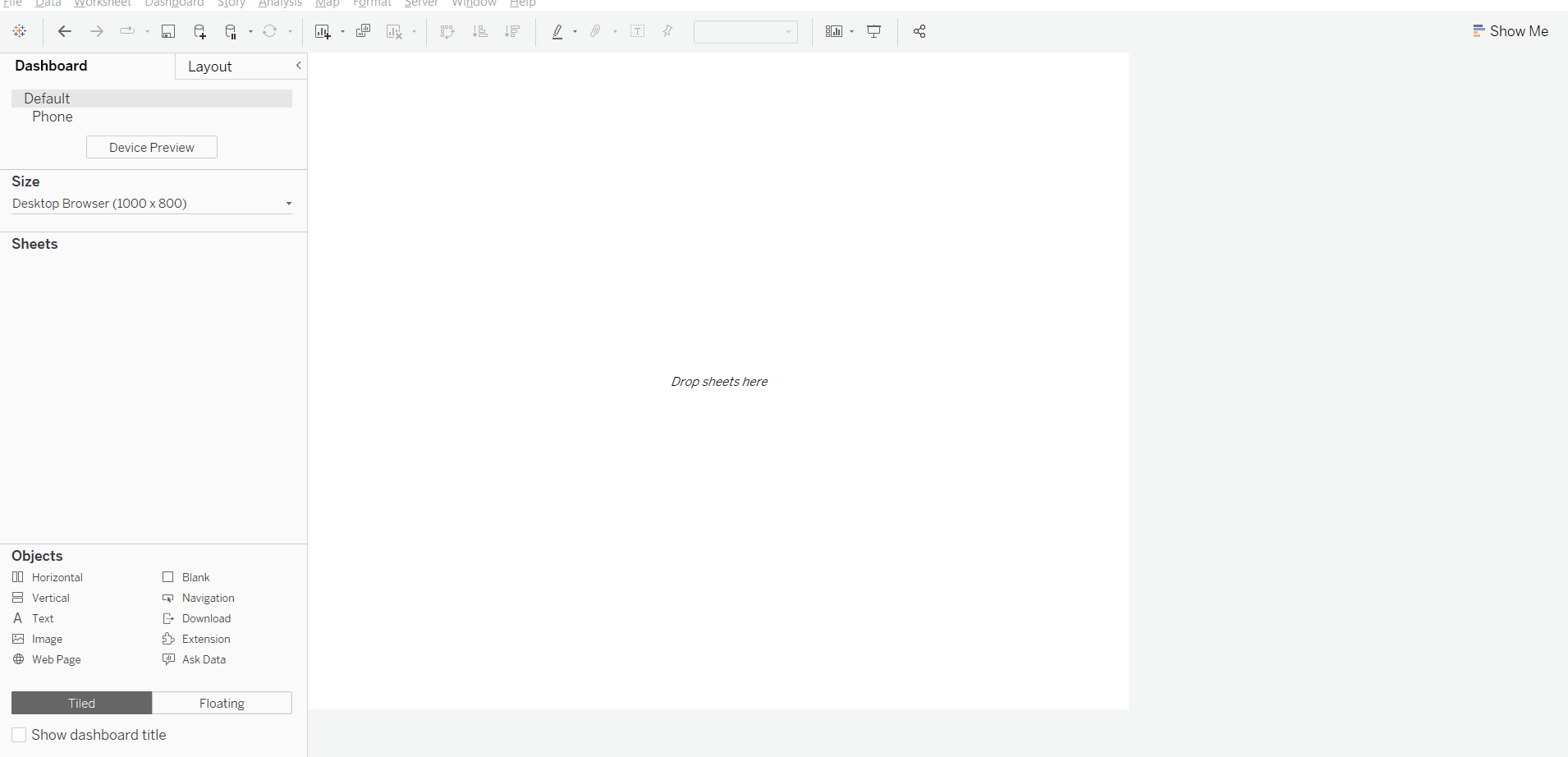
2. Use a blank object as a placeholder
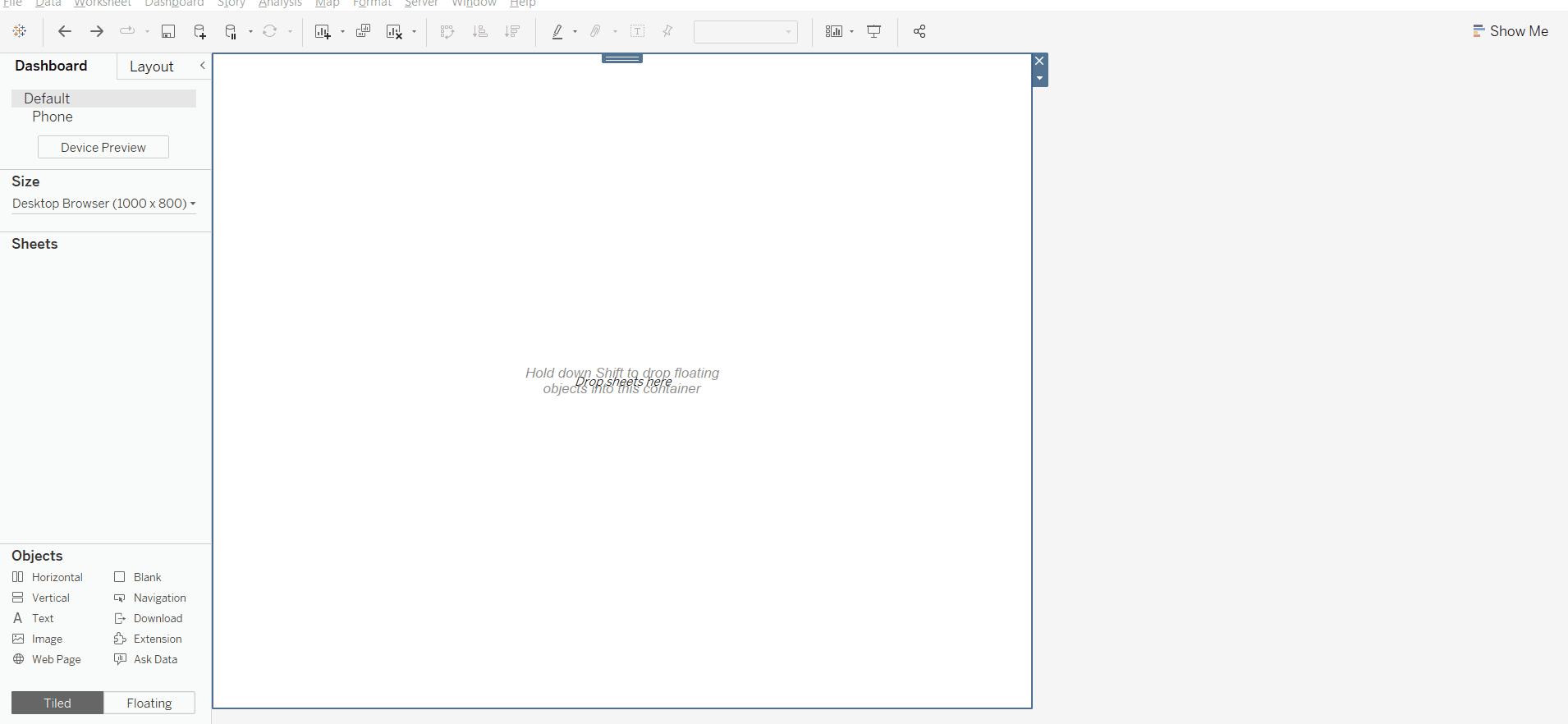
3. Double click the "header" of a nested container to select the outer container that encloses it
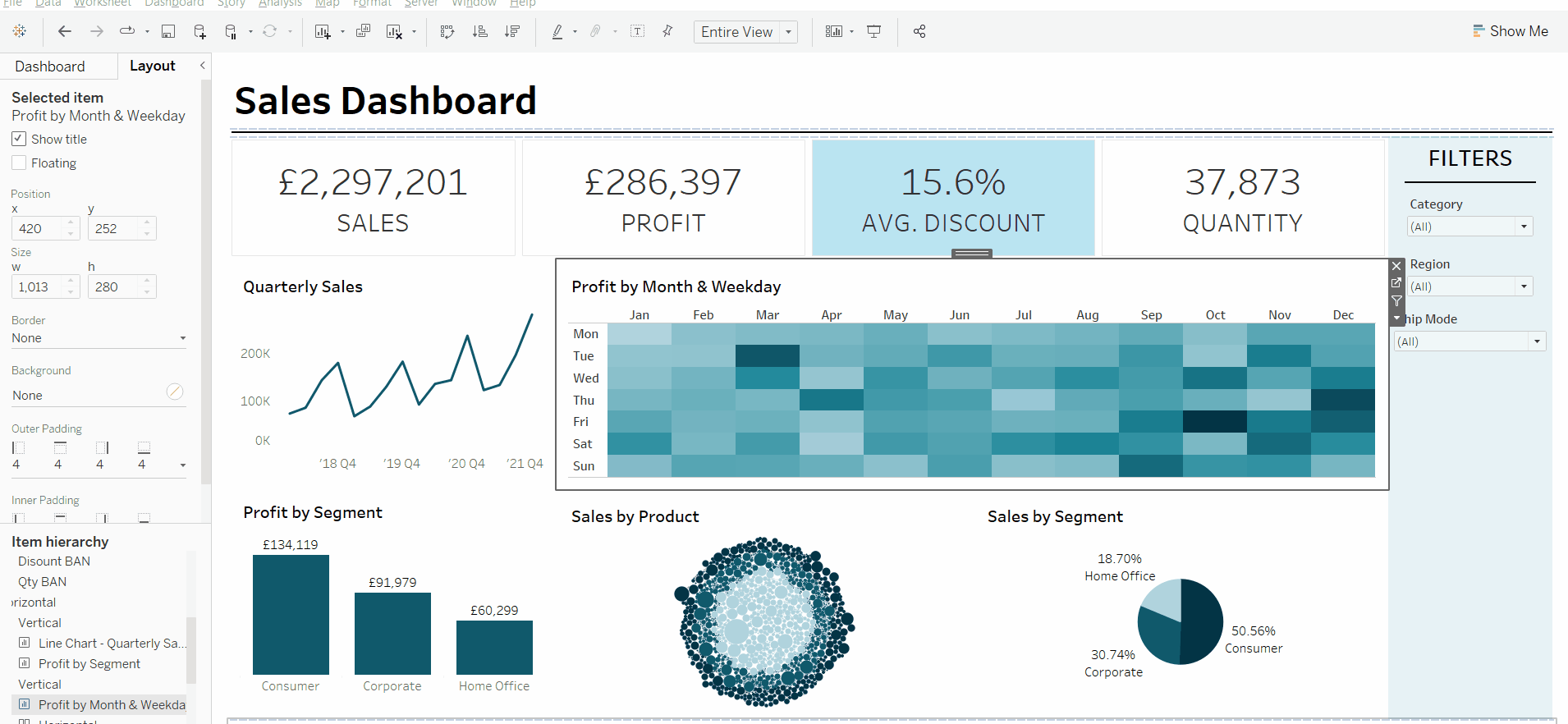
4. Use "distribute contents evenly" to let do the sizing of the charts within a container automatically and evenly
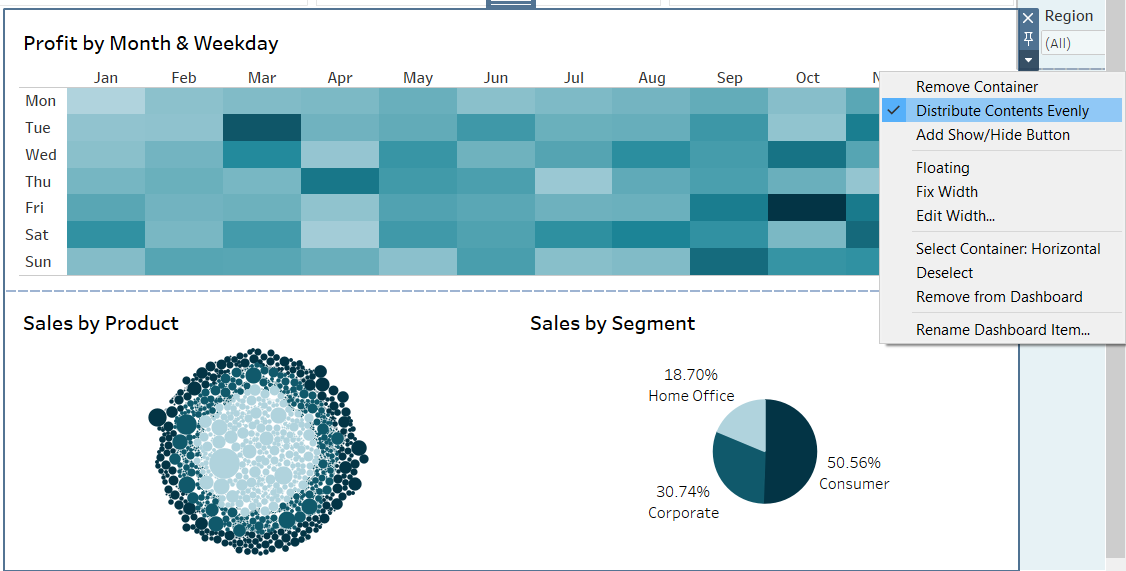
5. Change a floating object to a tiled object in a container by moving it while holding "Shift" Key