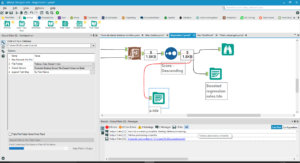When you’ve finished creating a workflow in Alteryx, it can be a pain to run the workflow, open Tableau and find the data source. Fortunately, there’s a quicker way. There are 3 simple steps:
- Set up your Output tool and extract to a Tableau Data Extract (.tde).
- Run the workflow.
- At the bottom of the screen, there will be a link to the dataset (the blue text to the right of Output Data in the bottom pane). Click the link and the data will open in Tableau.