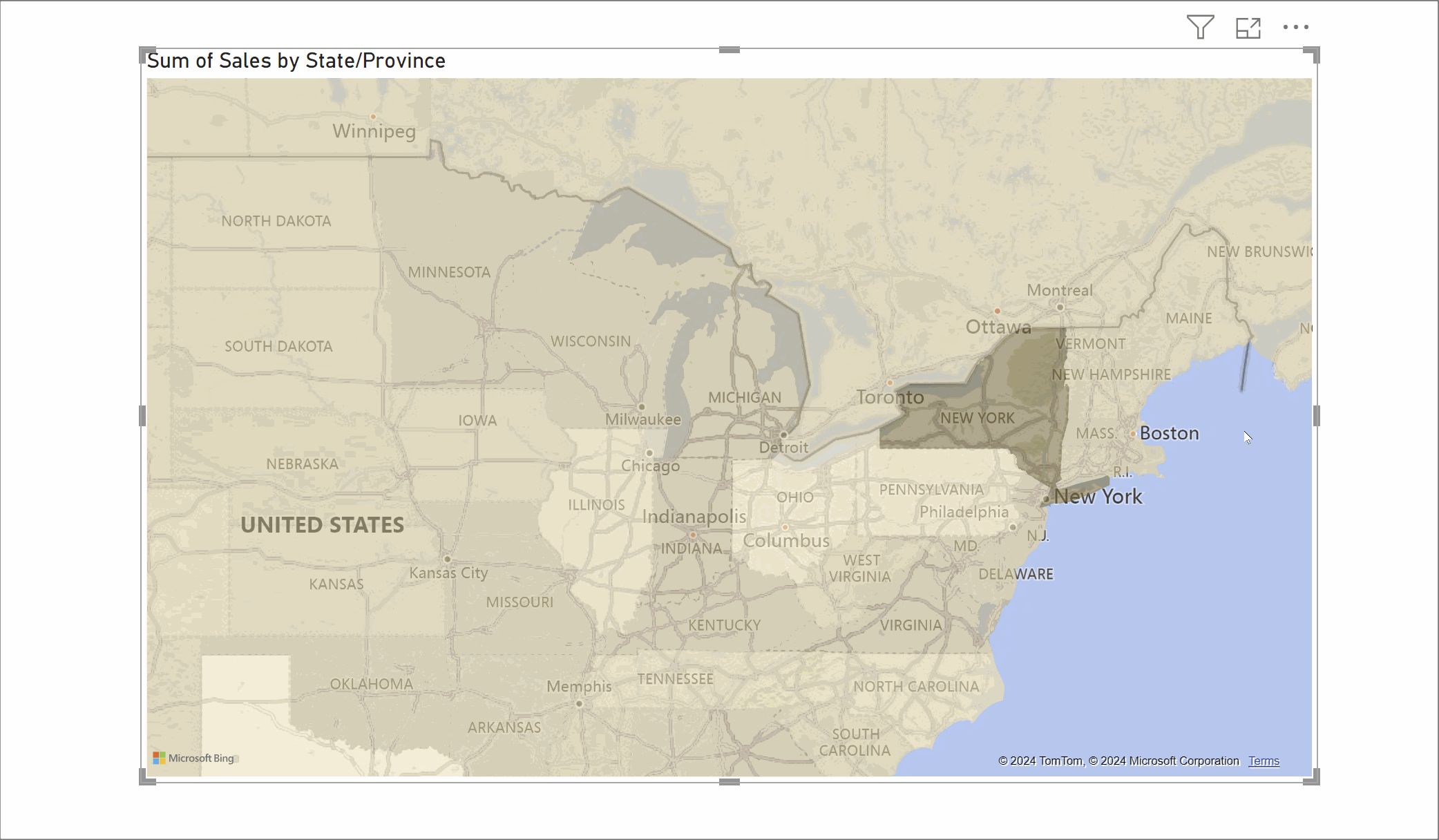There is currently no reset map button in a map view for Power BI, but we can take advantage of the fact that the map view auto zooms upon generation. Note: this fix will not work for the end-user.
- Cut the map by clicking the chart and pressing Ctrl+X (or Cmd+X) or using the Cut button inside the Home tab
- Paste the map using Ctrl+V (or Cmd+V) or using the Paste button inside the Home tab