Today, we had to connect to the Aviation API and perform spatial analysis. The entire task had to be completed using only Alteryx. Subsequently, the workflow must be uploaded to the Alteryx Server, where users can view/download the resulting report.
We've connected to APIs before, so that aspect wasn't a problem for me. I was also familiar with Spatial Tools, but the reporting tools displayed below were only vaguely known to me. I suspected that this would be where I'd spend most of my time.
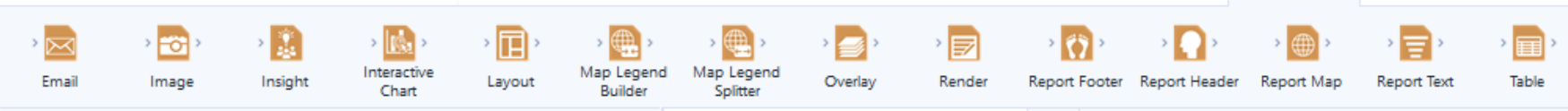
At 9 a.m., I delved into the data offered by the Aviation API and decided to work with data regarding US airports and preferred flight routes. My plan was to display all flight routes, filter them based on a selected airport in an interactive report, and uncover some insights. However, I was only partially successful in executing this plan.
Below is my Alteryx workflow that I used to connect to the API and clean the data. After realizing that I wouldn't obtain information about airports whose ICAO code in preferred routes was longer than 3 letters, I decided to analyze only the longest distances between origin and destination airports. I opted to omit stopovers for this analysis and focus solely on the start and end points. Just investigating why I had information on only 60 routes instead of several hundred cost me a lot of time, and I needed to present at least something.
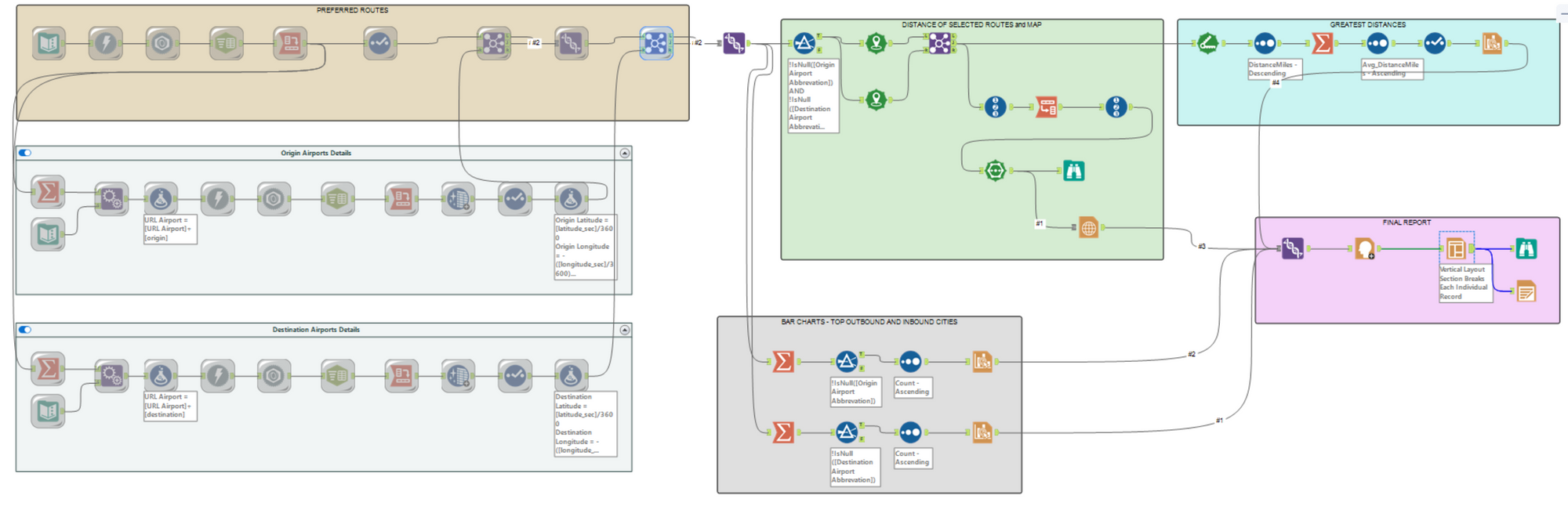
Another issue I encountered was that in the airport information, the latitude and longitude were provided only in seconds, but for the Create Points tool, I required the Floating Point format. After a quick Google search, I divided the second format by 3600, and the problem was solved.
I probably dedicated the most time to the actual dashboard/report creation. I had to learn how to use the Interactive Chart tool and Layout Tool.
I must say, I thoroughly enjoyed this challenge and learned several new tools in Alteryx along the way.
