As I come to the end of my second week of training at The Data School, I wanted to share some keyboard shortcuts I discovered during training this week.
CTRL + SELECT FIELDS, right click and SWAP!
We’ve all made the mistake of dragging in the a fields into the wrong shelf, then frustratingly have to drag it out and replace it or clear the whole sheet and start again. Not anymore with this shortcut I learnt this week (Thanks Andy!).
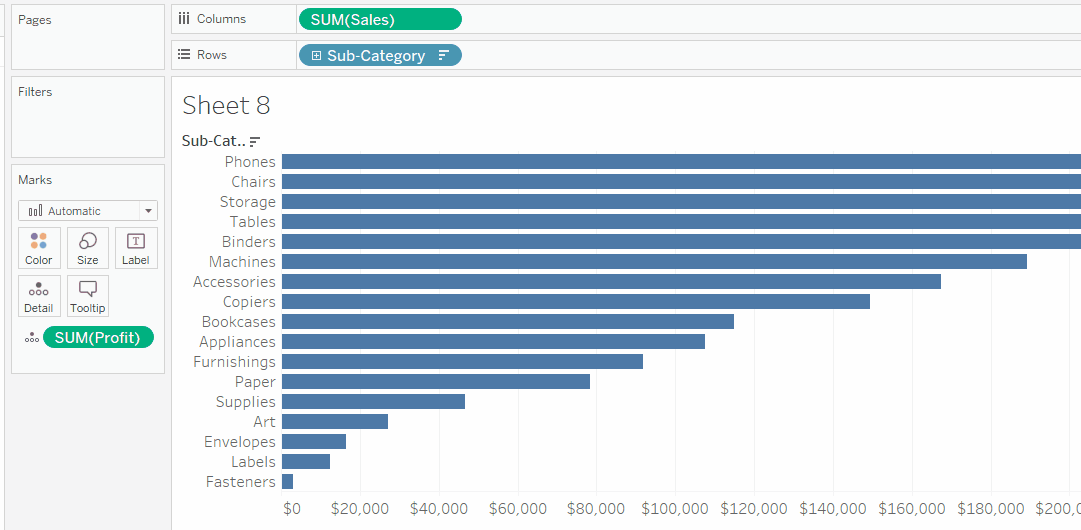
CTRL-drag to quickly duplicate fields
Sometimes you want to duplicate a field using the same pill twice. For example, maybe you’re creating a dual-axis chart and you need to duplicate one of the measures. This is a super-quick technique. Just hold down the CTRL key and drag the pill right next to itself.
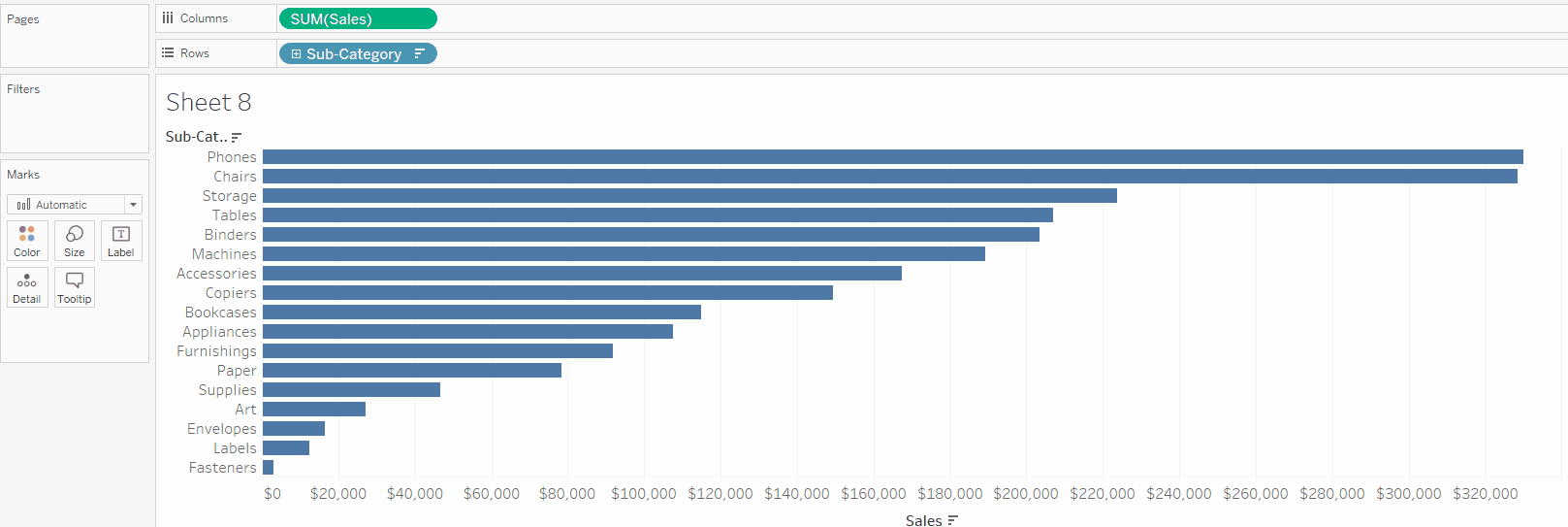
Drag the x-axis or y-axis into the chart area to add colour accordingly
After you build your visual, just drag a field that is on your y-axis or x-axis into the chart area, and that field will be used on the colour shelf.
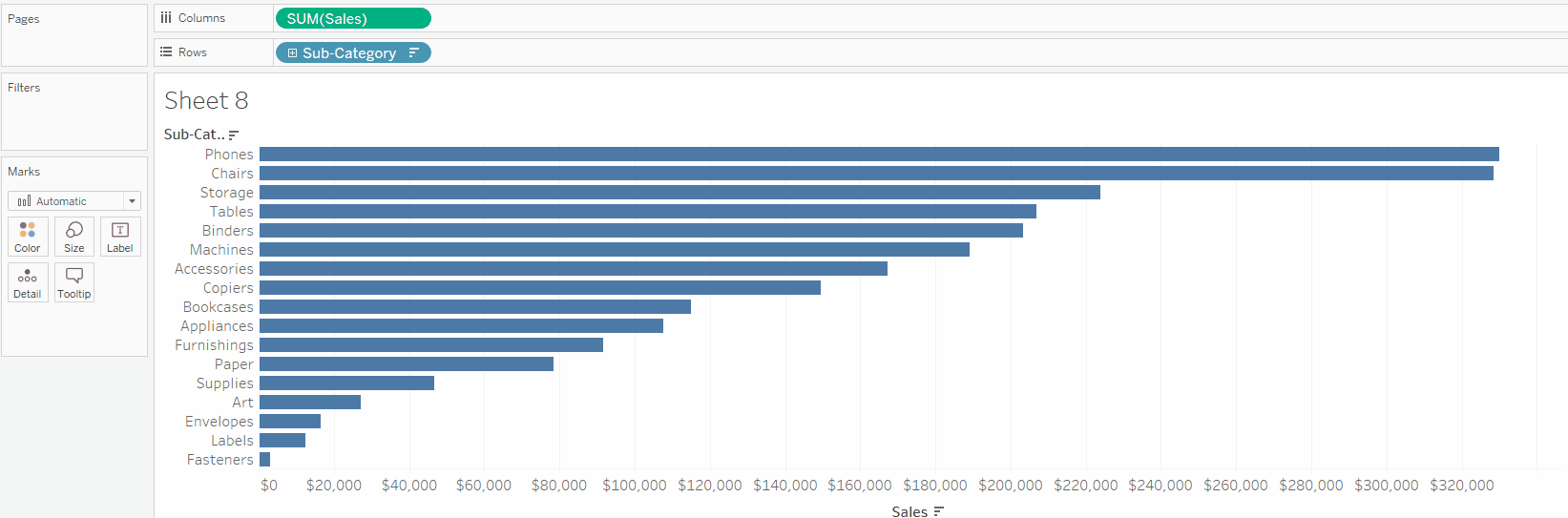
Use CTRL-F for a quick search of a field name
When the data sets get large and there are loads of field names, you might find yourself scrolling for ages, looking for the field you want. Simply press CTRL-F and the search dialog box will appear above the dimensions in the data pane.
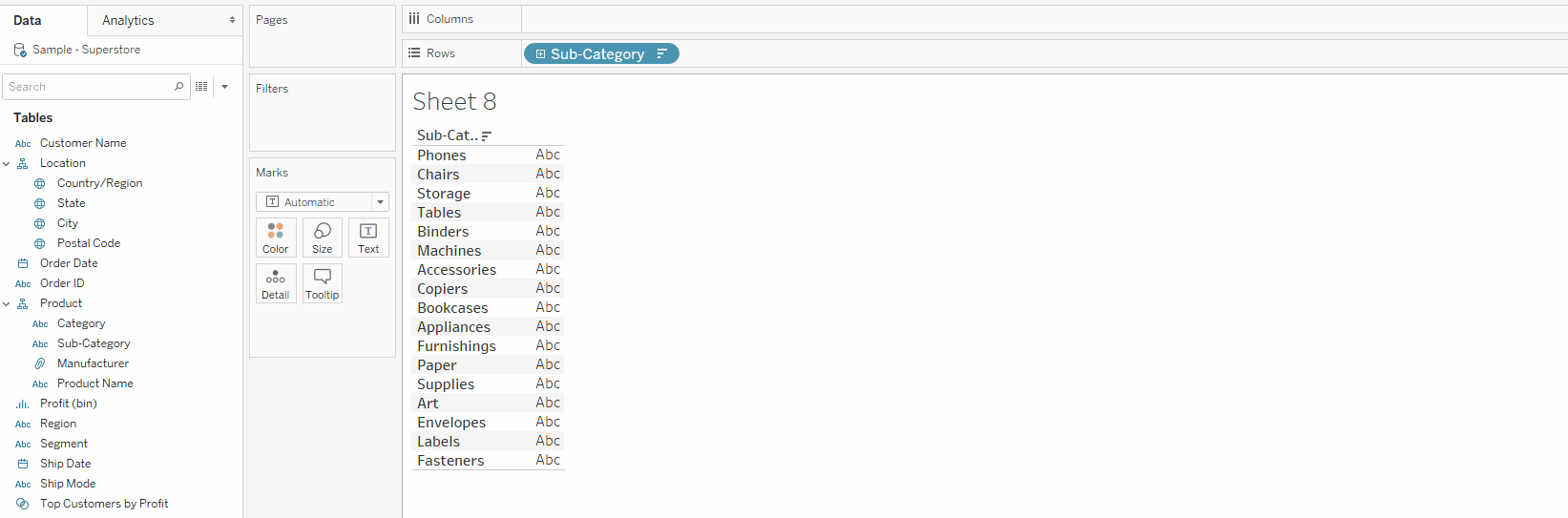
CTRL + W to flip your rows and columns
Sometimes we end up putting fields onto rows when I should have put it on columns and vice versa. CTRL + W is a neat way to swap the fields in the rows and columns shelf. It can also be useful when you have built a chart and want to quickly check what it looks like if you pivot it.
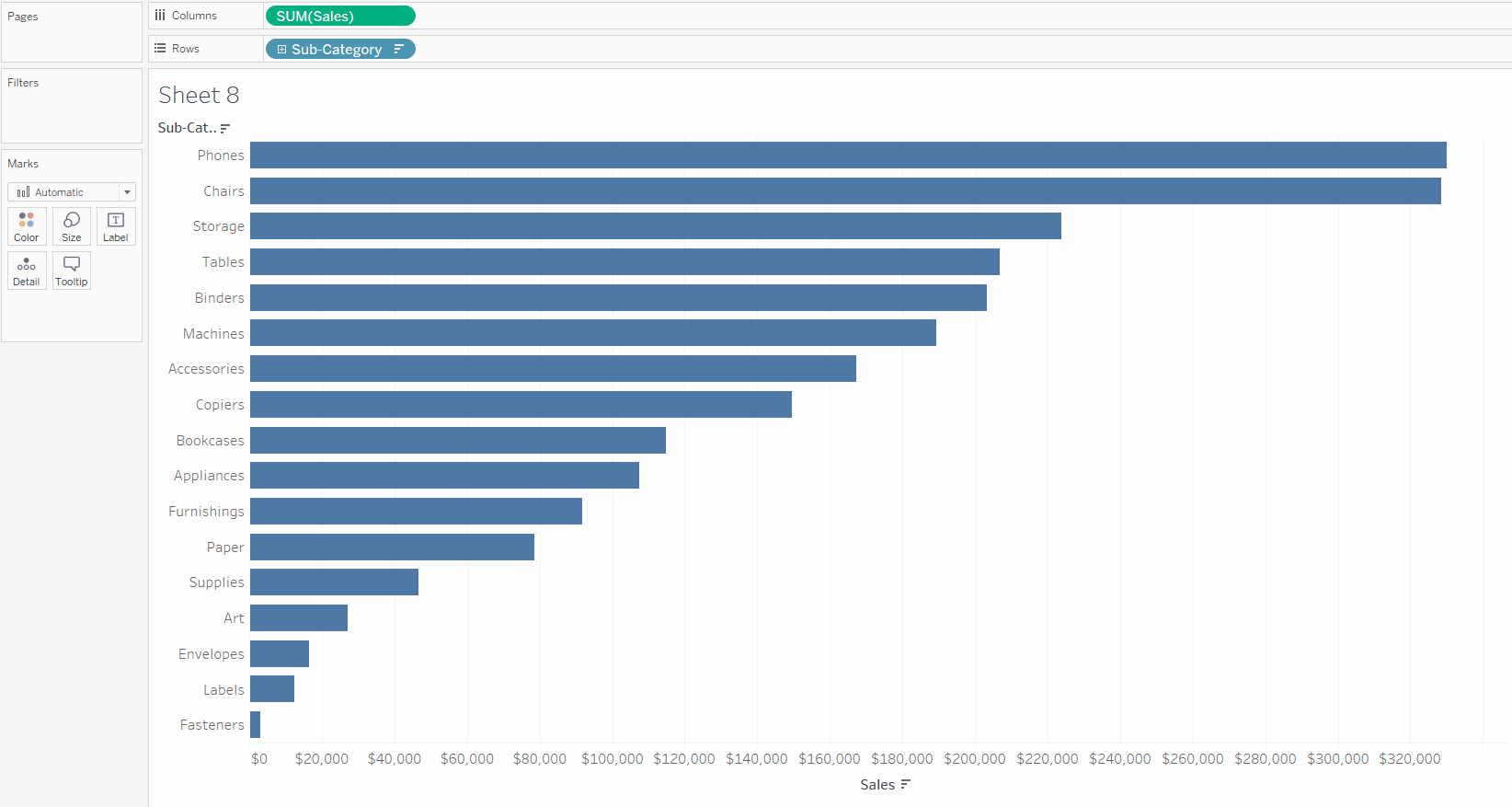
Hope this helped 🙂
Happy Friday!
