For this weeks presentation, we were tasked with creating our own Makeover Monday viz based around one of the data sets. The dataset I chose looks at apparel exports to the US, and how this has changed in 2020 compared to 2019. The original visualisation was good in portraying its message, and showing that the exports in 2020 were a lot lower than 2019. This was done by adding in a red section in-between the lines for 2019 and 2020, providing a very bold image of this difference. The original viz has also labelled these two years, and provided a good title for each of the graphs that looked at a specific country.
While the original graph was able to get the message across, some of the methods used were quite negative to its impact. The use of the bold red colours, while striking, is a little distracting as it takes up a lot of the white space in the view. Colour should be used sparingly in a viz, and this would have benefited from a more muted colour. The combination of the red and green is also problematic, as people who are colour blind are unable to distinguish this. The green line representing 2020 is labelled, but it is good practise to avoid using these colours together. One last issue to note with the graph was the table placed underneath, used to show the four month breakdown for exports. This information is not entirely relevant for the message, as the line graph does the job of showing the change over time. Including the table has taken up more of the white space for the graph, without saying anything new.
See my re-work of the viz below:
https://public.tableau.com/app/profile/james.driver/viz/MakeoverMondayPresentation/Dashboard1
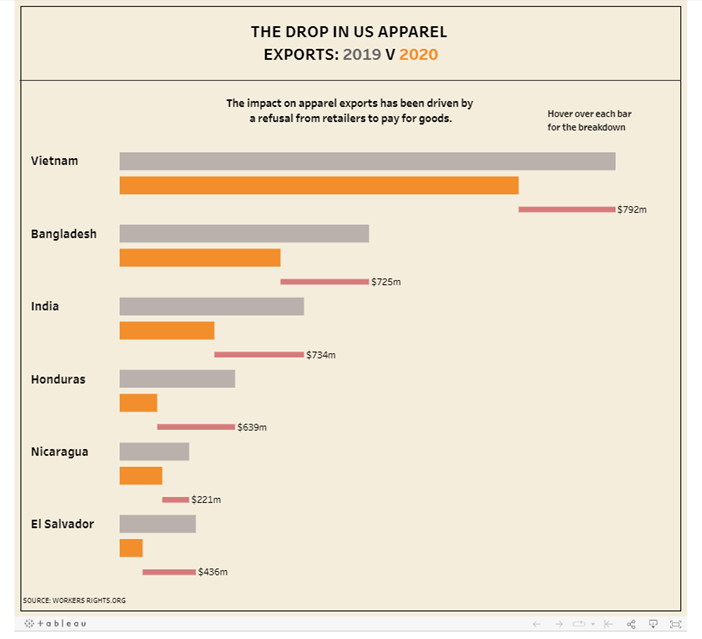
Here is my re-work of the Makeover Monday data set. My main aim for this was to clean up the background and present the data in a clear way. The use of whitespace, and the simple comparison bar chart was the idea I came up with for this after using excalidraw to plan this out (albeit in a very simple way).
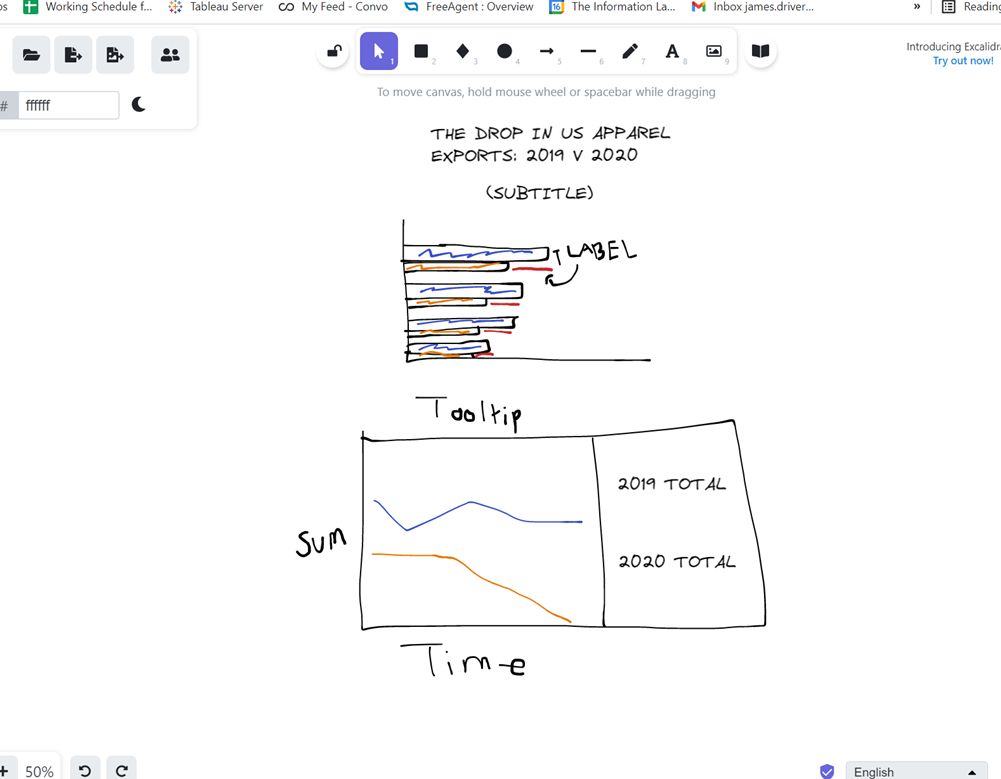
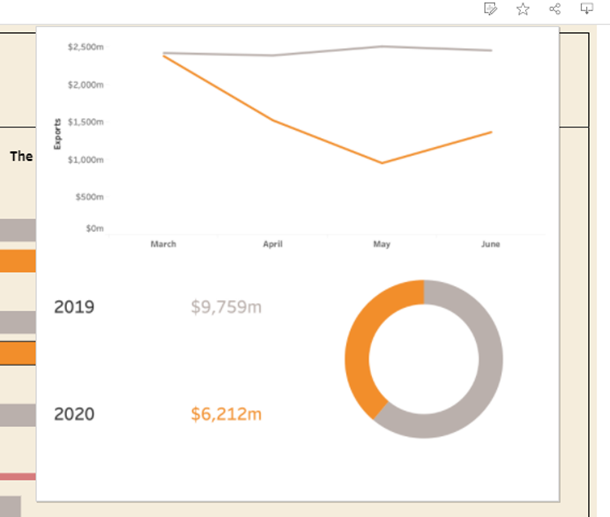
The tooltips were implemented to help avoid cluttering up the viz, with the donut chart added in after implementing my original design into Tableau. There were limitations with this viz as the dataset was not very in depth, and the analysis could have benefited with more parameters to explore. Overall, this task has shown the importance of planning our your viz before starting with Tableau, as it allows us to evaluate the best forms of practise. I would definitely recommend using excalidraw for this, and it was because of time restraints that I didn't spend more time in this software.
