Wildcard unions have been a feature in our last two client projects, so I thought I would write some tips on how they can be used. The Wildcard Union will allow us to connect multiple data sources together, based around matching patterns in the data. In the example below we have the data from Monday, but we also want to bring in data from the rest of the week.
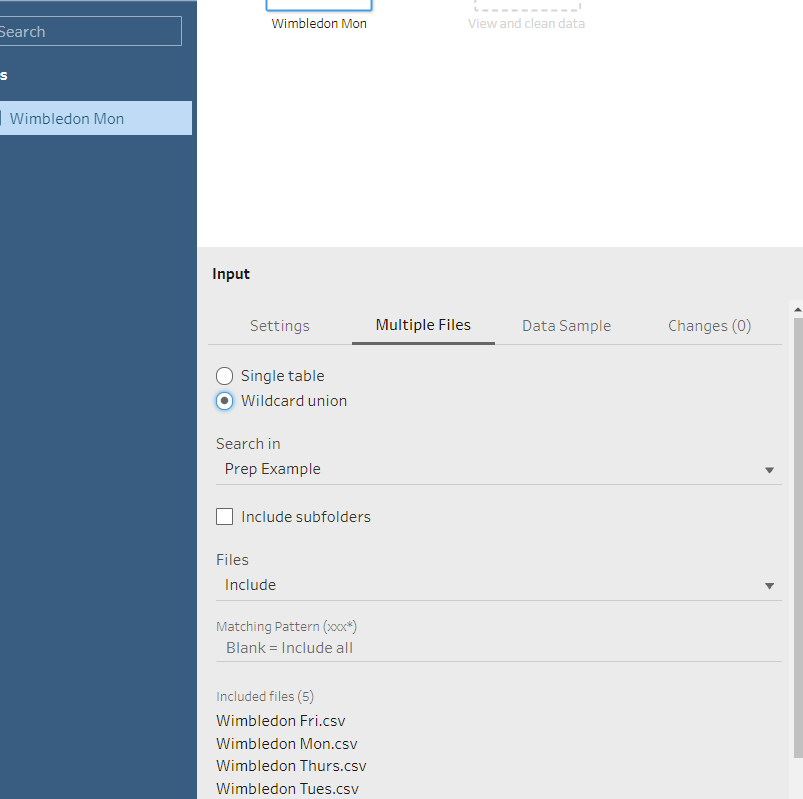
By selecting Multiple Files on our data input, we can see that pointing it to the same folder will display the other spreadsheets contained in there. If this matching pattern field is left blank, then the union will bring in all the files in that directory. In this case, our folder also contains data from Clapham that we want to ignore. To avoid unioning in this data, we need to edit the matching pattern so that it contains familiar characters from all of the data we want. In this case that would be Wimbledon.
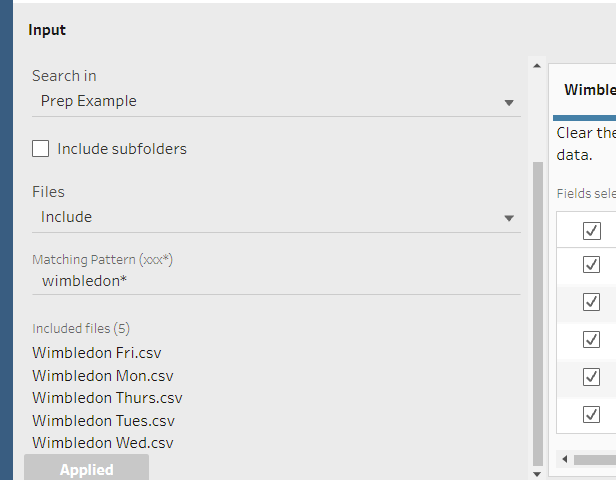
Note that we need to include the star at the end of our wildcard, a familiar symbol for those that have used Alteryx wildcards or Regex. This will then return the Wimbledon data for all of the days of the week. Another note is that we can do this with the sheets within our tables.
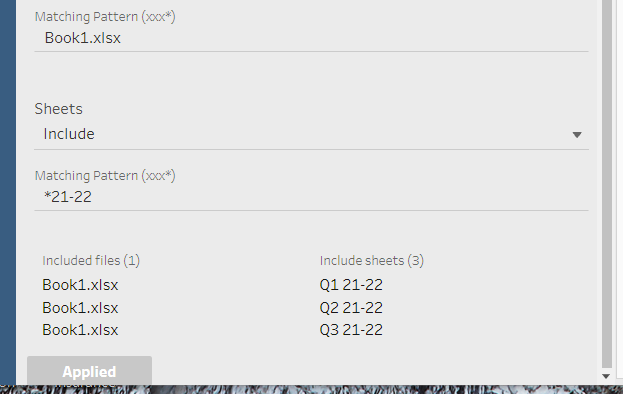
In the case below we only want the sheets that contain the 21-22 data. The star needs to be on the front of our wildcard as the Q part before the date is not a unique identifier. The data source for this blog can be found here:

