As I'm sure you've noticed, when selecting a bar/ point/ other detail on a chart the rest of the chart greys-out, looking like the below:
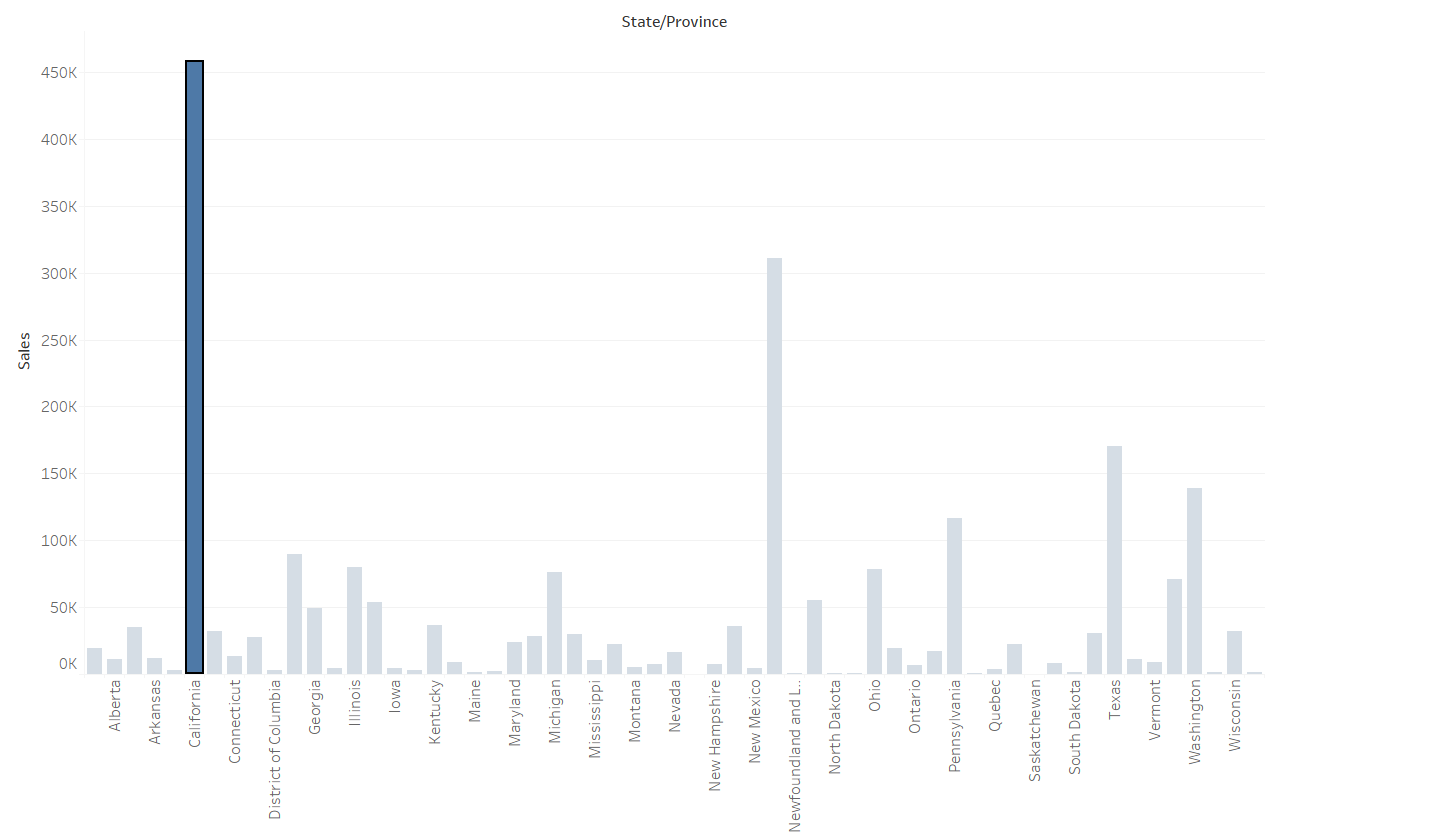
To avoid this happening, we can use a false highlight!
In this example we are going to stop the grey-out when clicking on a specific state and highlight that state in a different colour.
Firstly we have to create a 'Select State' parameter and set it up as the following:
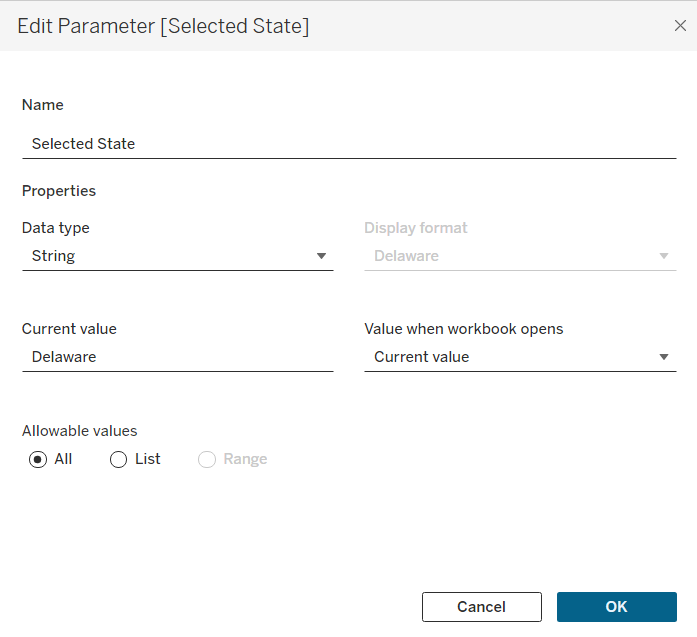
And then create a calculated field linking the parameter and the 'State' field which should be in 'colour' in the marks card.
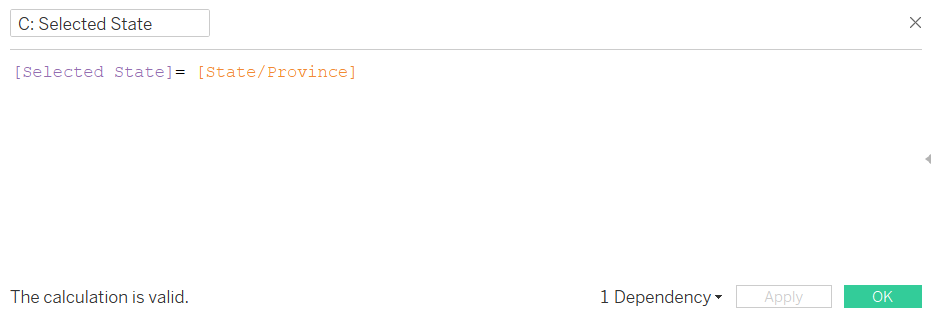
Next we have to create a dummy calculated fields which we'll be using for the false highlight, which should look like the image below. Then put 'Dummy 1' into 'detail' in the marks card.
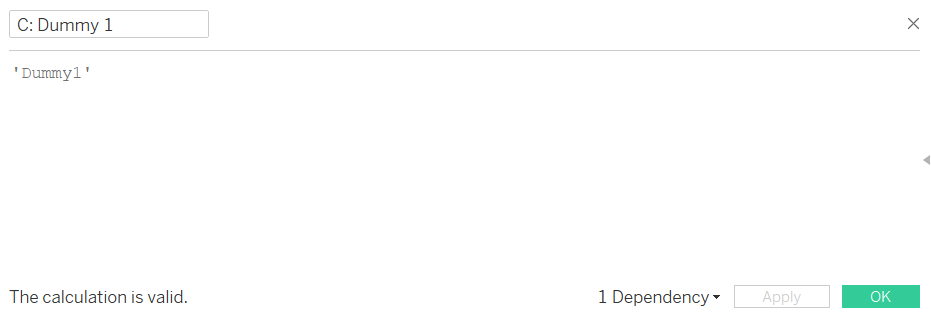
Next we need to create 2 actions. The first one is a parameter action, and should be configured as follows:
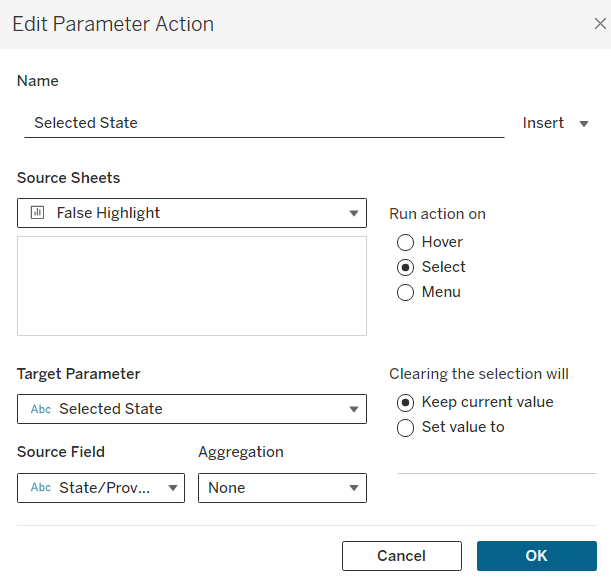
The second is the false highlight which should be configured as follows:
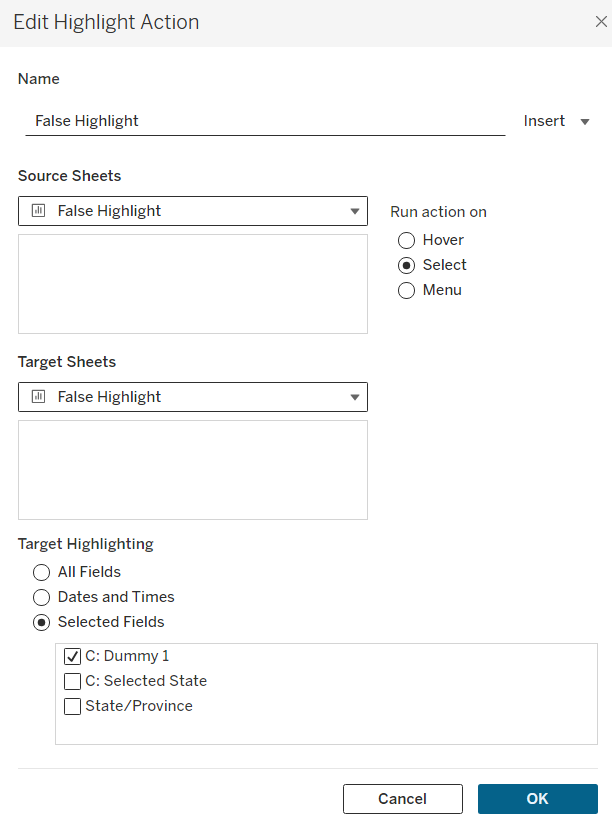
And now your viz should look like the following:
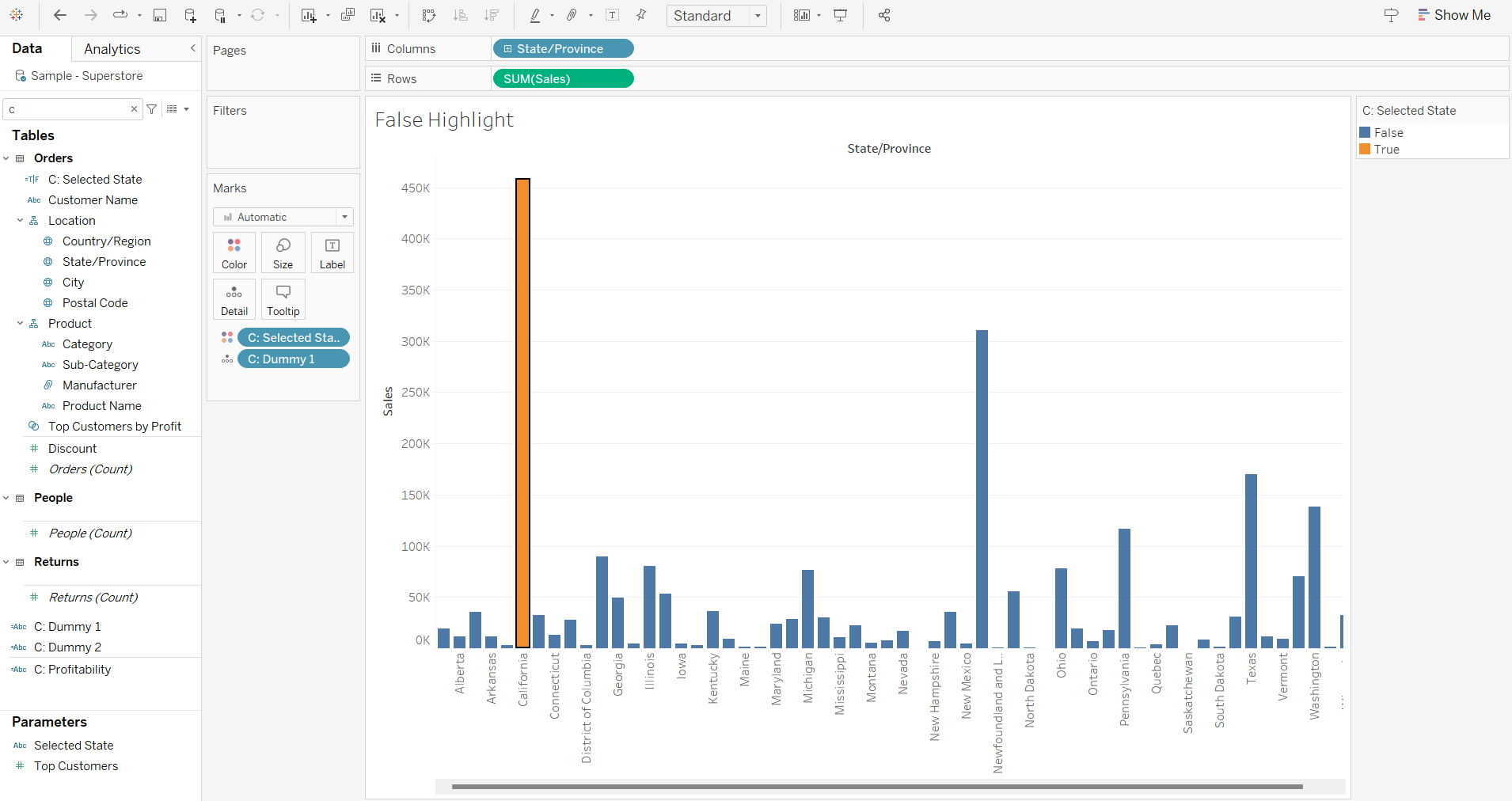
Hope this helps!
