When you have graphs in your chart with a dimension in rows/ columns, sometimes these categories are sorted in an order that isn't ideal; for example in the image below it would be preferred for the categories to be sorted from lowest to highest profitability.
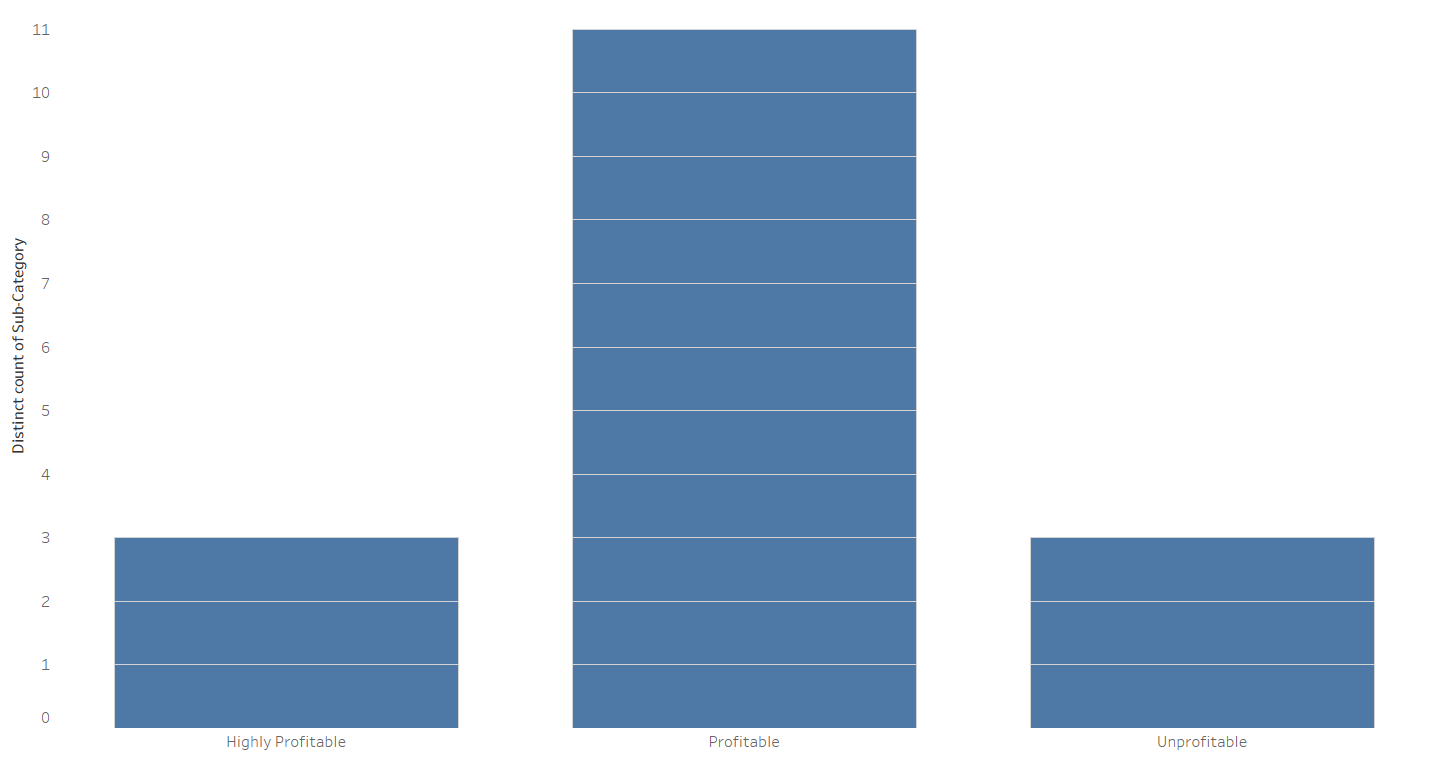
This can be sorted very easily with manual sorting - in the dropdown of the dimension, by selecting on 'Sort', and then the 'Manual' sorting type.
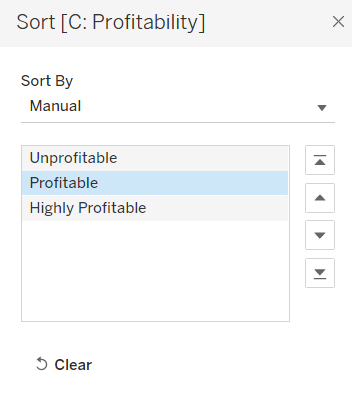
From here you can manually select the order of categories from left to right on the graph by sorting the categories in the pane above. Obviously this isn't ideal for dimensions with lots of categories, but its a quick fix for dimensions with a few categories that do not want to be sorted in alphabetical/ numerical order.
