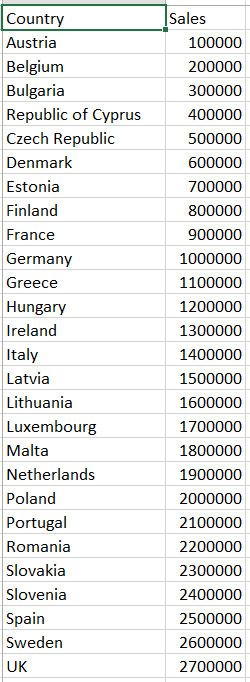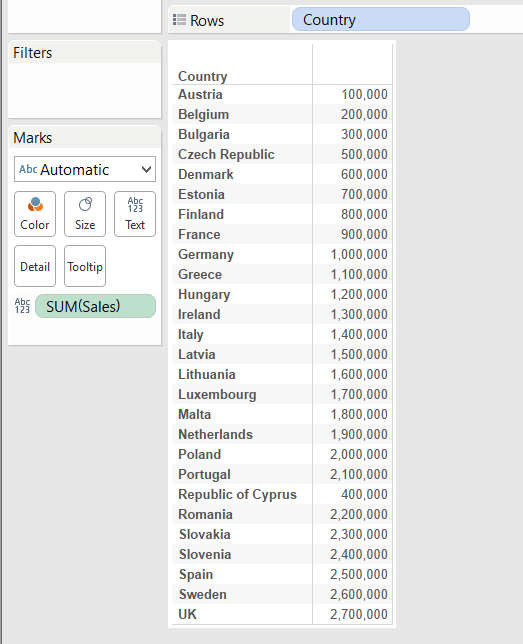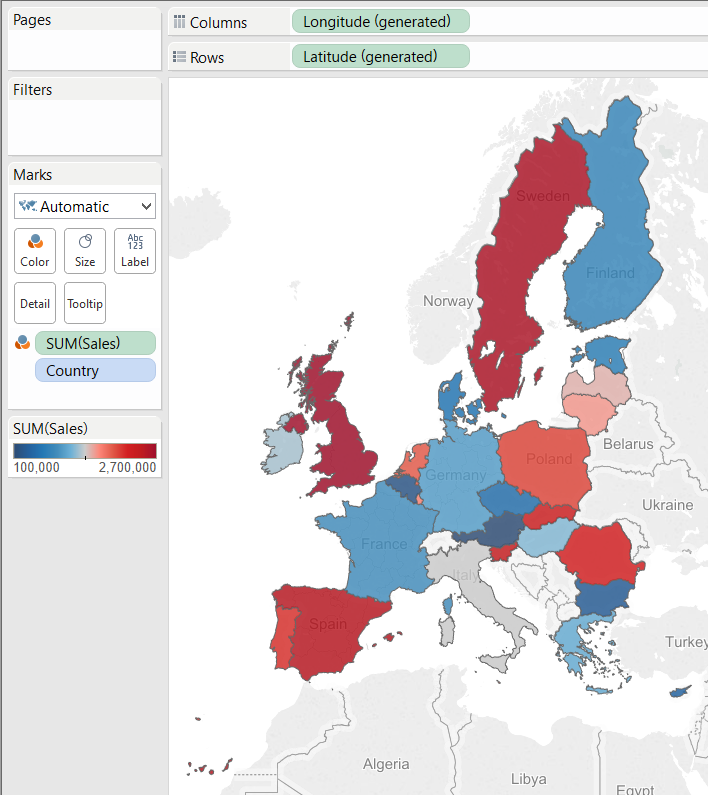In this post I will be explaining how we can quickly copy a table from Excel into Tableau to perform ad-hoc analysis.
1) To begin, we need a table in Excel.
2) Copy the table then navigate to Tableau and simply press Ctrl+V to paste the table into your view. We now have the same table in Tableau to start some ad-hoc analysis.
3) Create a new worksheet. Double click on Country, drag and drop Sales onto Color and change the color palette to Red-Blue Diverging, Reversed. MAGIC! Why view your sales by country in a table when you can see it on a map!