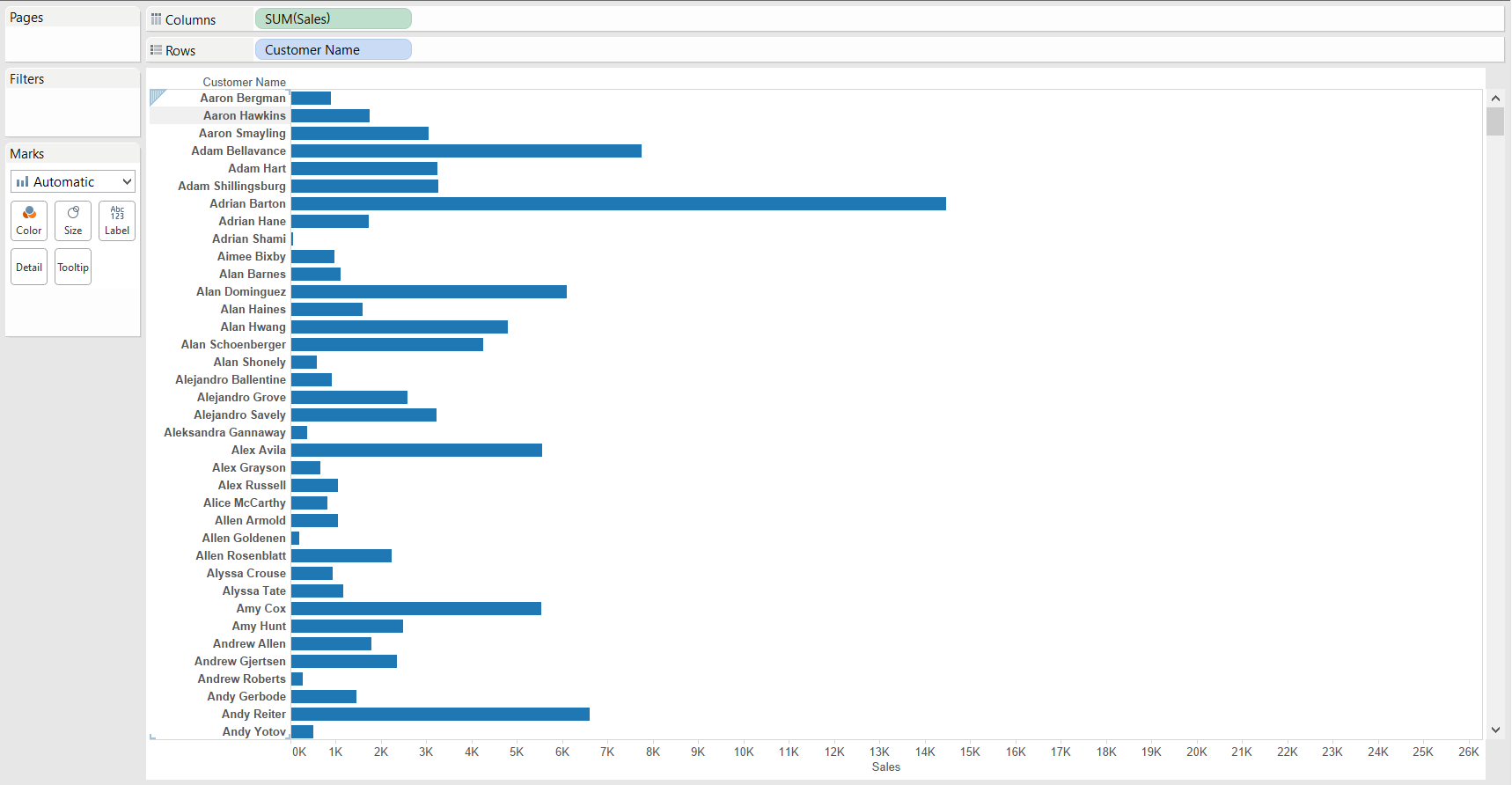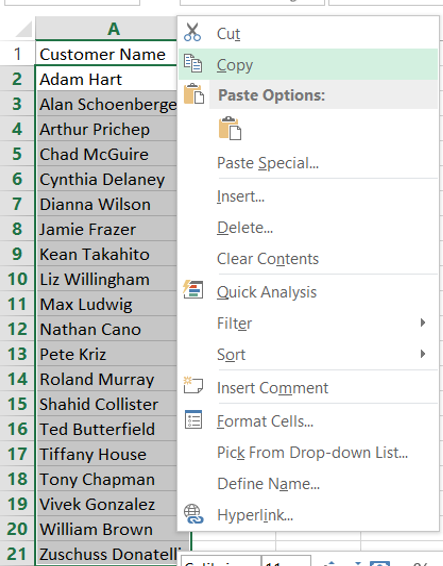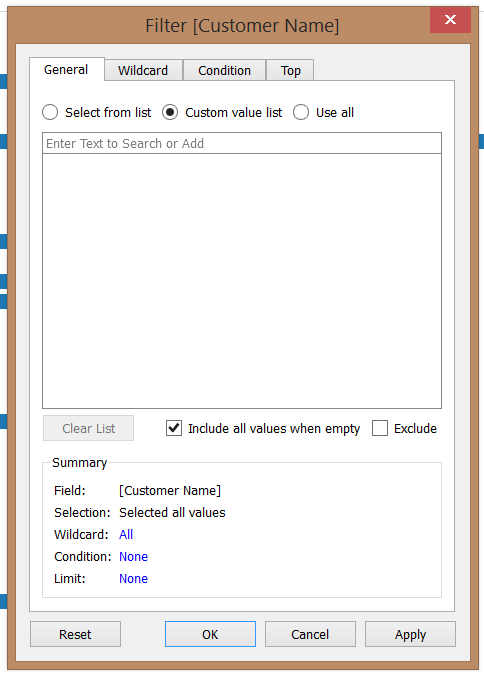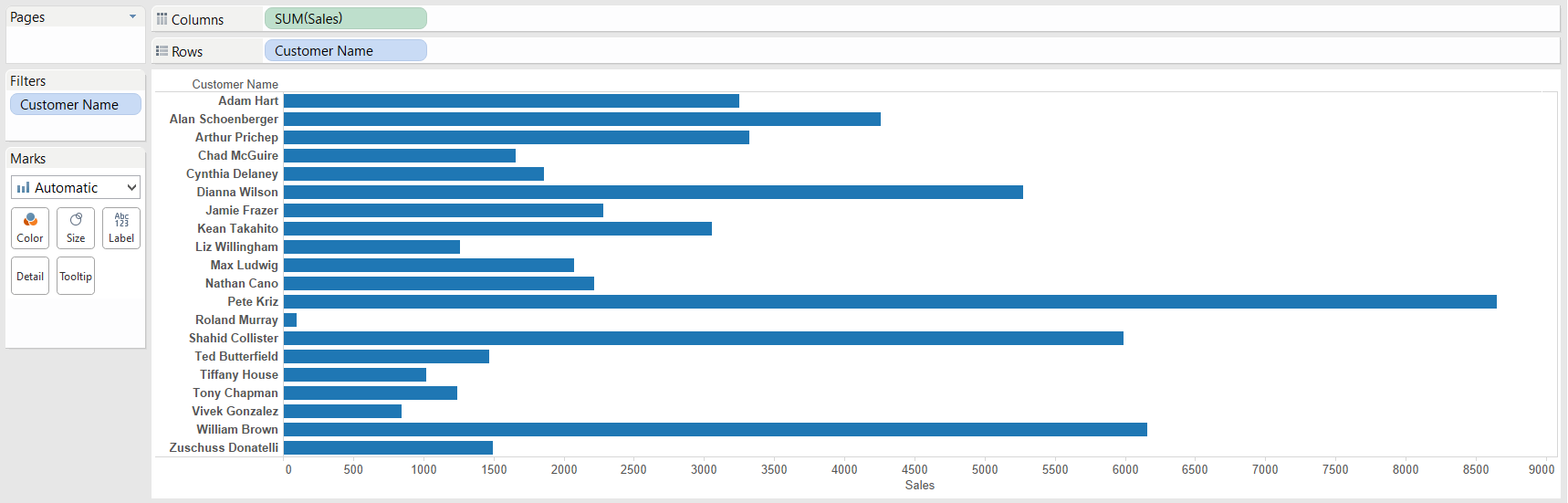In this post I will be explaining how you can use a list of values which you may have stored outside of Tableau and filter the field which contains that data using your list.
I’m going to be using the US Superstore Sales dataset that comes with Tableau and will be using a simple example of Sales by Customer Name. The view below shows all the customers in the database and the sum of all their orders, which for the business becomes sum of sales.
Now imagine we have a list of customers stored outside of Tableau in another program such as Excel and we want to filter the list above by this group. Instead of selecting each customer one by one from the filter, we can simply copy and paste the list into the Custom value list section of the Customer Name filter! See below for the steps
1. Copy the list in Excel
2. Drag the customer name filter on to the filters shelf and select custom value list
3. Right click in the Enter Text to Search or Add text box and select Paste then click OK and there go you!