Week two has started in Data School and it’s time for some Alteryx. It’s when your excel file becomes too messy that Alteryx can swoop in to save the day! This is such an amazing tool used to filter and clear your dataset. The software is very easy to use, especially because it is very visual and each action is shown by an icon that is then connected to the next action. Moreover, useful tutorials are available for some actions such as filtering, blending and location, which makes the approach with the software easier. But after day two, I discovered that what looked to be a simple tool, turned out to be more complicated.
Day one: Downloading, Cleaning and Filtering your dataset
With Alteryx you can either use a downloaded file or a dataset from the internet. The latter is very easy to do, all you need to have is the API link! Once you input the dataset to Alteryx you can start your cleaning. Here are five useful tool you can use:
 The Data Cleansing is an automatic cleaning tool which eliminates white blank spaces and nulls.
The Data Cleansing is an automatic cleaning tool which eliminates white blank spaces and nulls.
 Filtering allows you to split your data into two and to include or exclude some values.
Filtering allows you to split your data into two and to include or exclude some values.
 You can include and exclude fields, reorder and rename them, change the type of your data into string, number etc.
You can include and exclude fields, reorder and rename them, change the type of your data into string, number etc.
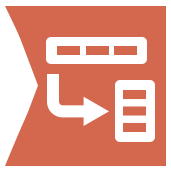 Horizontal fields are transpose to the vertical axis.
Horizontal fields are transpose to the vertical axis.
 Tool that summarised your data and allows you to grouping, summing, averaging etc.
Tool that summarised your data and allows you to grouping, summing, averaging etc.
Day two: Using Spatial Tools
During day two with Alteryx things got a bit more complicated but what became more apparent was what the software could do. With Spatial tools you can calculate distances, defy polygons around a specific area, extract spatial information and so on. With this information, it enables you to easily calculate, for example, the difference between your customer’s closest bank compared to the actual bank they go to. Here are five useful spatial tools we have used so far:
 Create a new centroided with longitude and latitude or easting and northing.
Create a new centroided with longitude and latitude or easting and northing.
 Calculate the distance between two points.
Calculate the distance between two points.
 Extract information from a spatial object.
Extract information from a spatial object.
 Combine two data and checks if the two-spatial object intersect, contain or touch one another.
Combine two data and checks if the two-spatial object intersect, contain or touch one another.
 Identify a radius from a specific point.
Identify a radius from a specific point.
Remember that Tableau does not recognised tde files when working with spatial tools, so always save it as a shp!
Well, that’s it for the two days working with Alteryx. I am sure the software can offer so much more and I feel like it is very different, hence essential to support Tableau.
