Most Charts that are built and used in Tableau are pretty simple. If you drag a Dimension onto Rows, a Measure onto Columns, and select the Bar Chart on the Marks Card, the Chart is built easily and quickly. This is why Tableau is great for inexperienced users to get started.
But if you want to build more complex charts, Tableau can be quite complicating. Chart types like Waffle Charts or Extended Bar Charts (Fig. 1) are difficult to build.
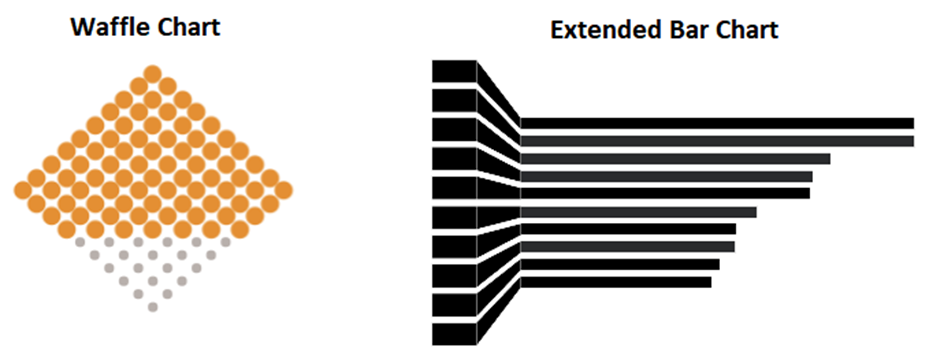
Charts like these have one thing in common, they rely on a coordinate system that describes where the underlying points and lines are placed. Therefore x- and y-coordinates have to be calculated to tell Tableau where to place the different items. This requires a lot of data preparation since every single point needs to be calculated correctly and then be connected by lines in the correct order.
If you take a look at the Extended Bar Chart, you might realize, that every single bar consists of eight different points (Fig. 2).

The x- and y-coordinates need to be calculated for every single point of all bars to create the chart. This requires some time and calculation effort. Also, you need to use a second tool since Tableau can’t perform such tasks, therefore a tool like Python or programs like Alteryx or Excel are needed.
Once the computation of the coordinates is done, the file can be read into Tableau and the visualization can be generated by placing the x- and y-field onto rows/columns. In the Marks Card, you have to select the Polygon Type since that allows you to use your coordinate system the way you want. A classic bar chart wouldn’t let you do this, since Tableau interprets the data differently in this case. Then your different data points need to be put into the desired order by describing their path on the Marks Card.
Once you have completed these steps you get a visualization that isn’t what you see every day on Tableau Public. This offers so much more possibilities than the standard graphs, but it also takes up a lot of time, which is often not worth it. After all, there is a reason why charts like lines and bars are used so often, while others are not.
