Excel spreadsheets are often formatted so humans can understand them quickly. But Tableau needs a more structured approach to work with the data. The Data Interpreter is a tool within Tableau that allows reading in such files, even if they are not in the format you would want them to be.
The Data Interpreter can detect things like header, footers, notes, or titles, that you don’t want to include in your visualizations.
Fig.1 shows an Excel file that is not suitable for Tableau. What we want to include only starts
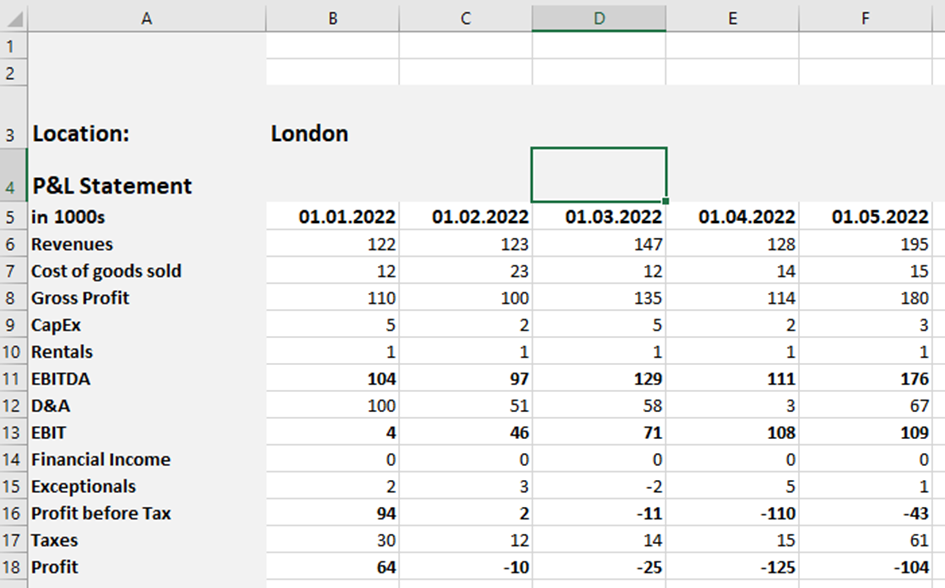
If we put this into Tableau the regular way, we have no/the wrong headers and also too many rows. By applying the Data Interpreter on the left side of the data source sheet, we can see that this changes, and our data is read in, as we want it to be (Fig.2).
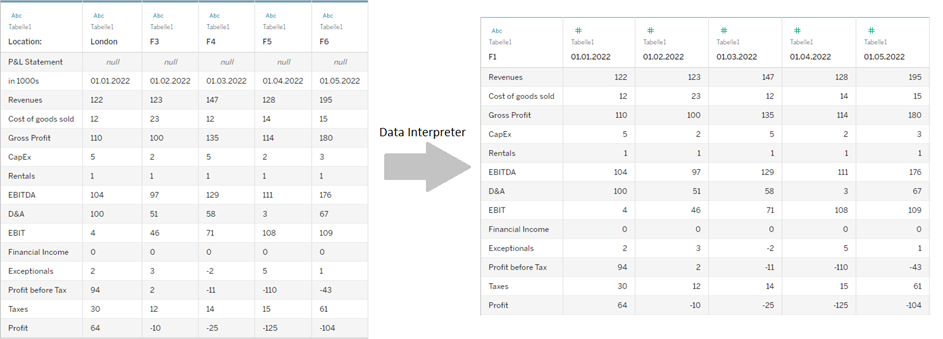
Of course in such a process, some mistakes might be made. It is important to identify those quickly. The Data Interpreter offers an additional investigation possibility on what has been done to quickly verify the results. When you click on “Review the results” in the data source sheet, you get an excel file that displays what has been done to the data (Fig.3).
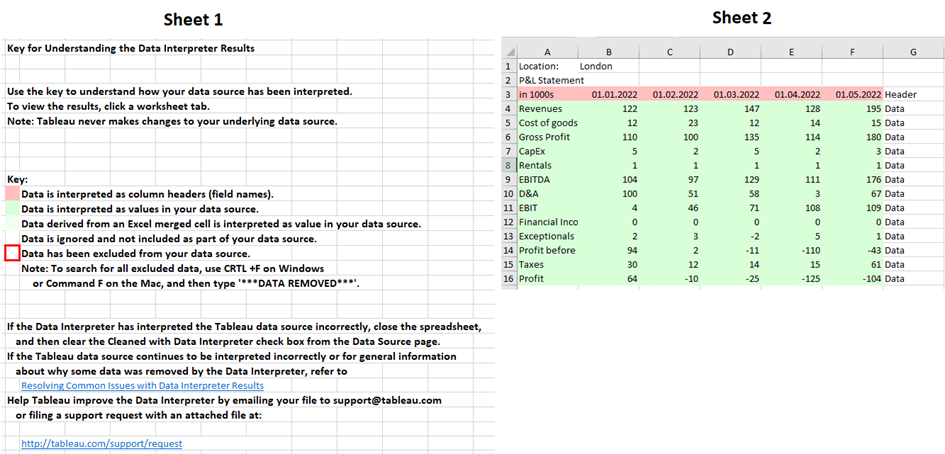
These results should always be checked, to make sure that you know how your data is structured. Especially with large tables, this can be challenging.
