
Data Analysis Expressions (DAX). DAX formulas include functions, operators, and values to perform advanced calculations and queries on data in related tables and columns in tabular data models.
You have 3 types
Tables | Columns | Measures
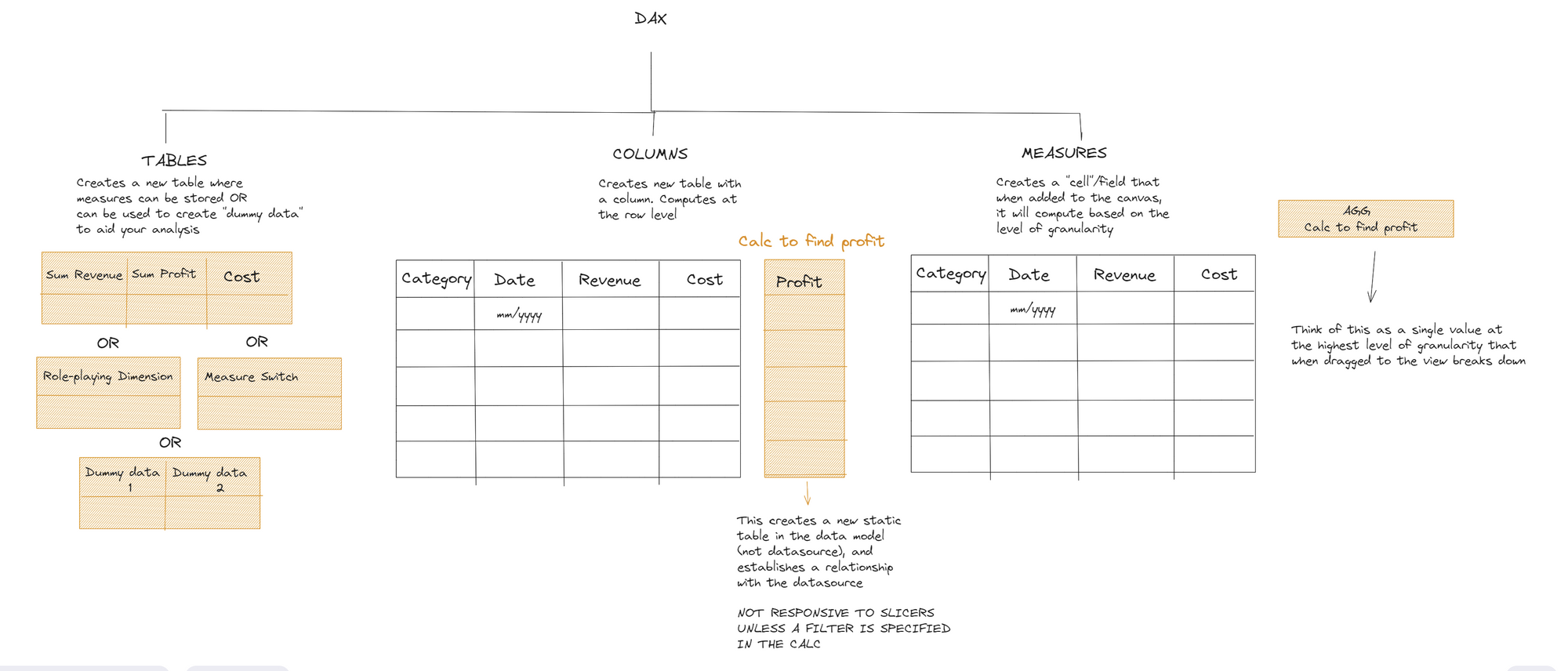
Create a Table - 2 Options
Ribbon -> Modeling -> New Table OR Ribbon -> Home -> Enter Data
Create a Column
Modeling -> New column
Create Measure
Home/Modeling -> New measure (create calc yourself) OR quick measure (some pre-established measures that you just need to tell which fields you want to use)
When to Use
Table - Store your measures in a single place;
- Create a Measure Switch (click for blog link on how to do this)
- Create Dummy Data
- Role-playing dimensions
Column - Perform a static calculation on existing data that won’t change based on user interactions.
Measure - Perform a dynamic calculation on aggregated data that will respond to user interactions.
*Most of the time you would be creating measures, as it is better for performance*
