I wrote this post while listening to this song. 🎧 Hit the play button and enjoy!
Today we were asked to do a dashboard - Nothing weird as this part of our job, right?! However the challenge is: We should use Power BI for this task! 😨
I'm not against Power BI. I think it's an amazing and powerful BI tool but we've spent the last 4 months using Tableau for this!! We are literally Tableau Specialists!
To be honest, we had one full day session of Power BI. As it's part of Microsoft Office, we are familiar with the layout. However, when I started doing the charts for my dashboard, I felt like I was trying to write a text with my left hand - I know what I have to do, but it was just too hard to do simple charts!!
The dataset I used was a mock data of a Customer Service dashboard. My frist approach was searching for customer services KPI. Once I selected the metrics I wanted to show in the visualization I started to look for inspiration.
I used Google images, Pinterest, Dribble, Power BI Gallery and Tableau Public to get some references. Then I built my first sketch.
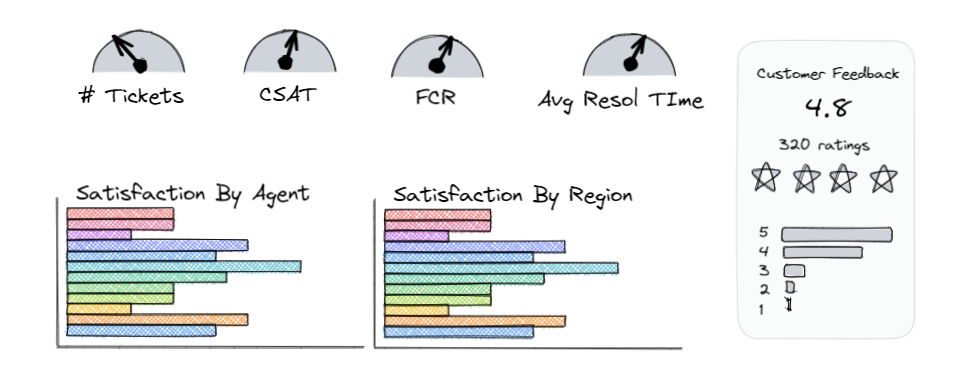
After that, It was time to open PBI and start to play around with the tools. My first try was a bar chart - which I spent 20 minutes to build. As I wanted to add more elements and formatting I had to use some tutorials I found on internet.
There are loads and loads of tutorials about PBI on internet, so it wasn't to difficult to find the one I needed.
Due to the timeframe I couldn't add all the features I wanted like some info buttons and tooltips, but I'm very proud of my first dashboard on Power BI.
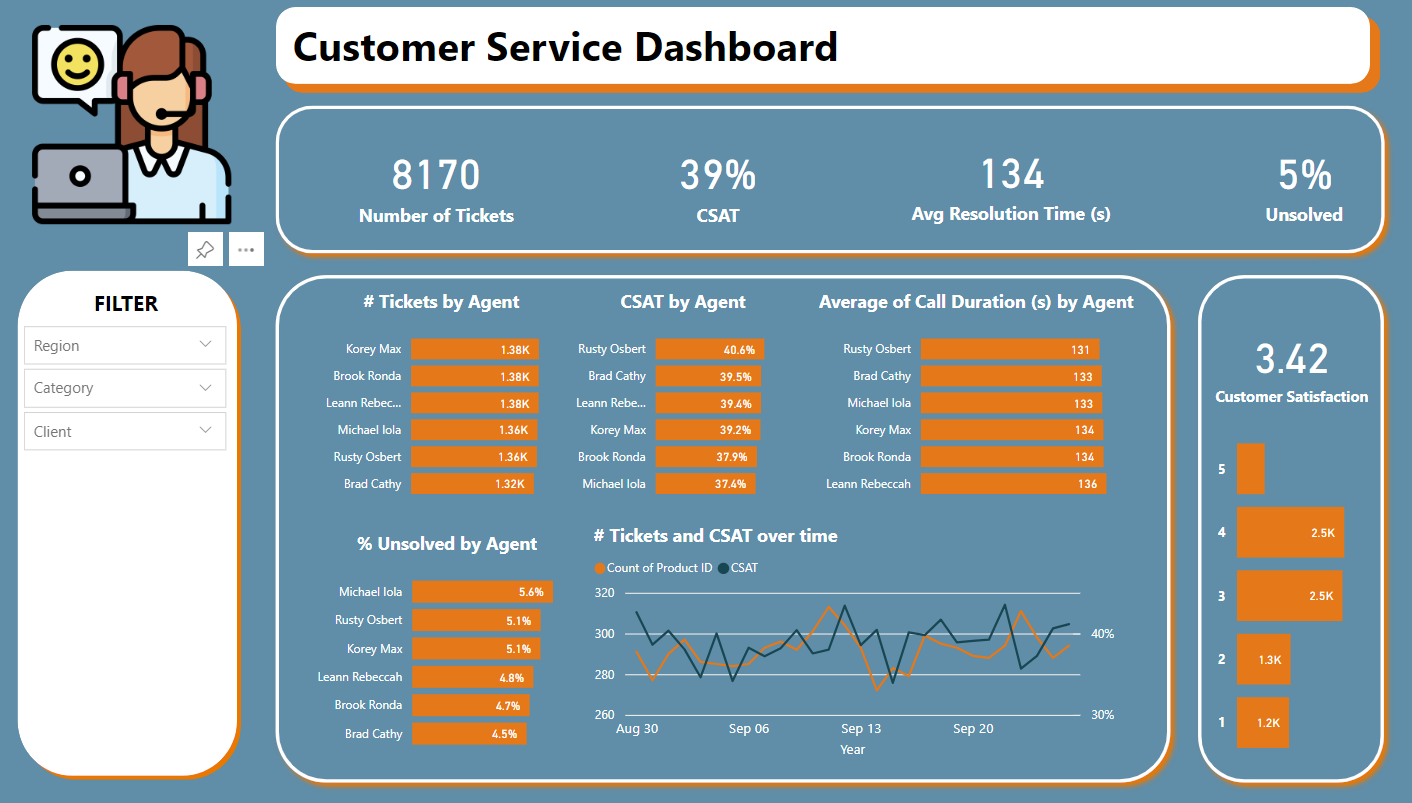
It was really fun to use PBI for this task. I learned a lot about PBI and I'm impressed with the amount of information there are available on internet. Definitely I will try to use PBI for future projects.
- For more tips follow me on LinkedIn and Twitter.
- You can check out my portfolio on Tableau Public.
