The Order of Operation also referred to as query pipeline, is a fundamental concept in Tableau. It dictates the order in which Tableau processes data. This includes the order in which, filters, calculated fields, and other Tableau features are executed (see Picture below). Since there are numerous articles explaining the differences between the different levels in the order, I will not go into great detail doing the same but instead, explain the main concept, stress the importance and link useful sources for a deep dive into the topic.
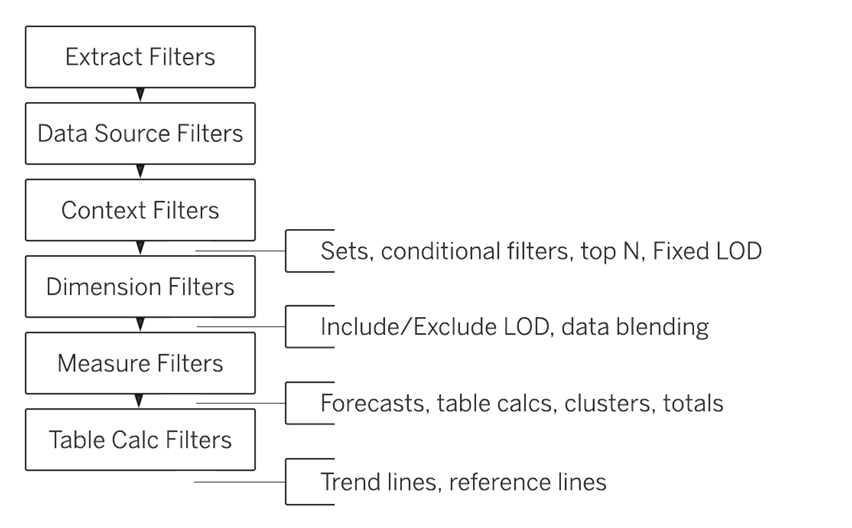
Source: help.tableau.com
Comparing the Concept
The concept of order of operations in Tableau may be compared to the order of operations in mathematics, which most people are familiar with from school. Here, you have an order called PEMDAS to solve a mathematical expression. You start solving the parentheses, then exponents, afterwards multiply and divide, and lastly add and subtract. This leads to different outcomes in similar-looking expressions.
2 + 2 x 2 = 6
(2 + 2) x 2 = 8
You can also change the outcome of a simple expression by changing the order. This enables you to receive the desired outcome.
For example:
The goal is a positive result
Without changes: 1 + 2 x -3 + 4 = -1
With changes: 1+ 2 x (-3 + 4) = 4
Why is it important to understand?
At first understanding the logic behind Tableau’s concepts doesn’t seem as relevant since the basic use is possible without. However, to reach advanced tableau levels, the order of operations will become crucial to understand for multiple reasons:
- Data Source Operations
In Tableau there a various ways to manipulate the data before it is brought into Tableau. Suppose you connect to the superstore data set and only include records from the last three years, you prevent yourself from further insights that you would have access to if you were to filter below the extract and data source filter. - Filtering
Filtering involves restricting the data displayed based on chosen settings. Since filtering occurs on multiple levels, Tableau users need to be cautious as higher-order filters may impact lower-order filters. For example, in the superstore data, you want to show the top 3 subcategories by sales for Arizona. Simply filtering the top 3 subcategories and filtering out Arizona would not work since the dimension filter is higher than the measure filter. Hence you would have to extract the state filter to change the order of operations and receive accurate results. - Aggregation
Oftentimes aggregations are based on one another, which is why the order in which is aggregate becomes relevant. Suppose you want to aggregate the total sales for a product, but you have filtered out values below 100k earlier. The sum of sales will only include the values that were not filtered out and therefore provide you with inaccurate value for the total sales.
More on the Order of Operations
As aforementioned, many sources can provide you with a more detailed insight into the order of operations in Tableau than this blog post. If you are still unsure about the concept and are aiming to become a Tableau professional, I suggest checking the following resources:
- Official Tableau Help Website
https://help.tableau.com/current/pro/desktop/en-us/order_of_operations.htm - One-Hour Explanation by Tableau Consultants
https://youtu.be/fyDY0_Ivy54 - Introduction with Example by Tableau Tim
https://www.youtube.com/watch?v=KbKSzD3okrQ - More detailed Blog Posts
https://www.thedataschool.co.uk/harry-cooney/tableaus-order-of-operations/
https://www.salesforceben.com/tableau-order-of-operations-an-overview/
