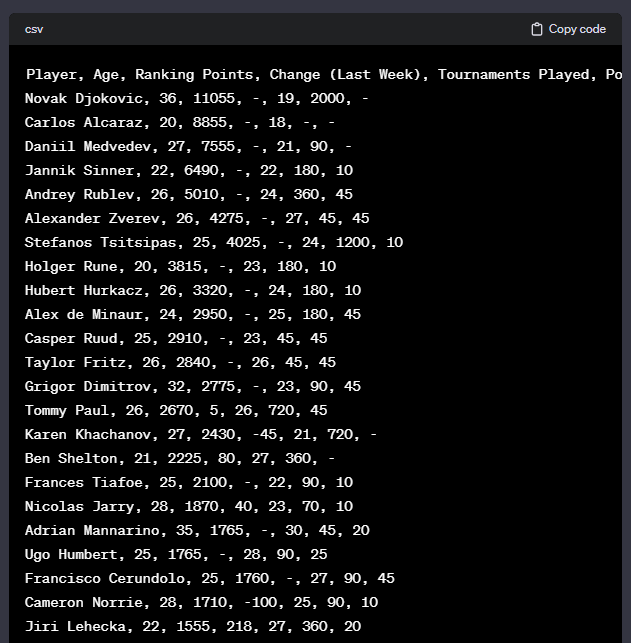If you are equally unfamiliar with web scraping using tools such as Python or Alteryx, there is a way around it. With some clever commands, ChatGPT can be very useful to “scrape” data from the internet. Let’s have a look at an example.
Last week, I was working on an internal project involving Tennis data. I was comparing several players and needed additional data on their ATP rank. This is what the data looked like:

source: https://www.atptour.com/en/rankings/singles
I’m sure everyone has used copy and paste before, which in this case is the start to web scrape with ChatGPT. I copied the table from the aforementioned website and pasted the data into ChatGPT with the question: “Can you read this data?”
After confirmation from ChatGPT that the data was readable, I asked: “Can you provide me with CSV output?”
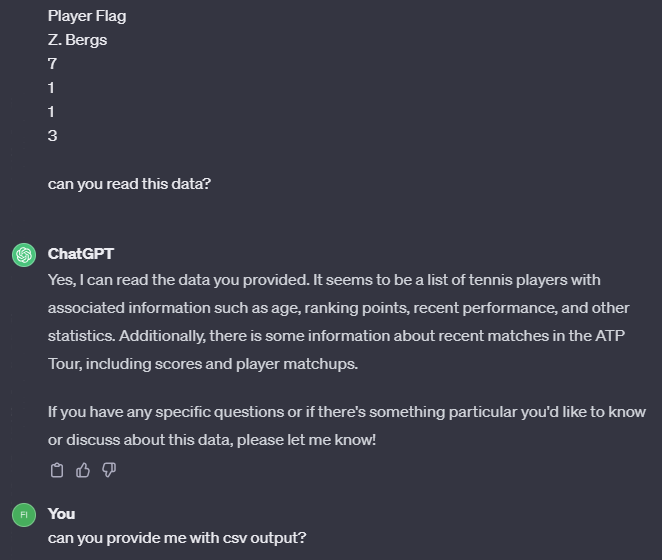
As you can see, I received a CSV output. However, Chat GPT does not support direct file download, Hence, you can use the copy button and paste the formatted data into Python, alteryx, Google Sheets or wherever your heart desires it to be.