This is going to be short, sweet, but very powerful. In Tableau-using businesses, it is common for users to regularly view many dashboards in order to keep up-to-date with the information they need to know. For example, a Sales Team manager may check multiple Sales Figures dashboards every time they update with new data. They may only be interested in a small portion of that data - for example what is relevant for their region - but end up filtering and changing the view every time they check it. Custom views are a quick, easy but very useful fix to this problem. Just filter and change the view once, save a custom view, and load it every time you need to check the dashboard. Here is an example:
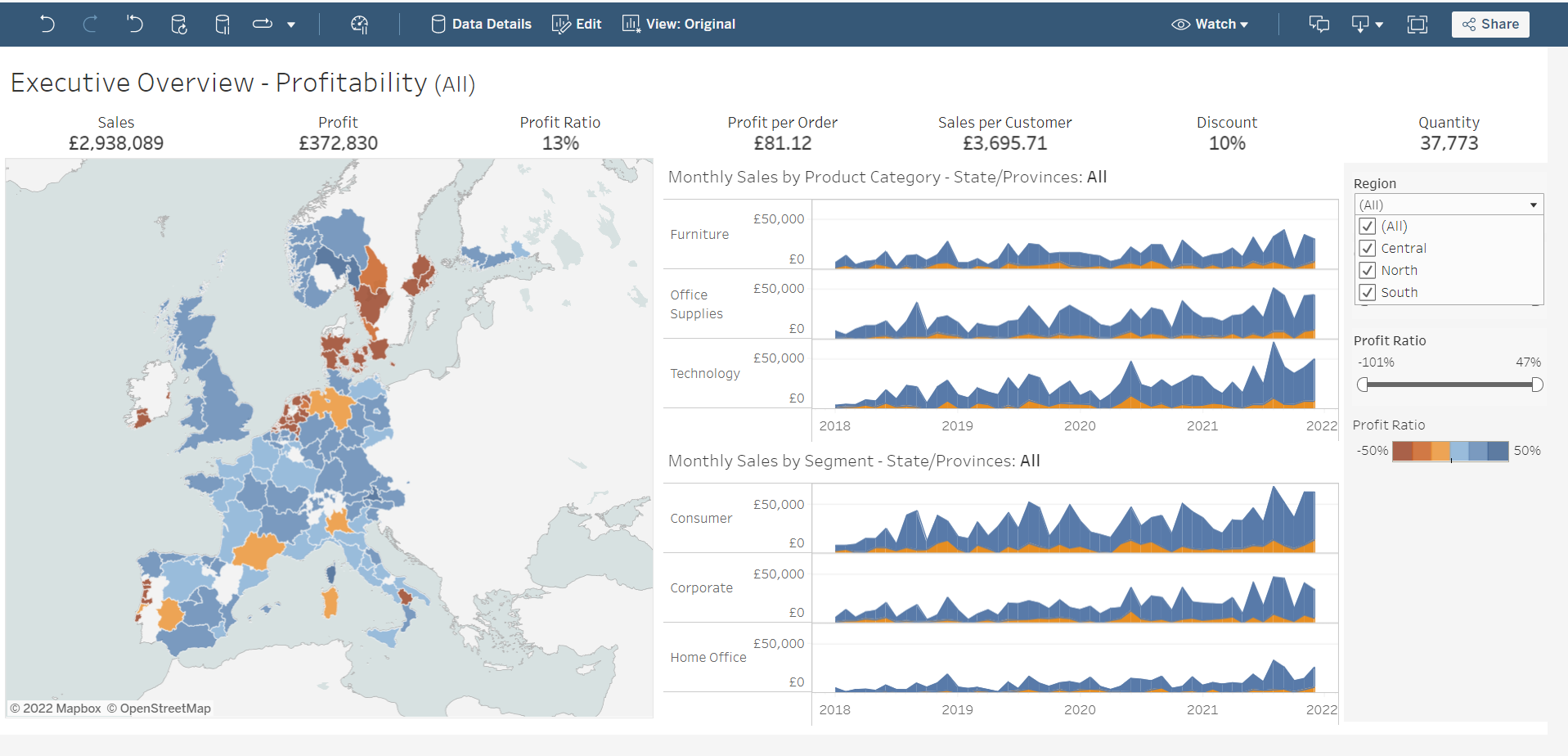
Maybe I check this dashboard every Monday morning for new European Sales Figures. If I am only interested in the "South" Region, it is a waste of my time to filter the view every time I load it. Instead I filter once and create a Custom view:
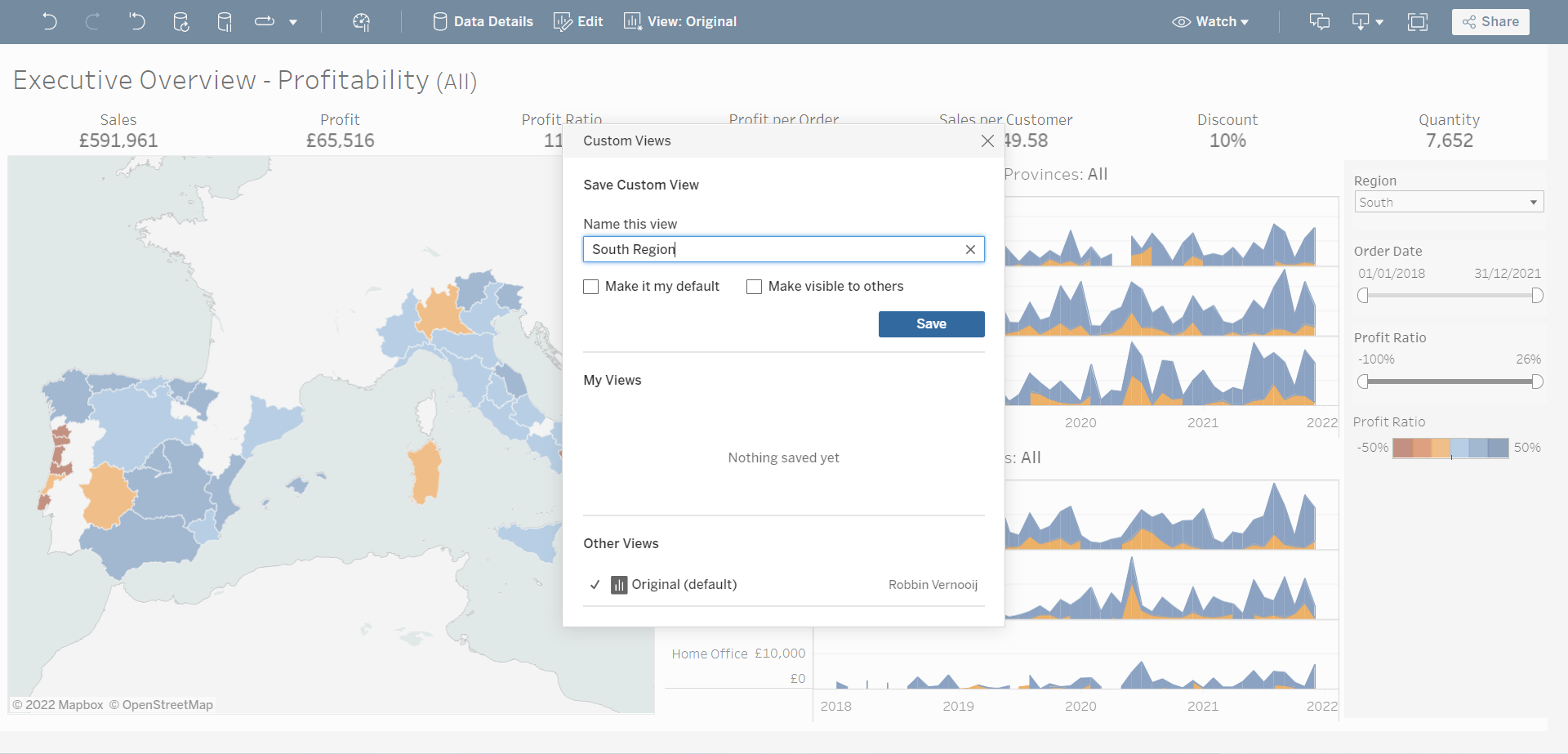
Whenever I reload the data source, I can load my custom view to save time:
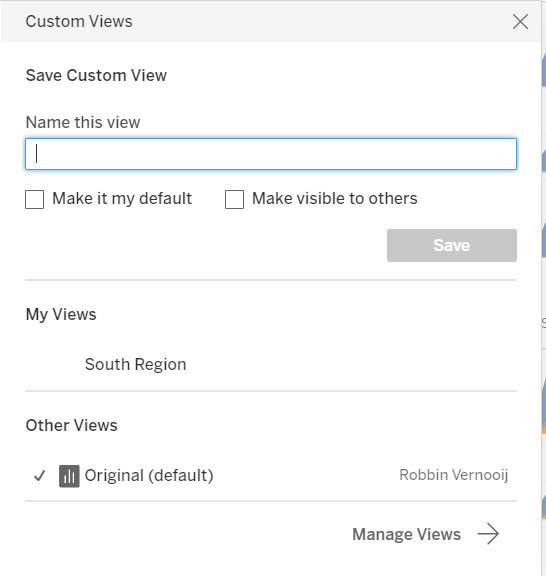
This may not save much time with one filter on one worksheet, but if many views require many changes every time you view them, utilizing custom views will help you a lot.
