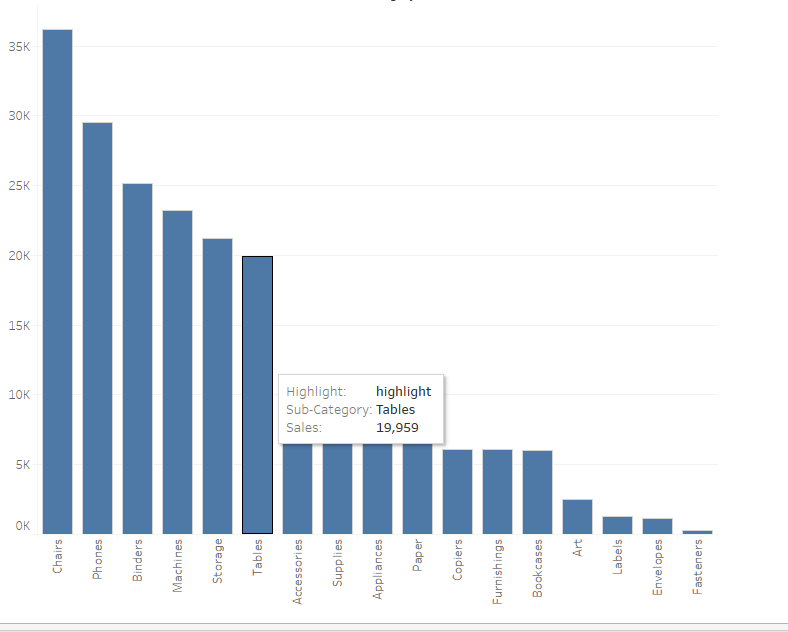When making my final dashboard look nice, I kept getting really annoyed with the highlighting actions tableau comes with automatically set, so after a decent amount of tableau exploring, I found a way do disable throughout.
Here is a guide on how to do it:
1) Create a new calculated field called highlight with any string in quotation marks:
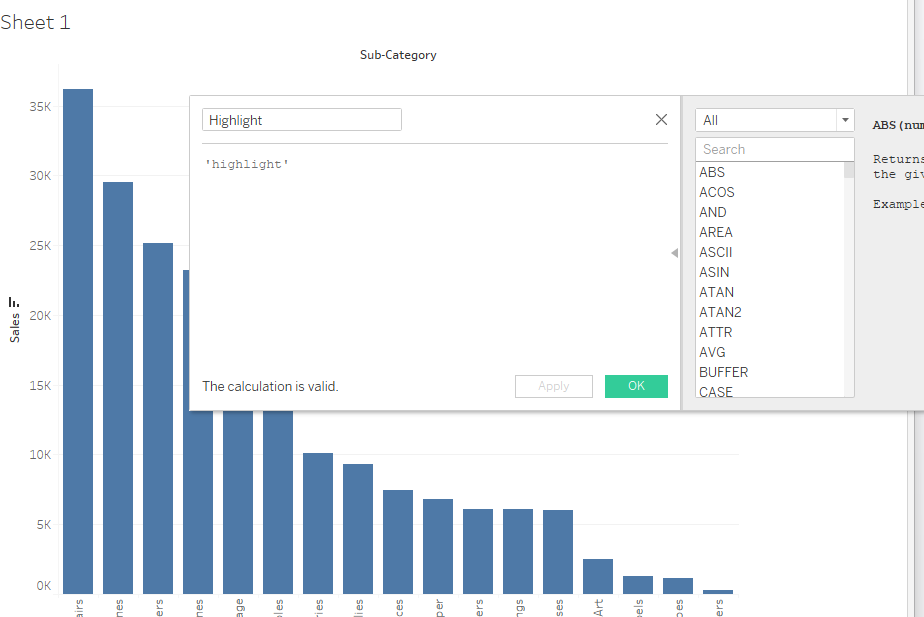
2) Convert the calculated field we just created into a measure (turn from green to blue. You can also do this by dragging into the measures area above)
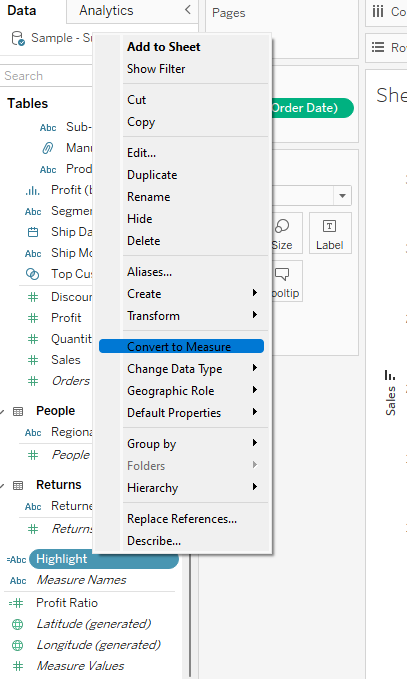
3) Put the highlight calculated field into the detail pane on your worksheet:
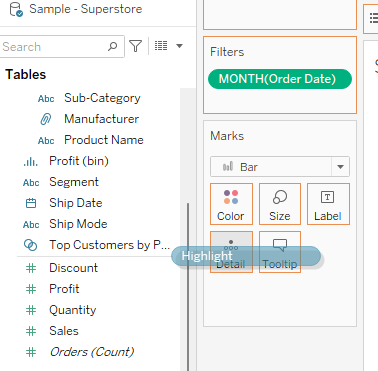
4) Click on the highlight icon next to the sorting options:
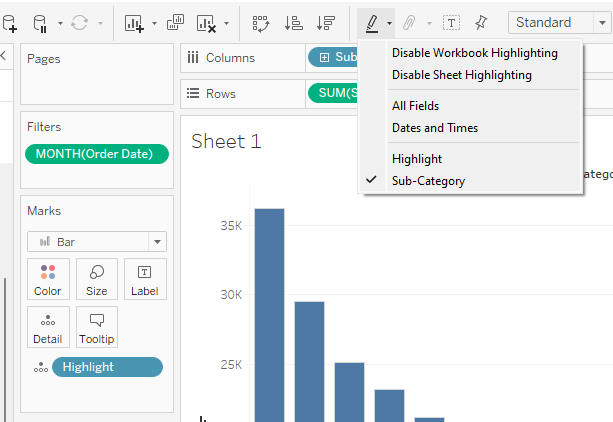
5) Select the 'highlight' option we created:
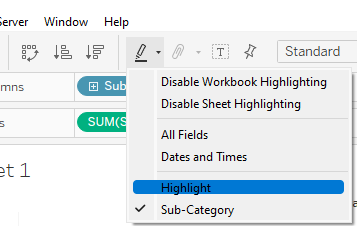
6) Remove the highlight field from the tooltip for extra points and voila, youre done!