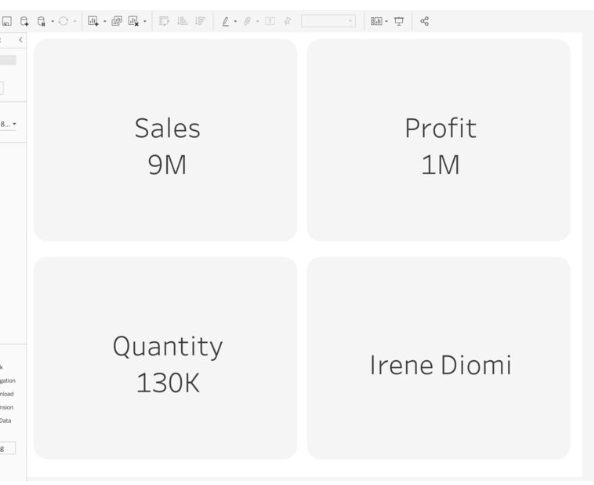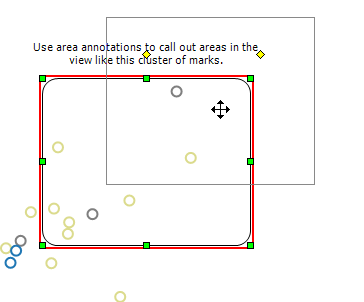I previously talked about the wonders of point annotations, but now its time for the fun stuff, area annotations. The reason why I say these are more fun is because you can really get creative with these, people use them not only to draw attention to certain points, but also to select specific areas, as background borders, and even as general viz decoration.
Just In case you need a refresher, the way to access annotations is the following:
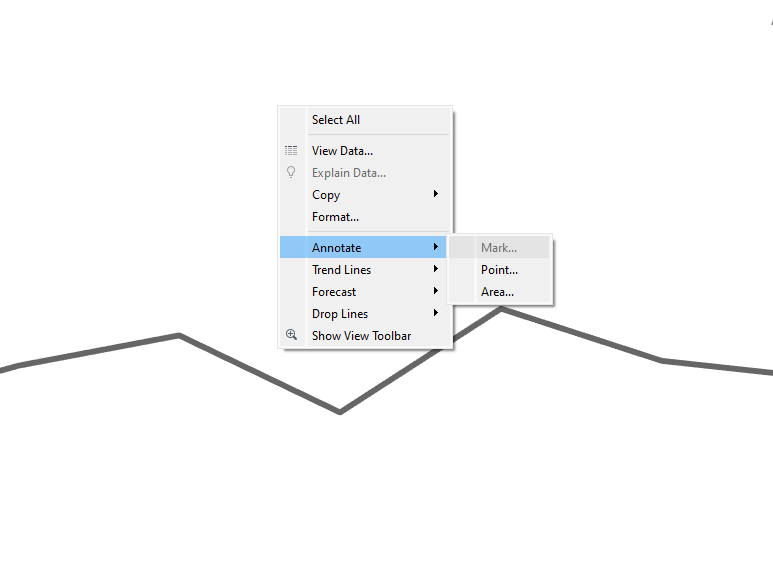
To access them you will just have to right click on your tableau desktop canvas, look for the annotate option and then select the type you would like, in this case 'Area'. From here the annotation border will show up and we can start editing and formatting from here.
When you click on area, a text box will open up, where you can type in formattable text. That will leave your canvas with a little object looking something like this:
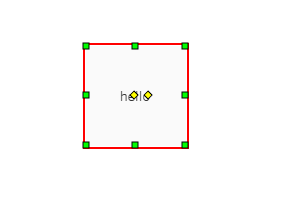
The default annotation tableau will give you is this one:

To modify the text and format the area annotation, you will need to right click on the annotation where this display menu:
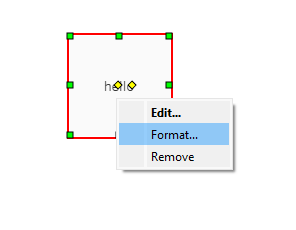
If you want to edit the text you initially wrote, click on edit, if you want to get rid of it just click remove, but if you want to format it click on format. When you have don't this the following menu will display:
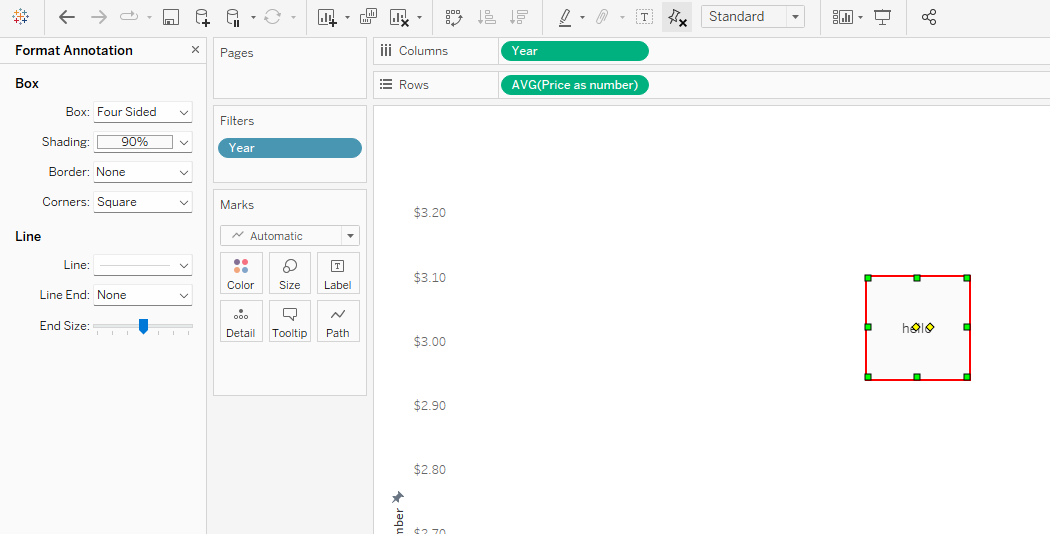
Now that you know how to use them, here are some examples of its use:
USE EXAMPLES