Mockaroo is a browser-based data generation tool which can be used to create up to 1000 rows of realistic data, (using a free account) and output it into a CSV, JSON, SQL and Excel formats. It is a great tool for creating data which you can use in Tableau and Alteryx, creating data where you know what the structure but don't have the dataset and it is also useful for anonymising company data which you may want to upload.
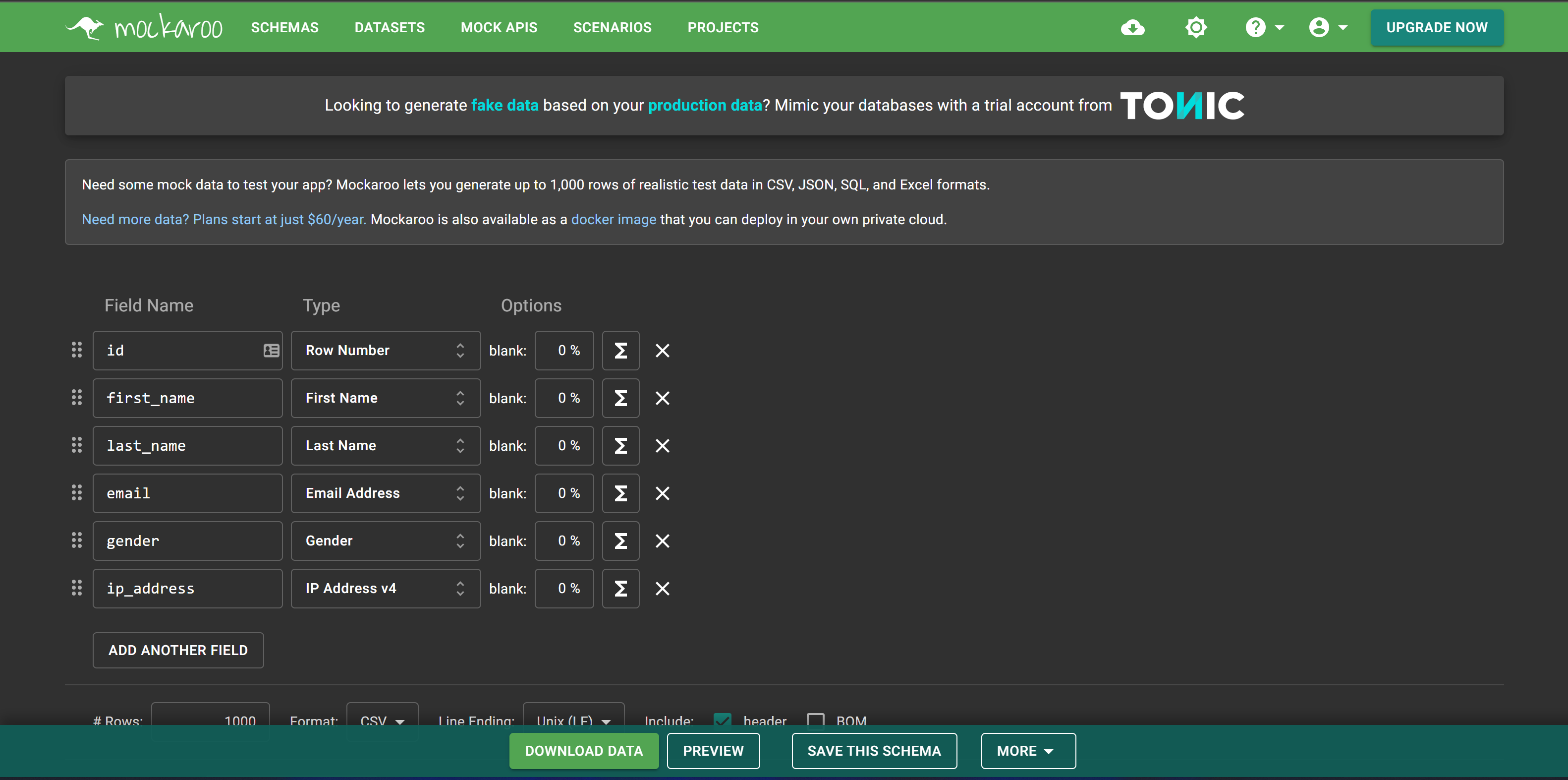
When you first load up Mockaroo, you will be met with the screen above, here is where you will create and configure the data to your liking. Here you can also add, remove fields and specify how many blank rows you want to have, as a percentage.
The first column is made up of the field names, these will be the headers for the columns in the files that you create. The next column is where you configure they type of data you want to generate, if you have worked with data before you may think this is the data type, but in Mockaroo this is where you choose the type of data which is generated.
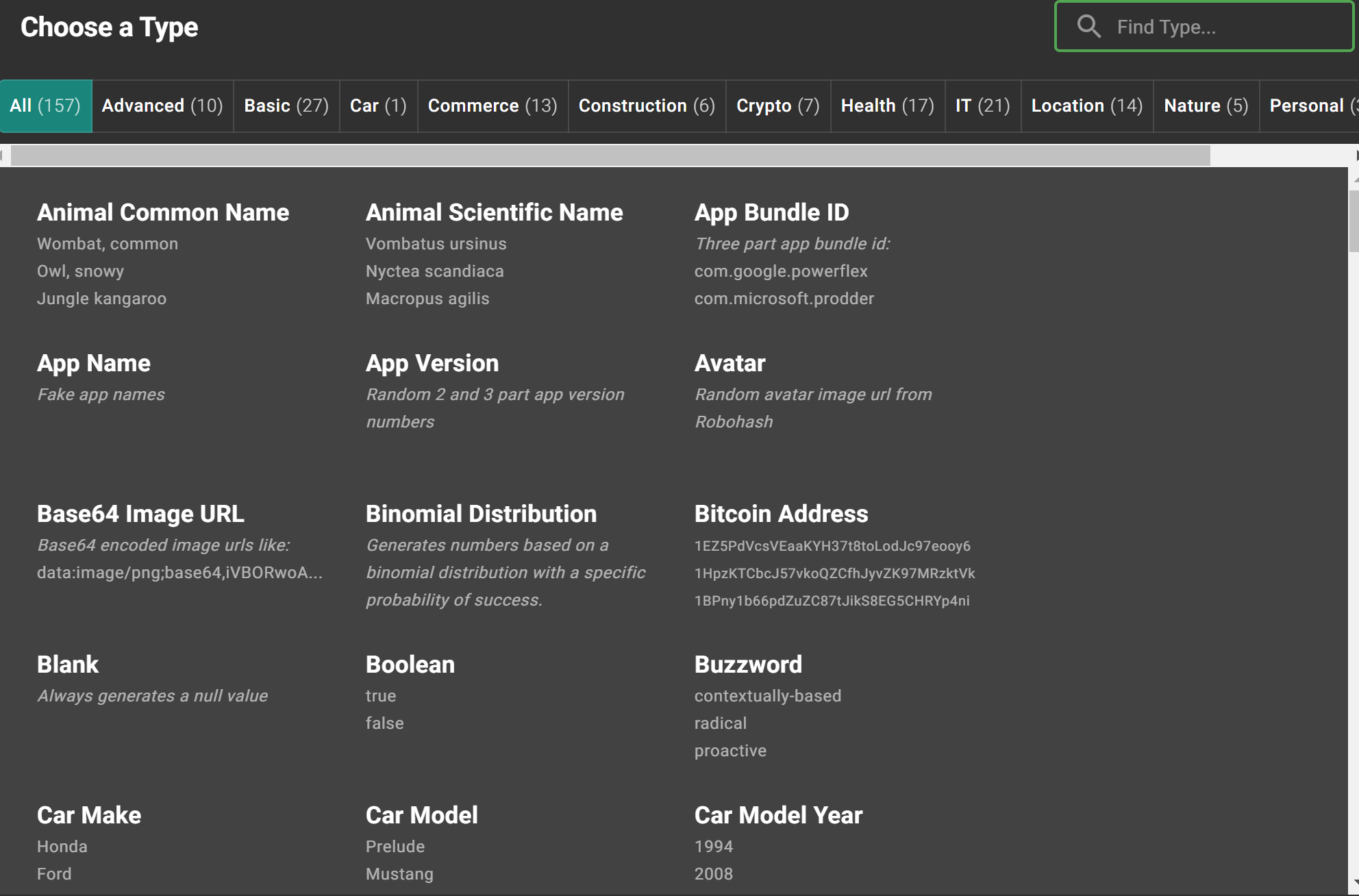
From this list you can select from a large number of different data types which will then generate random data according to the type selected.
The formula tool can be used to generate new fields or update existing fields using a variety of functions. By clicking the ∑ symbol you can then begin to construct your formula in the new window which opens, however, you can also create formulas if you choose the column to be a formula type.
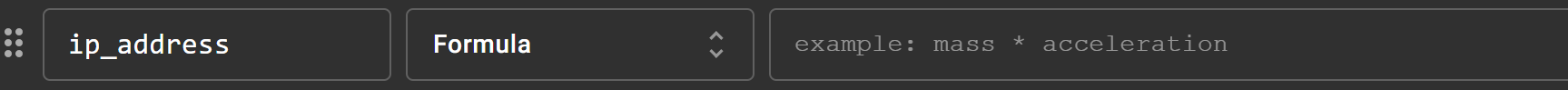
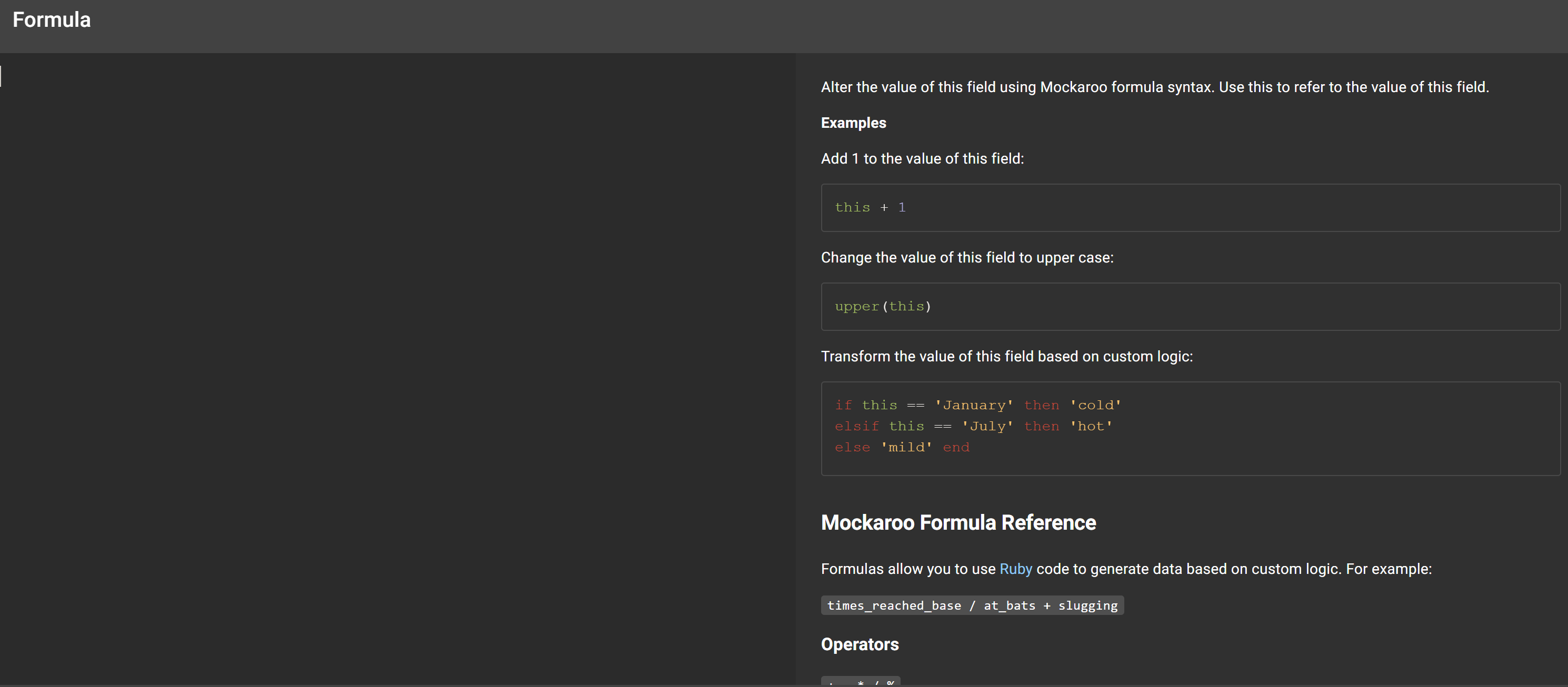
A quick tip in order to generate rows but "Double Underscore" __ Makes it so the field is not visible when the data is generated, however, you can still use it in formulas.

When you have created the data, you have a few options, you can immediately download the data in the chosen format, you can preview the data to see what it looks like, if you are logged in you can save the schema and under the "More" tab, you can clone the current schema and also import fields from your own files.
Note: If you refresh or close the tab with Mockaroo open on without saving, the data will be lost
