What is CI/CD?
Continuous Integration (CI) and Continuous Deployment (CD) are two pillars of modern software development. Together, they aim to automate the processes of building, testing, and deploying code, ensuring that software is delivered more quickly and with fewer errors.
- Continuous Integration focuses on regularly integrating code into a shared repository. Each integration is verified by an automated build and test to detect problems early.
- Continuous Deployment is about automating the release of code into production, ensuring that new features or fixes are deployed to users as soon as they are ready.
Why CI/CD?
CI/CD transforms software delivery by:
- Reducing manual processes: Automation reduces the risk of human error.
- Accelerating development cycles: Teams can deliver features faster.
- Improving code quality: Frequent testing and validation catch issues early.
A tool that facilitates this process is Azure DevOps.
Azure DevOps: An all-in-one CI/CD Solution
Azure DevOps is a SaaS solution provided by Microsoft that integrates tools to manage the entire software lifecycle—from planning to release. Whether you’re implementing CI/CD or managing a larger DevOps practice, Azure DevOps provides the tools to support your needs.
Let’s break down how Azure DevOps specifically enhances CI/CD practices.
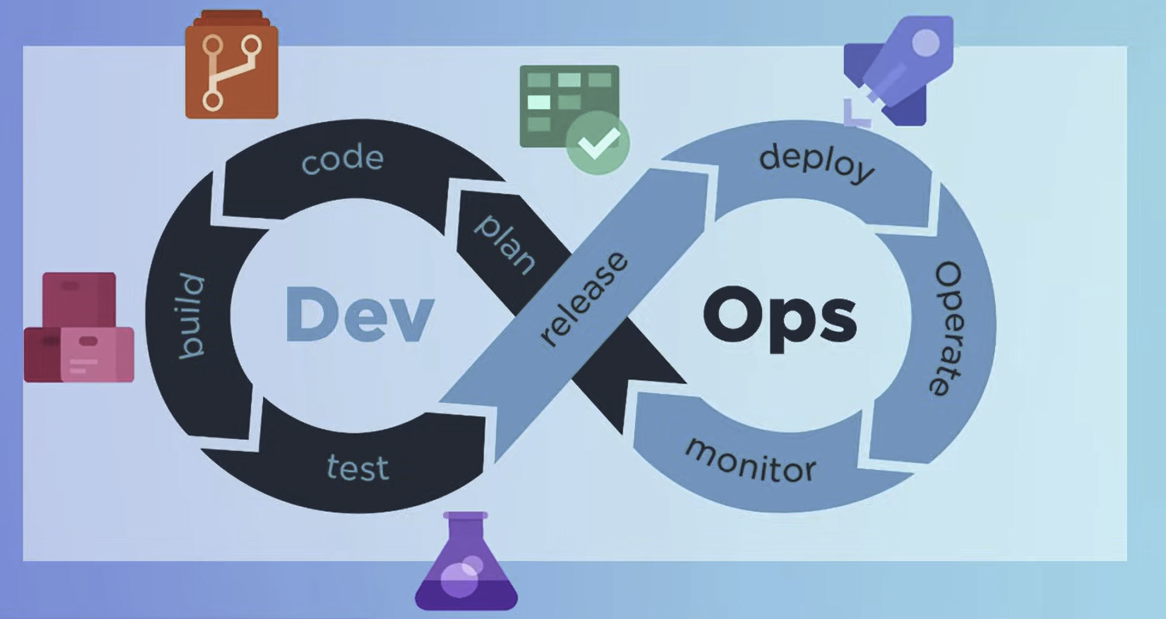
1. Azure Boards for Project Management
Development often starts with planning; Azure Boards provide a flexible system for tracking work items. Whether you prefer Agile, Scrum, or a Kanban approach, Azure Boards help teams stay organized by linking tasks, bugs, and other work items directly to code and deployment pipelines.
- Integration with DevOps:
- Azure Boards can be linked to the code repository for the feature the ticket was initially created for.
- Azure Boards can link tasks directly to deployment activities. This integration ensures transparency, as all stakeholders can track progress from task assignment through to deployment.
This is the starting point for any CI/CD process, as the development work begins only after tickets are created and assigned.
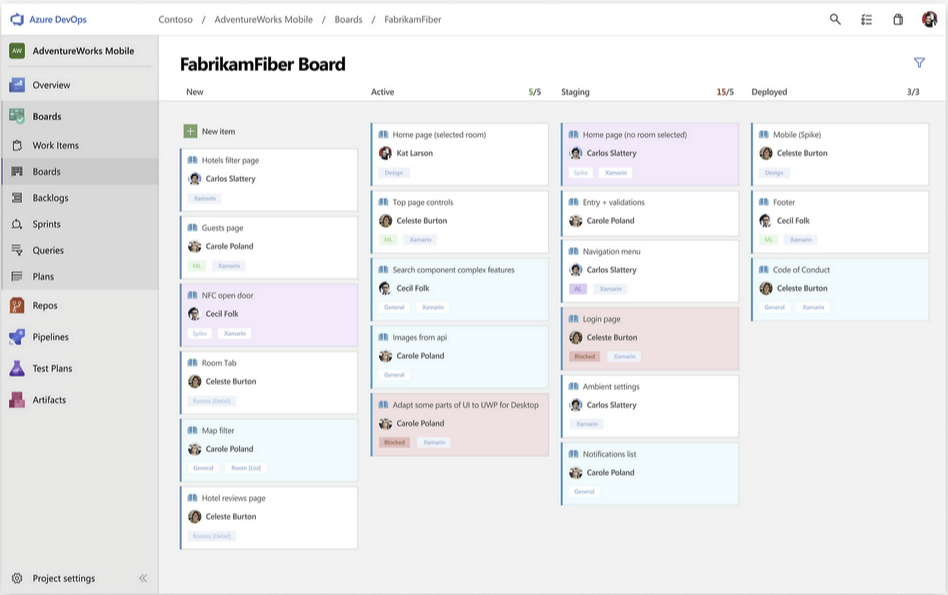
2. Azure Repos for Code Versioning
Once a ticket is assigned, development begins; Azure Repos offers Git-based version control, making it easier for teams to collaborate on code. Features like branch policies and pull requests ensure that code is reviewed and meets quality standards before merging into the main branch.
- How it relates to CI: Every commit or pull request can trigger automated builds and tests, ensuring that the code integrated into the repository is functional and doesn’t break the system.
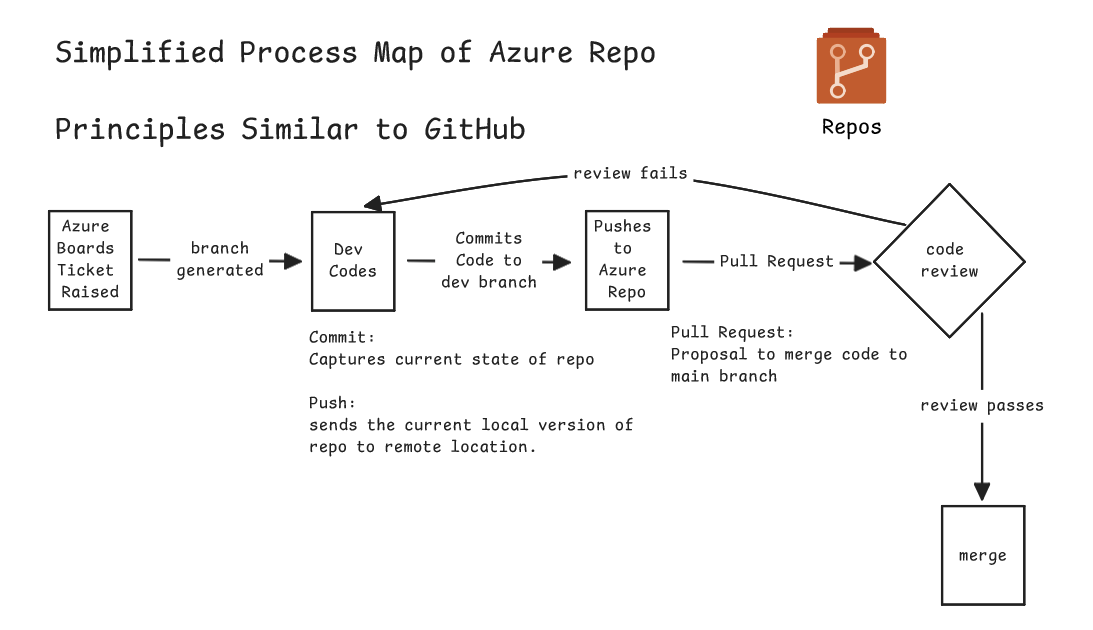
3. Azure Pipelines for Build, Test, and Deploy
Azure Pipelines is the engine of the CI/CD 'vehicle' automatating build, testing, and deployment processes.
- YAML-based Pipelines: Define your CI/CD workflows as code. Specify steps like running tests, packaging apps, and even deploying Docker images to a container registry.
- Task-based Pipelines: For those less familiar with code, Azure provides UI-based pipeline creation where you can configure predefined tasks.
The pipeline structure consists of:
- Steps: Specific actions like building or testing code.
- Jobs: A collection of steps, which can be run in parallel or sequentially.
- Agents: The computing environment where jobs run.
- Stages: Logical groupings of jobs. For instance, you might have separate stages for
dev,test, andprodenvironments.
With these components, you can establish a fully automated CI/CD process, where code changes trigger tests and deployments to different environments.
Example CI/CD Flow:
- Build: A Docker image is built and tested.
- Deploy to Dev: If successful, the image is deployed to a dev environment.
- Deploy to Test: Next, it moves to a test environment.
- Deploy to Production: After passing tests, it’s deployed to production.
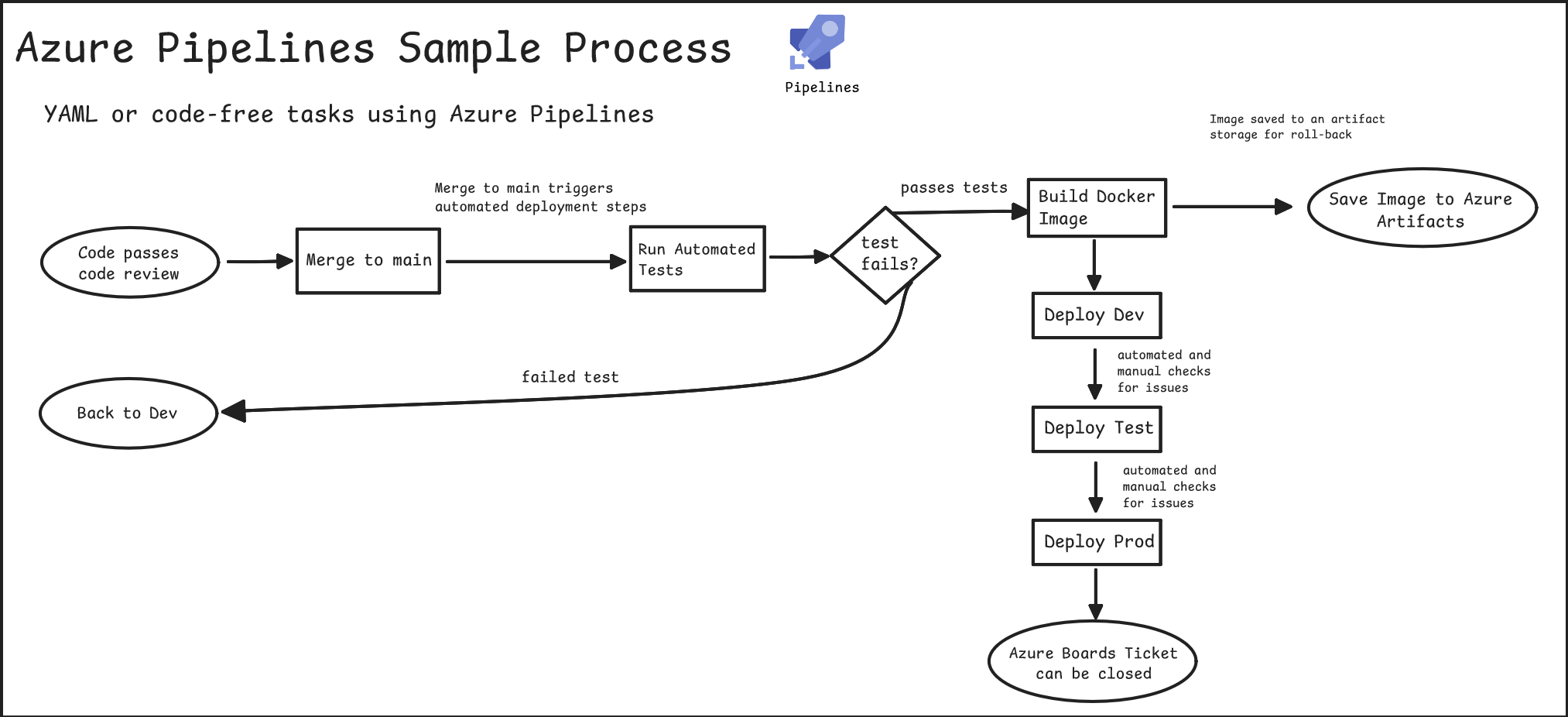
By structuring deployments in stages, Azure Pipelines makes it easy to ensure that only tested code reaches production, reducing the risk of bugs impacting users.
4. Azure Artifacts for Package Management
Azure Artifacts allows you to store and share packages across your organization. In a typical CI/CD pipeline, this might include Docker images, NuGet packages, or any other deliverables needed for deployment.
- Use case in CI/CD: Once your pipeline builds an application, the resulting package (e.g., Docker image) can be stored in Azure Artifacts or pushed to a container registry such as Docker Hub. This centralization makes artifacts easily retrievable for future deployments or rollbacks.
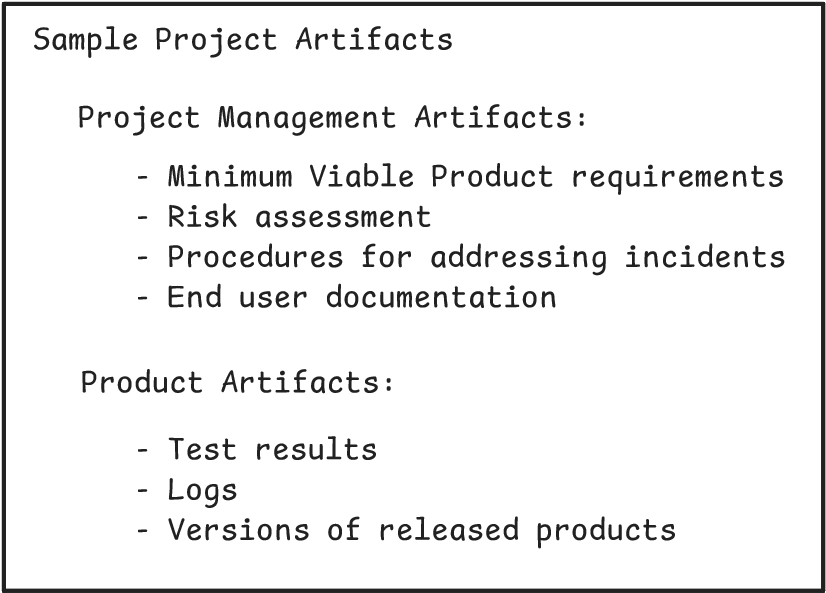
5. Azure Test Plans for Testing
Testing is critical in CI/CD, and Azure DevOps simplifies this by offering Azure Test Plans, a browser-based tool for managing both manual and automated tests.
- Automated tests: These can be integrated directly into your CI/CD pipeline. Every build can automatically trigger tests, ensuring that only validated code gets deployed.
- Manual tests: Testers can execute and record manual tests, with outcomes stored centrally and linked to work items in Azure Boards.
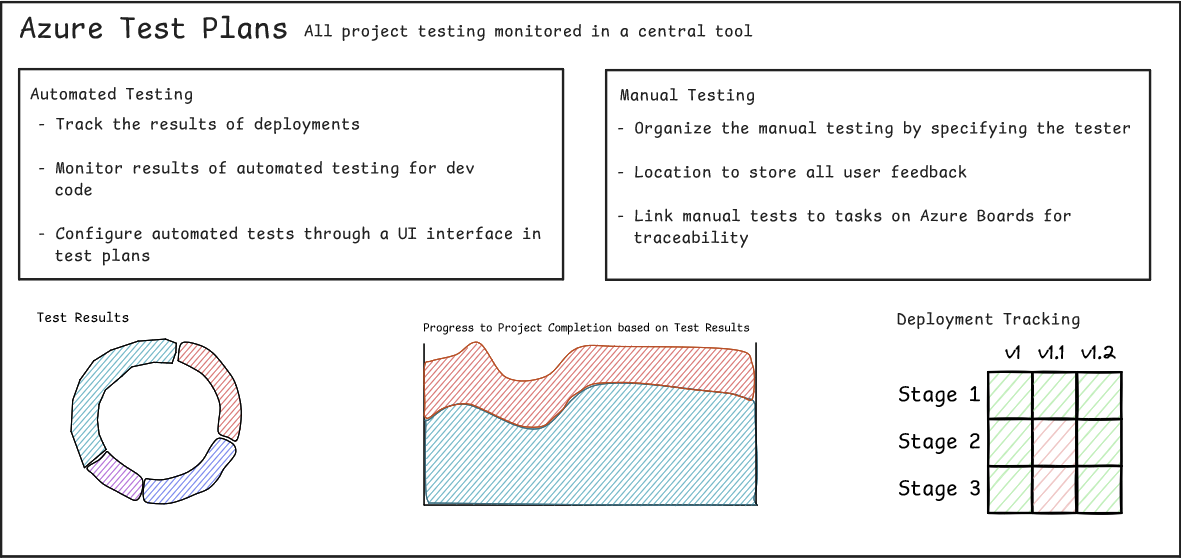
External Integrations
Azure DevOps isn’t limited to Microsoft services. You can easily connect it to third-party systems like GitHub, AWS, or DockerHub. This flexibility ensures that Azure DevOps can serve as the CI/CD backbone in any cloud infrastructure.
Alternatives to Azure DevOps
While Azure DevOps offers a comprehensive set of tools, there are alternatives worth mentioning:
- Jenkins: Primarily a CI/CD tool with extensive plugin support but lacks the broader project management capabilities of Azure DevOps.
- GitLab: Provides a similar end-to-end DevOps experience but in an open-source package. It also started as a Git repository system and has since expanded into CI/CD and project management.
Conclusion
Azure DevOps provides a powerful and flexible platform for managing CI/CD processes. By integrating tools for code versioning, build automation, testing, and deployment within a single platform, it simplifies the software development lifecycle. Whether you are just starting with CI/CD or scaling your DevOps practices, Azure DevOps has the features to support your journey.
- Robert Krohn, Head of Engineering, DevOps at Atlassian
