Throughout my time at the Data School I have certainly grown to appreciate a data dictionary explaining what some more cryptic field names actually mean. Today I found that we have the functionality within Tableau to build in a data dictionary into a Tableau Data Source in three simple clicks:
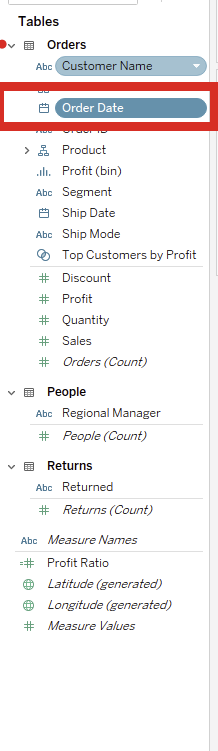
Right-Click the field you want to add a definition to:
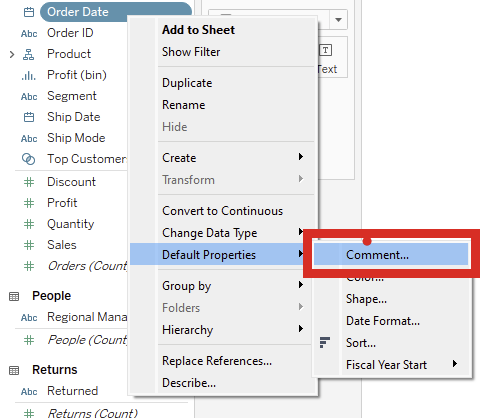
Hover the mouse over "Default Properties" and go to Comment.
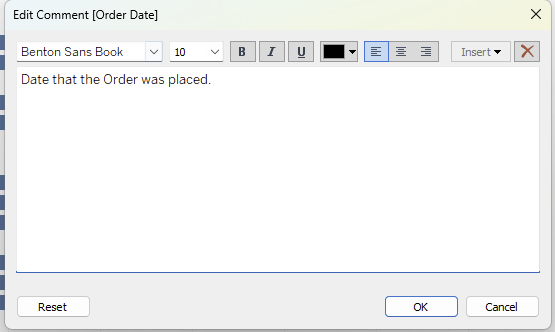
Add your description and hover over the field in the data pane to see the description show up.
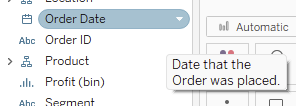
With this strategy we can document the fields that have names that are less clear and embed a data dictionary into our workbook - or the Tableau Data Source if we wish to push it to a server.
