Duplicate records in large datasets can be tricky to find manually. Fortunately, Alteryx has a tool that allows you to filter duplicate records in your data. Here is a quick guide on how to use this tool.

Go to the preparation tab and drag the Unique tool into the workflow. To configure the tool, select the columns you want to use to find the duplicate rows, in this example I have selected the SKU column which should be unique for each product.
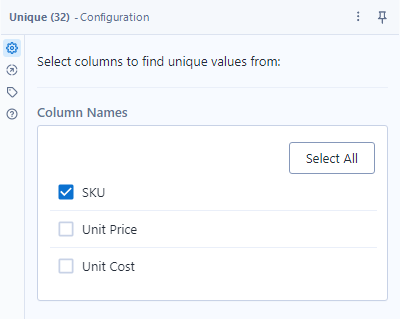
Duplicate records will be displayed in the bottom anchor and the top anchor contains all the unique values from the dataset. Simply drag the top anchor to the next stage in your workflow and you're all set!
