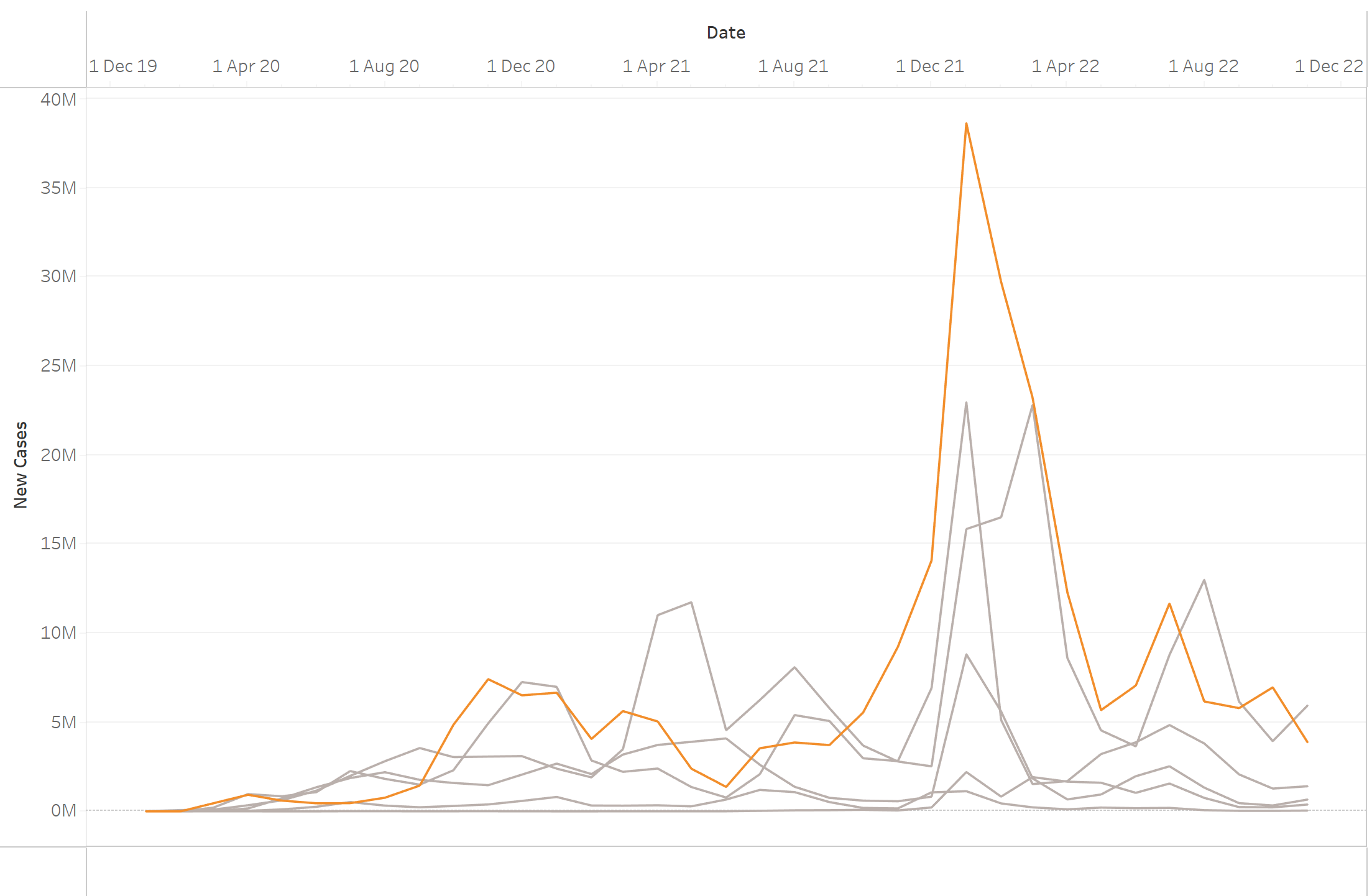Have you found yourself wanting to put the axis and header onto the top of your chart, I know I myself have wanted to do this but didn't know how to achieve it.
(1) If you want to do this, its very simple, you just need to Ctrl drag the measure in your columns next to itself to create a duplicate of itself.
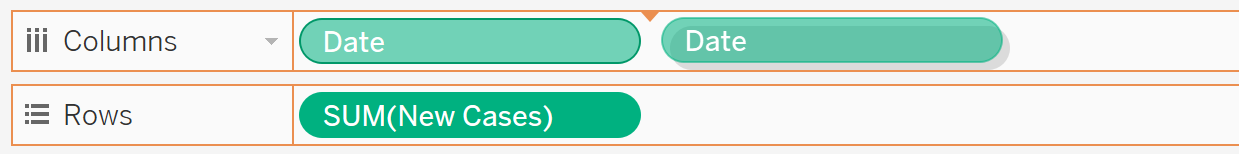
(2) Then right click it and dual axis the measures, this will combine them back into one chart but now with an axis header at the top as well as the bottom.
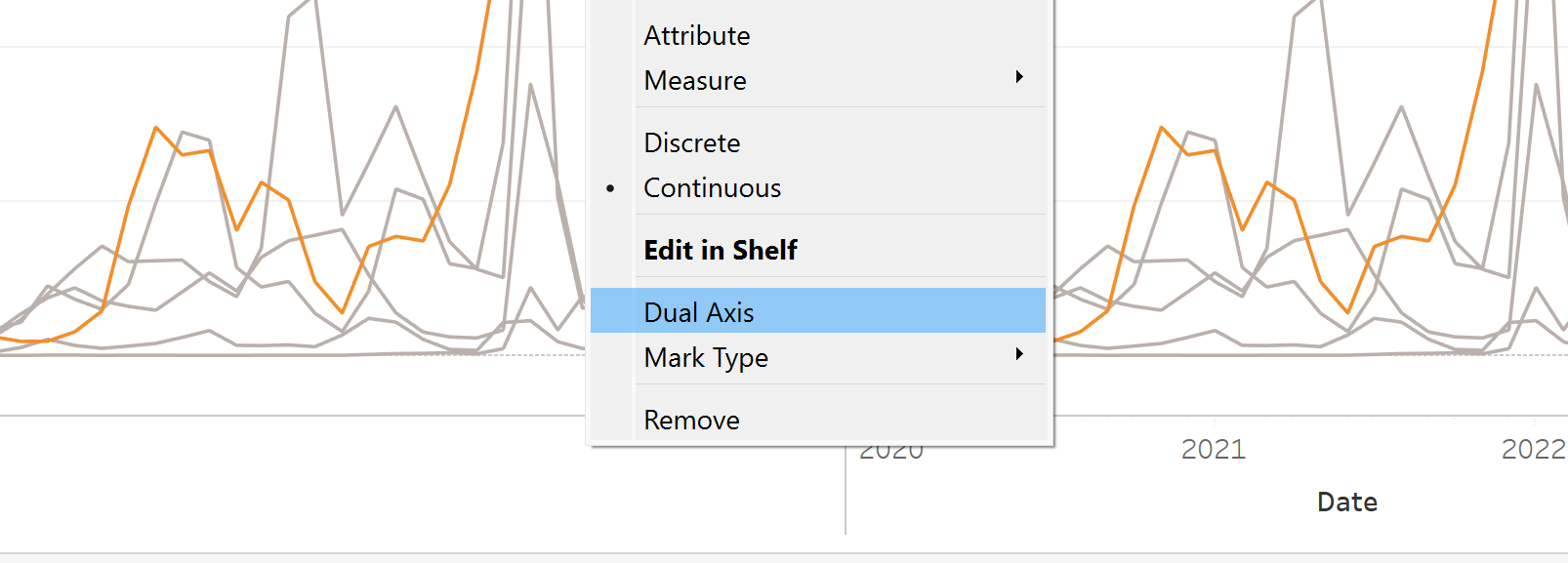
(3) You may need to synchronize the axis but after that you can right click and edit the bottom axis we no longer want and delete the title, then go to the Tick marks section and set both major and minor ticks to none.
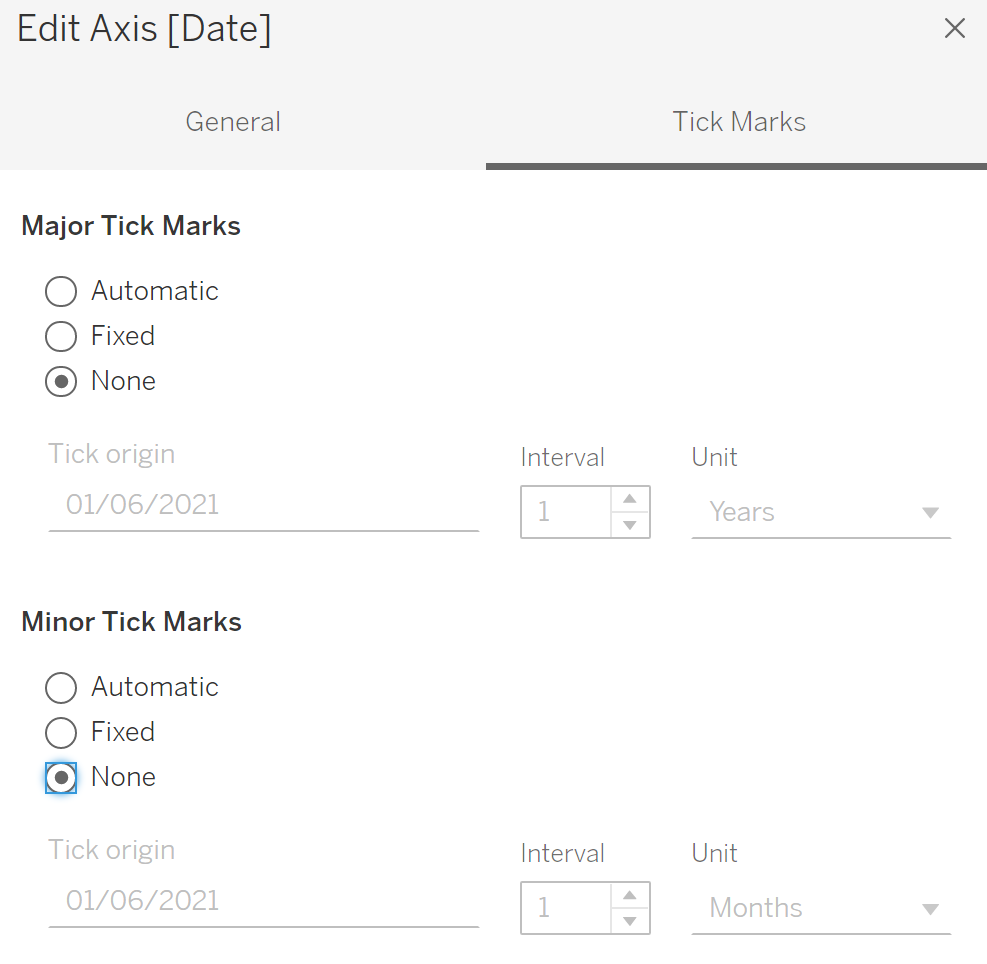
(4) This will leave you with one set of axis at the top of your chart