On week three, the cohort tackled Alteryx and prepared for the Designer Core Certification. This certification tests an individual’s knowledge on the core toolset of Alteryx Desktop Designer and utilises this toolset to analyse real life problems.
Alteryx is a software that helps with data preparation and making data processes in a way that is much more efficient, repeatable, less error prone, and less risky.
The toolset that is tested can be categorized into 6 categories and 23 tools:
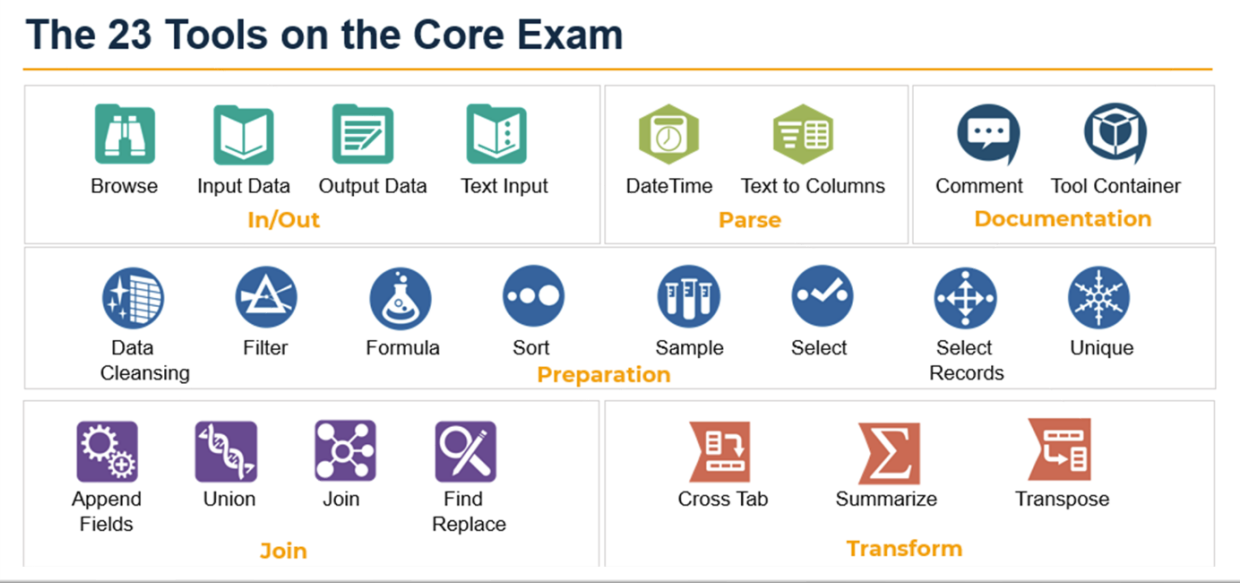
The In/Out category allows the user to upload, explore and create files.
Input Data
Allows you to select a file (in a variety of formats) and upload to Alteryx for analysis.
Browse
Allows you to explore the statistics of the dataset. For example, the mean, median and mode of certain variables as well as the range of dates, if one of the variables is a date.
Text Input
Allows you to create a sample dataset. This is very useful if you want to test out certain tools to understand what it does!
Output Data
Allows you to export your finalized dataset into a variety of formats. It could be csv, your favorite excel file, hyper files for tableau or Alteryx files.
The Parse category allows you to manipulate certain variables to generate ones that are easier for analysis.
DateTime
Helps convert variables in a string format to a date format recognizable by Alteryx and can also convert a date to a different string format.
Text to Columns
Splits up a variable based on delimiters into a specified number of columns/variables.
Documentation category helps make your data process more organized for yourself and others to read or review.
Comment
This allows users to create an editable text box that users can use to explain what they did or just to make notes.
Tool Containers
Organizes the different tools into one container such that you can toggle it on or off. Toggling the container off will help with run time as you work on other data processes. This tool is a great way to keep your data process organized and easily understandable by others.
Feature Photo by Nguyen Dang Hoang Nhu on Unsplash
