This week’s Tuesday Tip is a quick shortcut for connecting to data. In Tableau you can copy a spreadsheet, a table form a web, or a text file and paste it directly into your canvas in Tableau. This option will allow you to start doing analysis more quickly.
Select the data you need and copy it. For this example I selected part of an excel spreadsheet.
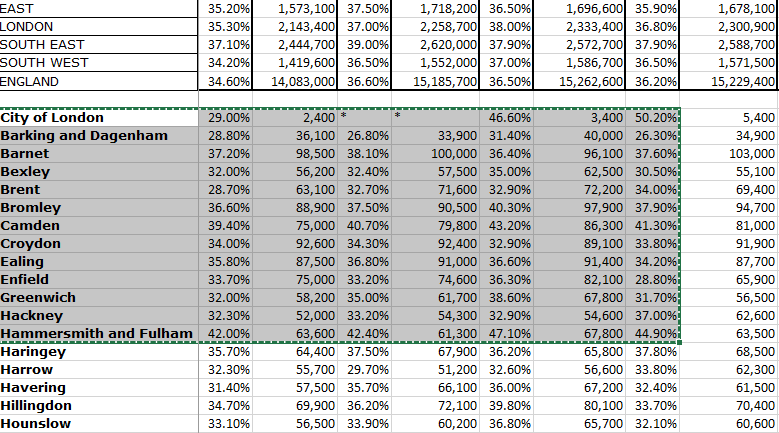
Once you have copied your data you can paste it in Tableau. You can do this by using Ctrl+V or Data |Paste Data from menu.
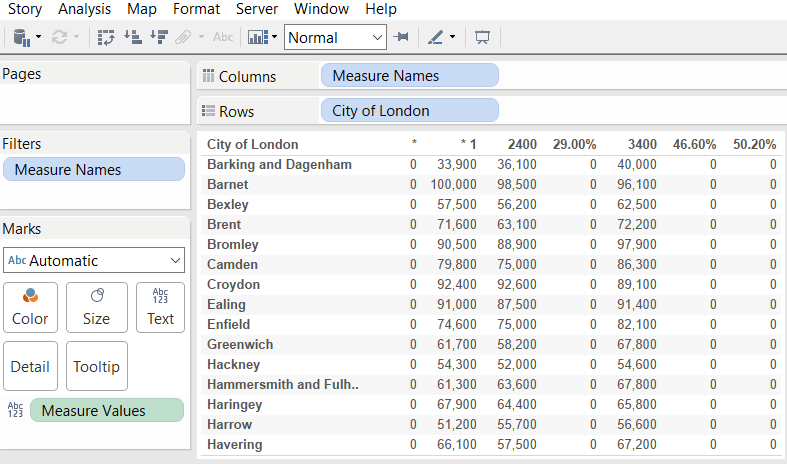
Note: In some cases, pasting the data into Excel first and then copying from Excel to and passing it to Tableau can be more efficient.
