CONTEXT FILTER
For the Data School second week project, we analysed refugee’s data, in order to get some insights about their routes and numbers of this human tragedy.
In my specific case, I tried to make a macro picture of the Mediterranean countries and I used a dataset showing the main cause of deaths of people, trying to reach Italy, Greece, Spain and Malta.
I wanted to show the top 10 in sum of deaths among the cause of deaths. But if you want to filter more than one thing you need to discover these three words: ADD TO CONTEXT.
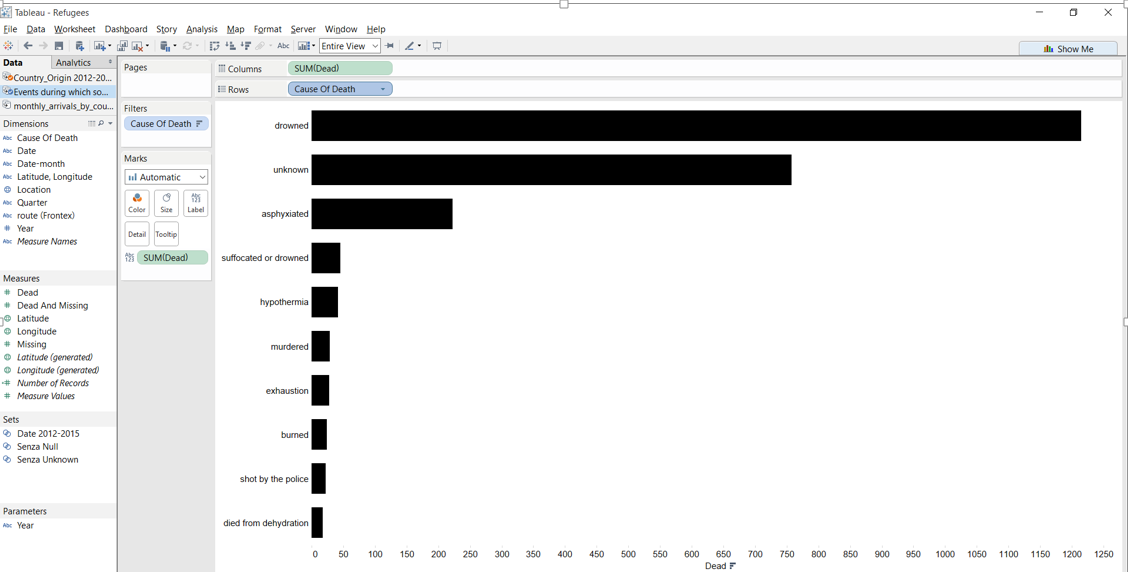
Let’s imagine I want to show the top ten (filter -> top 10 by SUM of deaths), I get the first problem:
Lots of unknown.
What I can do is to create a set that exclude unknown and drag it in filter.
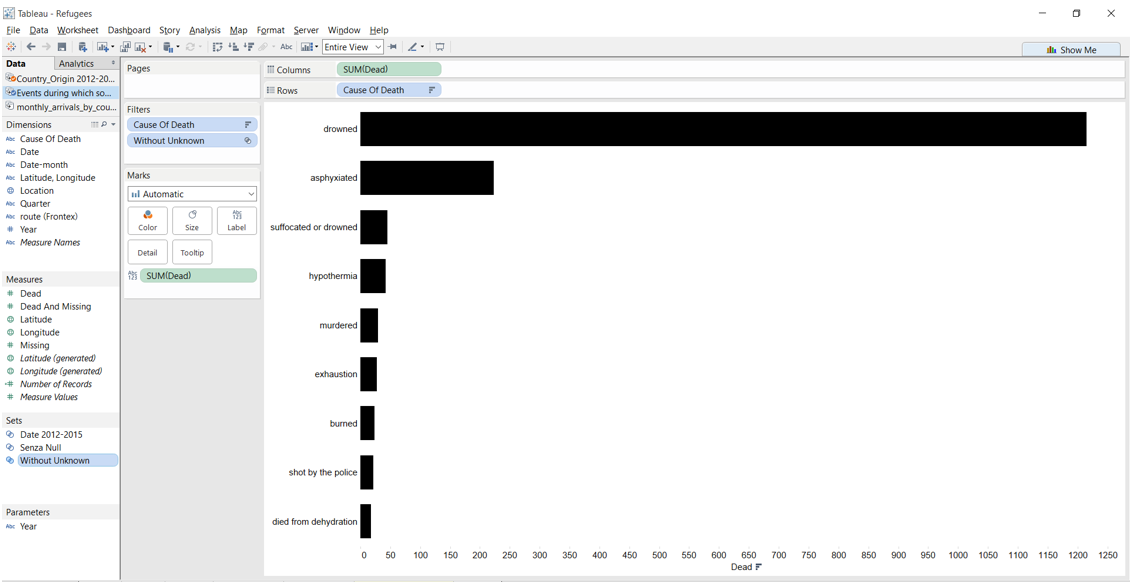
Now unknown is not there any more, but you have 9 instead 10. You need to click on “without unknown” in filter and click “add to context”.
This will establish an order of commands in tableau, like if you say first remove unknown data then make the top 10.
Now let’s suppose I have more than one year in the data and I just want to show 2015 top 10 cause of deaths.
I will drag Year in filter but then Tableau will automatically make the top ten within all years and will show you just the value that are present in 2015.
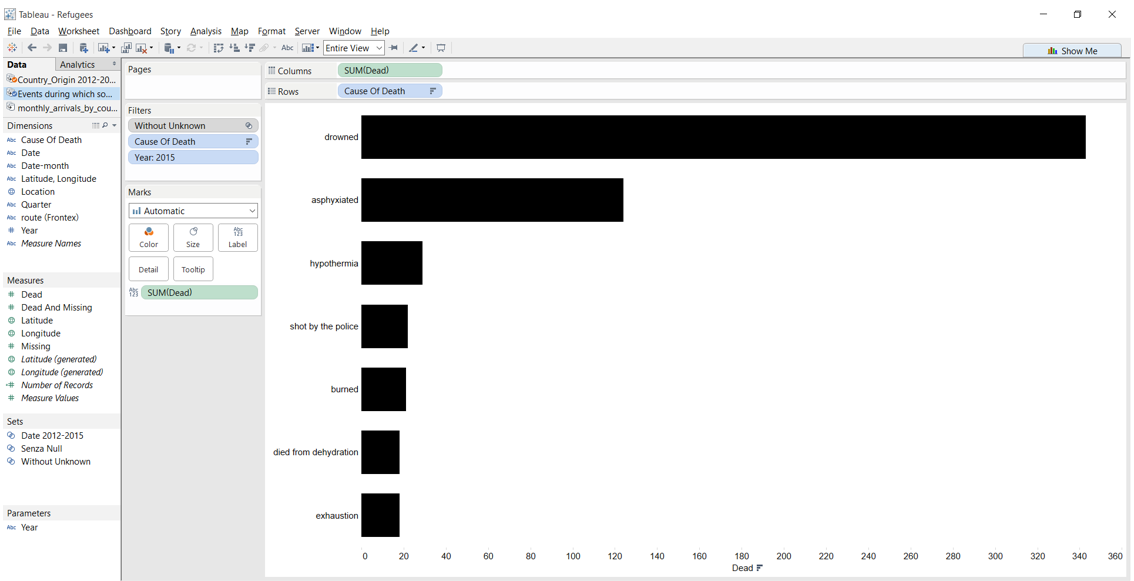
So again if we want top 10 (and not top 7 ) you have to click ADD TO CONTEXT.
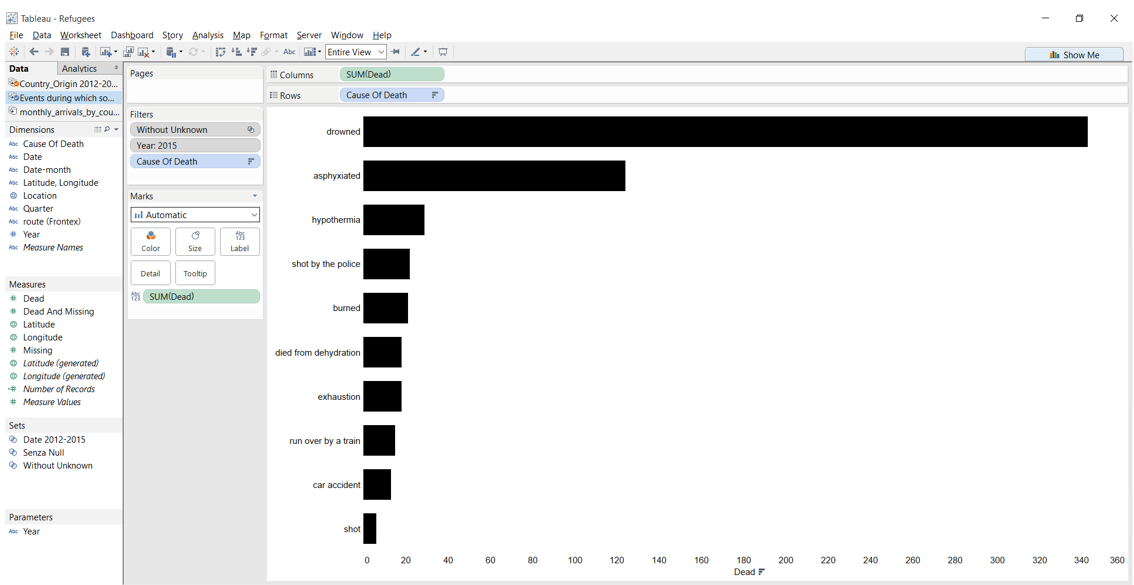
Thanks and have a lovely Christmas!
