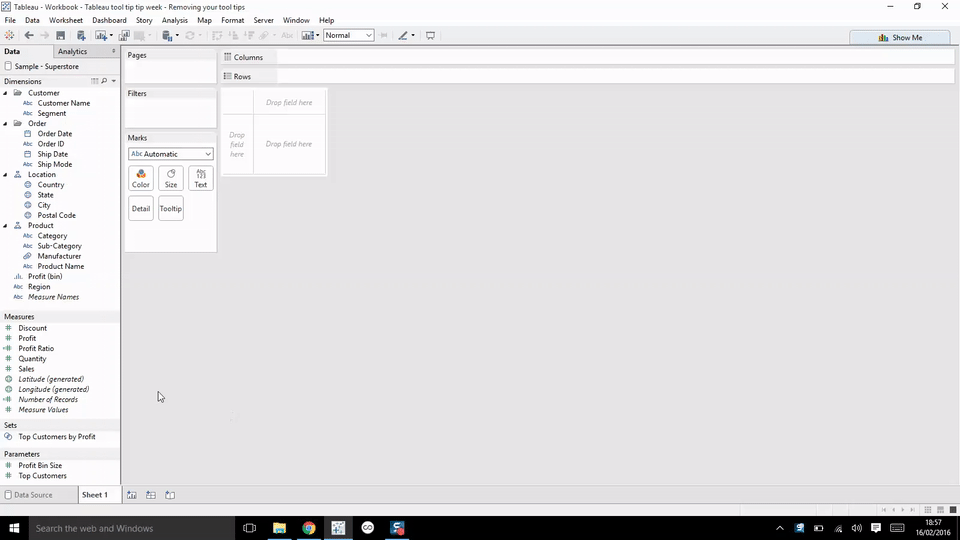Sometimes tool tips just aren’t right for the viz that you are producing, for example in an infographic that should be static and tell the story without additional information, or you have a scatter plot between two variables but solely want the user to focus on the trend rather than the numbers.
But did you know you can/how to remove them?
Well yes you can, and it’s very easy, and as a result this will probably be my shortest blog post yet!
- Click on the ‘Tooltip’ card on the marks shelf
- Deselect ‘Show Tooltips’
The end 🙂
Ben