Here at the data school, DS40 have been learning about Tableau Server. Its a collaborative platform that offers a great feature - alerts. With alerts, you can receive real-time notifications when specific conditions or thresholds are met in data.
This is a pretty easy feature to use. I'm going to quickly run through a demo using a dashboard on the Sample - Superstore dataset.
In the view of the dashboard I'm using, I have a view of Customer rankings by number of sales.
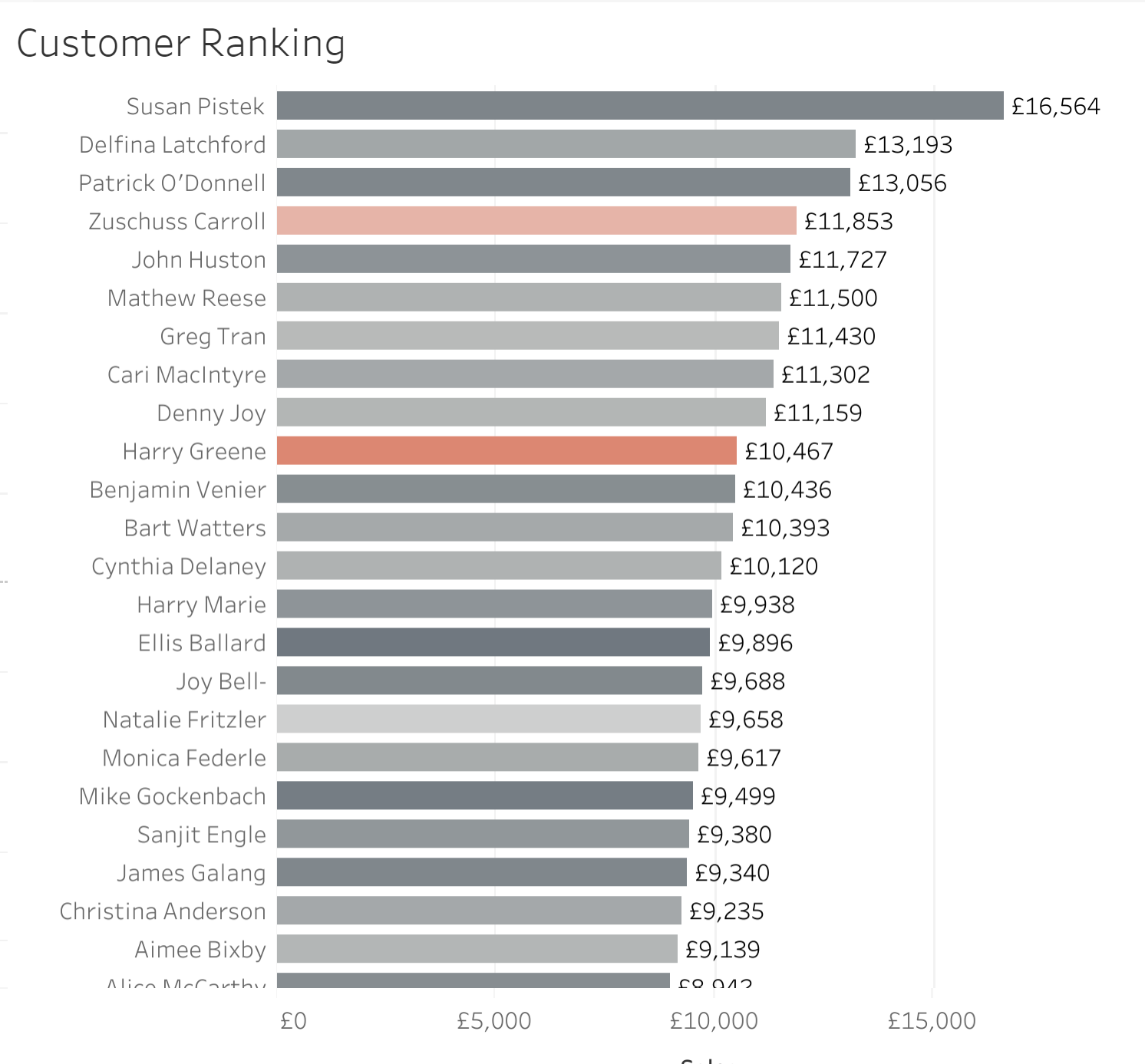
You'll notice that Susan Pistek is the largest customer by sales, having spent £15,564. I can then set an alert to see if anyone overtakes Susan as the largest customer (or if Susan becomes a larger customer).
In tableau server, navigate to the Watch icon in the top right.
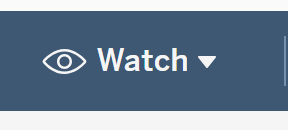
Then click onto alerts.
Select the numeric axis of the chart you want to customise your alert settings with (in my case the sales axis) and in the tab that opens on the right hand side, click create.
I'm going to set my condition for when sales become larger than £16564 and title the subject "Largest Customer Change". You can also change the maximum timeframes you can be alerted and who should be alerted.
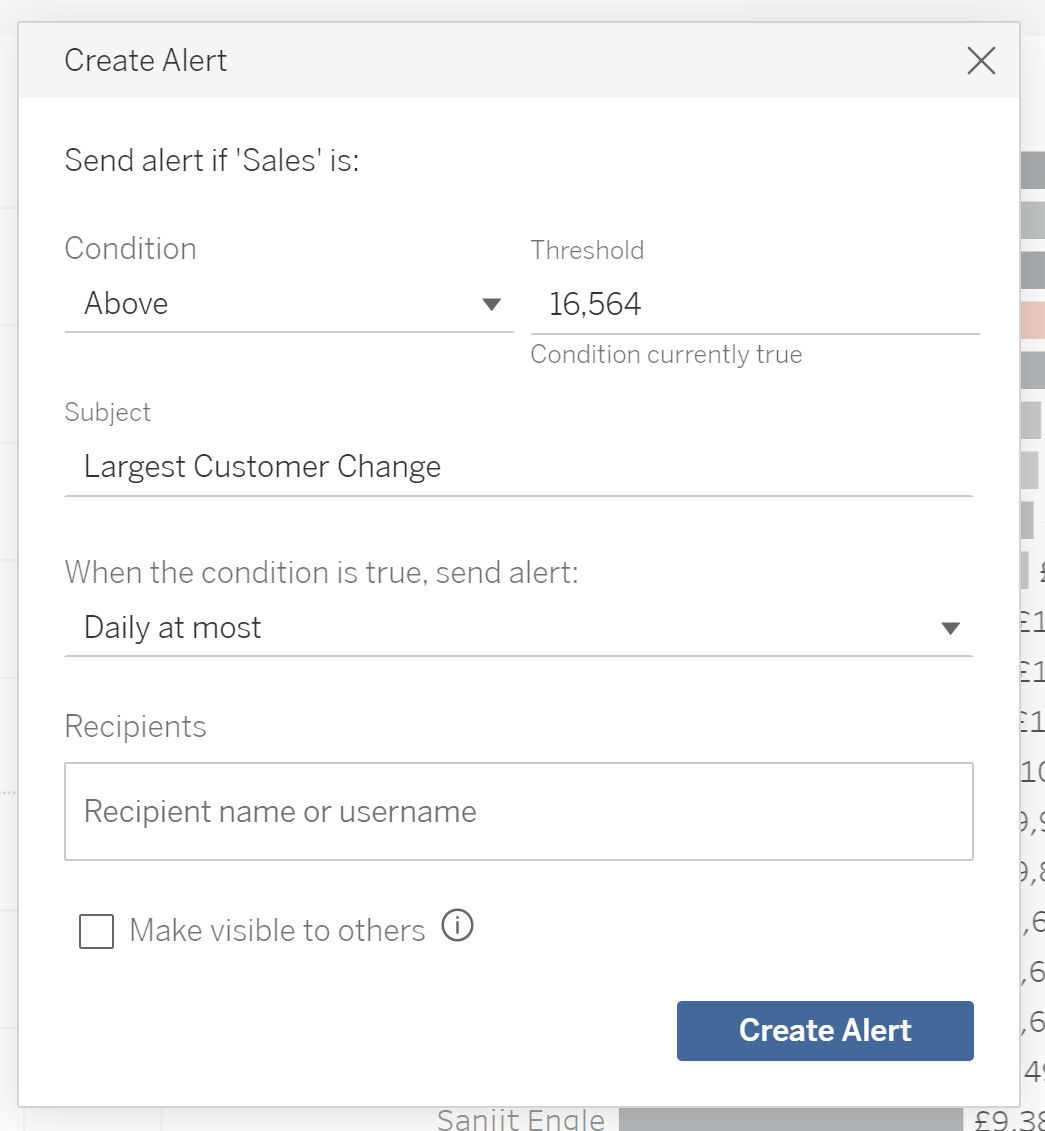
Click create altert and you're all done!
