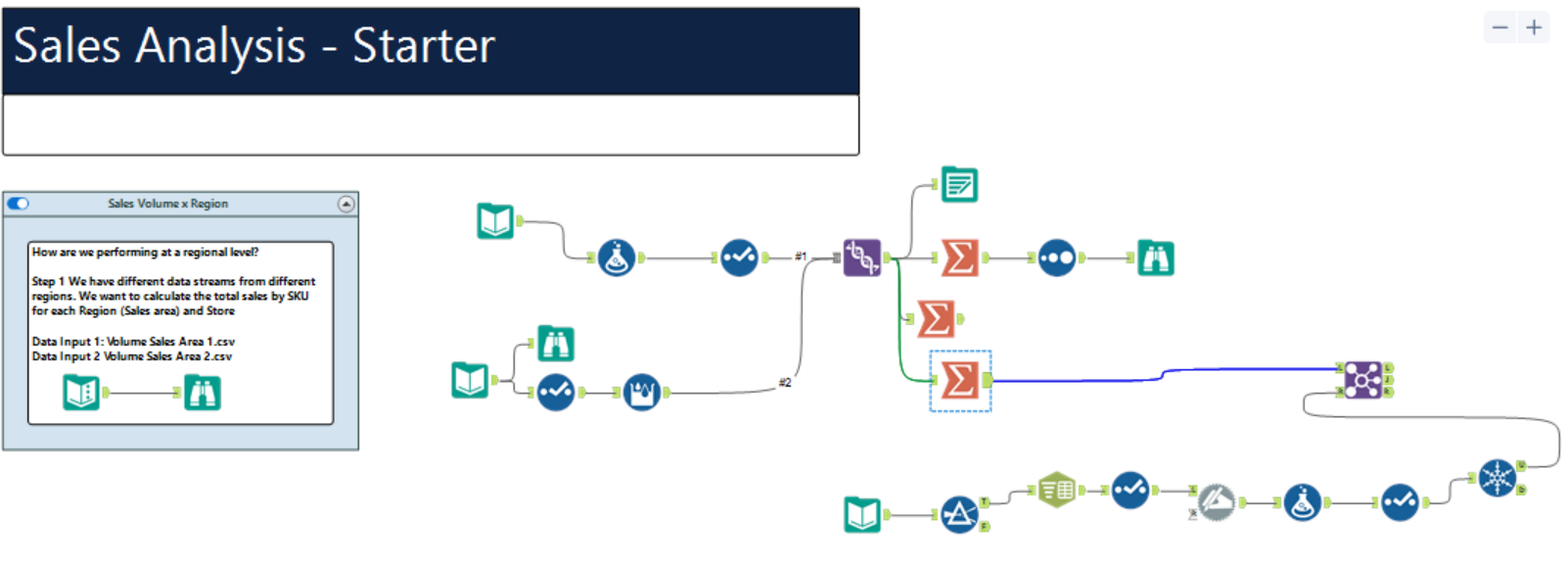Day 3 at The Data School, we have begun our Alteryx journey. I have managed to joined 2 files together and I feel like a champion... after many errors.
Essentially Alteryx is akin to Lego sets in the fact that you have individual tools (Lego pieces) that you have to piece together in order to create a final dataset which has been cleansed & prepared and can be outputted to Tableau for example.
3 common mistakes that I have already encountered:
- Do not forget to run your workflow after a new tool has been added! Get into the habit now or you will unnecessary time trying to correct silly errors.
- After running each workflow, do not forget to highlight your output anchor, this can also be done in the results section, so that you may view your newly processed data. Otherwise you will be lost trying to figure out where you "went wrong" and repeatedly keep running your workflow for no reason... like I did :(
- Take... your... time. Make sure you are connecting the right tools that you want; with Alteryx having lots of lines all over the screen it can be easy to get lost especially when your workflow becomes congested so again take... your... time.
Below is a simple workflow that I have managed to create, with some help obviously otherwise I would not be creating this blog on common mistakes.