Tableau server’s user interface allows the administrator to decide who has access to which data. And whether a person has the ability to publish visualisations in workbooks or publish data sources. Here’s a quick guide on some of the options that might come in handy when setting up server for your company.
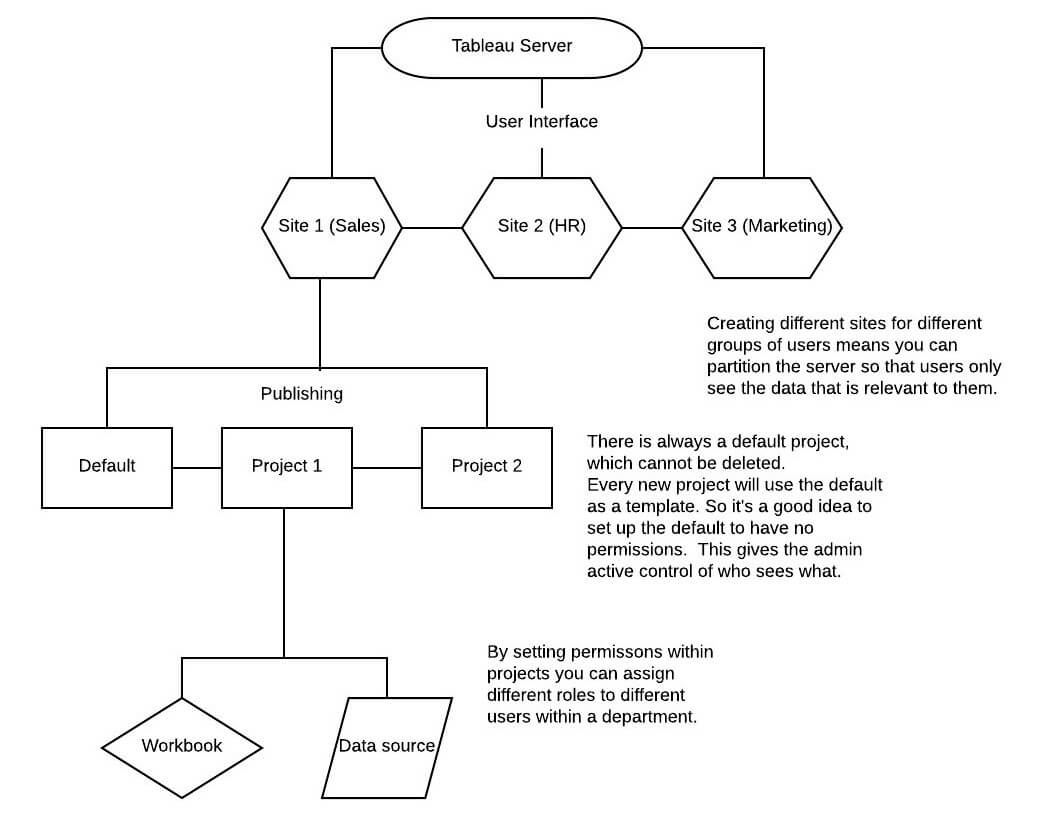
Layer 1: Setting up sites
Once a user has signed into server, they can choose form a list of sites to sign into. As an admin you can choose which users have access to which site. So you can have a site for each department to store their own data. This gives you greater data security, rather than allowing all users with access to server to access all the company data regardless of whether it is relevant to their professional role in the organisation or not.
Layer 2: Setting up projects
Projects are where workbooks and data sources are published to server. Anything that is published must be contained within a project. But you can set up account configurations that decide whether a user can view, interact with or publish to those projects.
Layer 3: Publishing workbooks or data sources
Separating the publishing of data from the actual visualisations means that you can have two completely separate teams working on the two elements. I.e. a data team and a visualisation team. This is a common set up, particularly when dealing with sensitive data. One team can focus on ensuring the data correct, in the right format or ‘clean’ and make sure data protection regulations are met. Separate teams can then be set up to access the different data sources to visualise the data and to view the data it’self.
