What are some of the different features in Tableau Next?
A semantic Model is the Tableau Next equivalent of a data model in Tableau desktop. This is where you add, join and union your tables and form the relationships. However, in Tableau Next in this page you also create calculated fields, parameters, metrics and logical views.
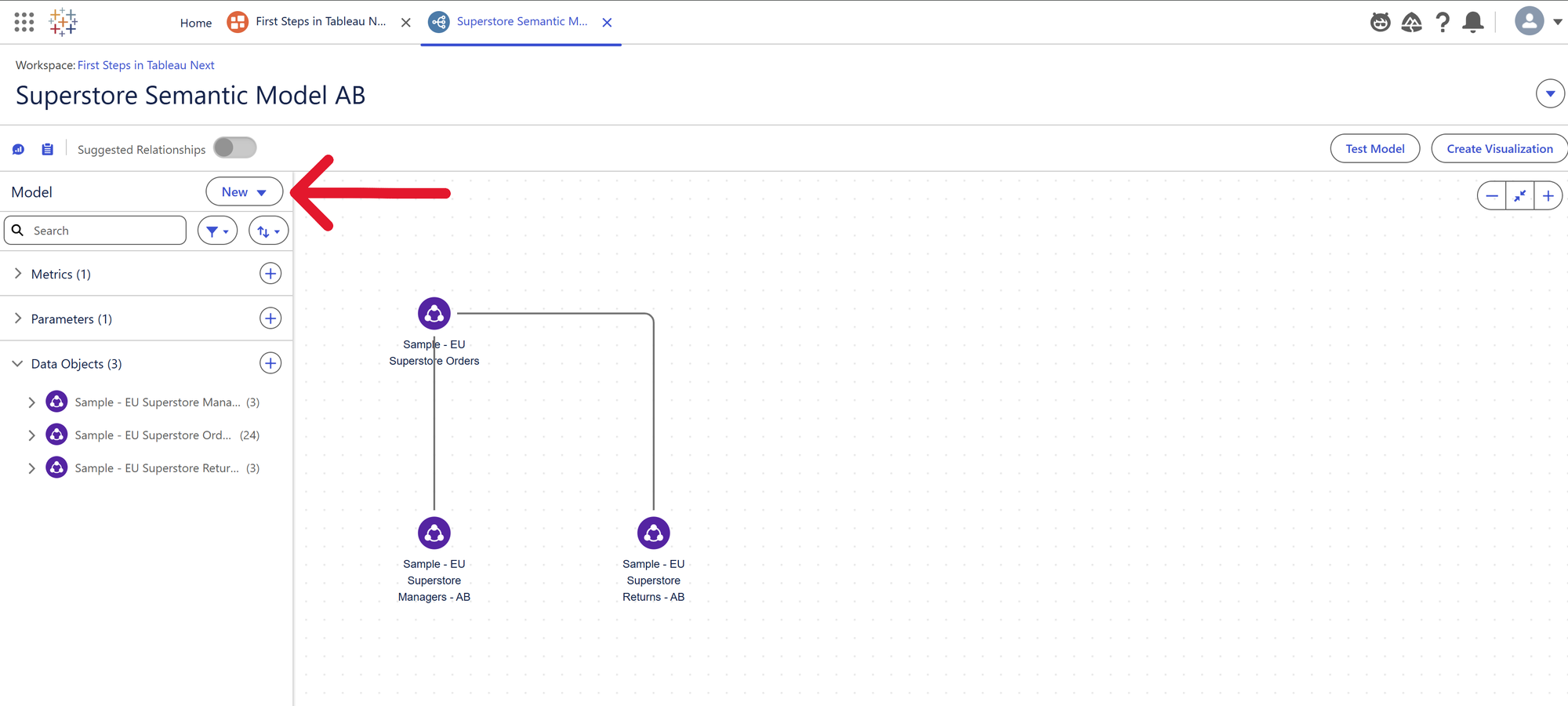
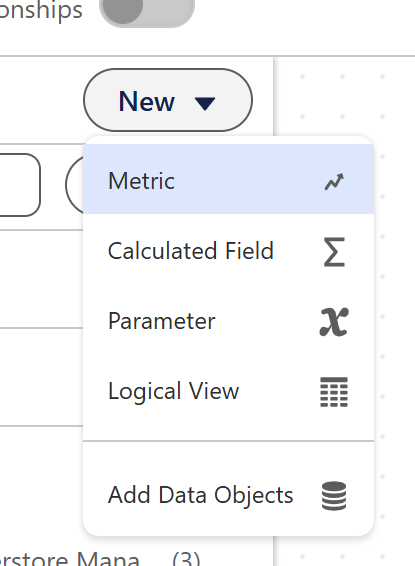
Logical Views are a feature in Tableau Next that lets you create a single, reusable data object by combining multiple data objects (Data Model Objects, Data Lake Objects, or calculated insights) via unions or joins.
A Metric is a semantic definition of a business measure that lives inside the Semantic Model. It acts like a business KPI object (e.g., Revenue, YoY Growth, Profit Margin) that’s defined once and then can be dragged into any viz.
What are Data Objects?
The panel on the left hand side shows all your data objects (in this case EU Sample Superstore tables for 'Managers', 'Returns' and 'Orders'.
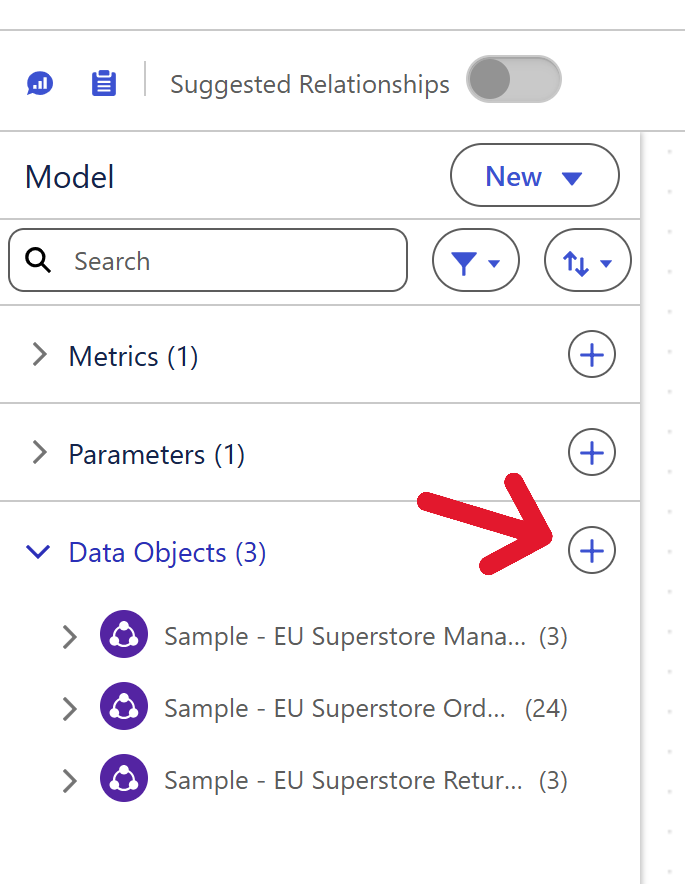
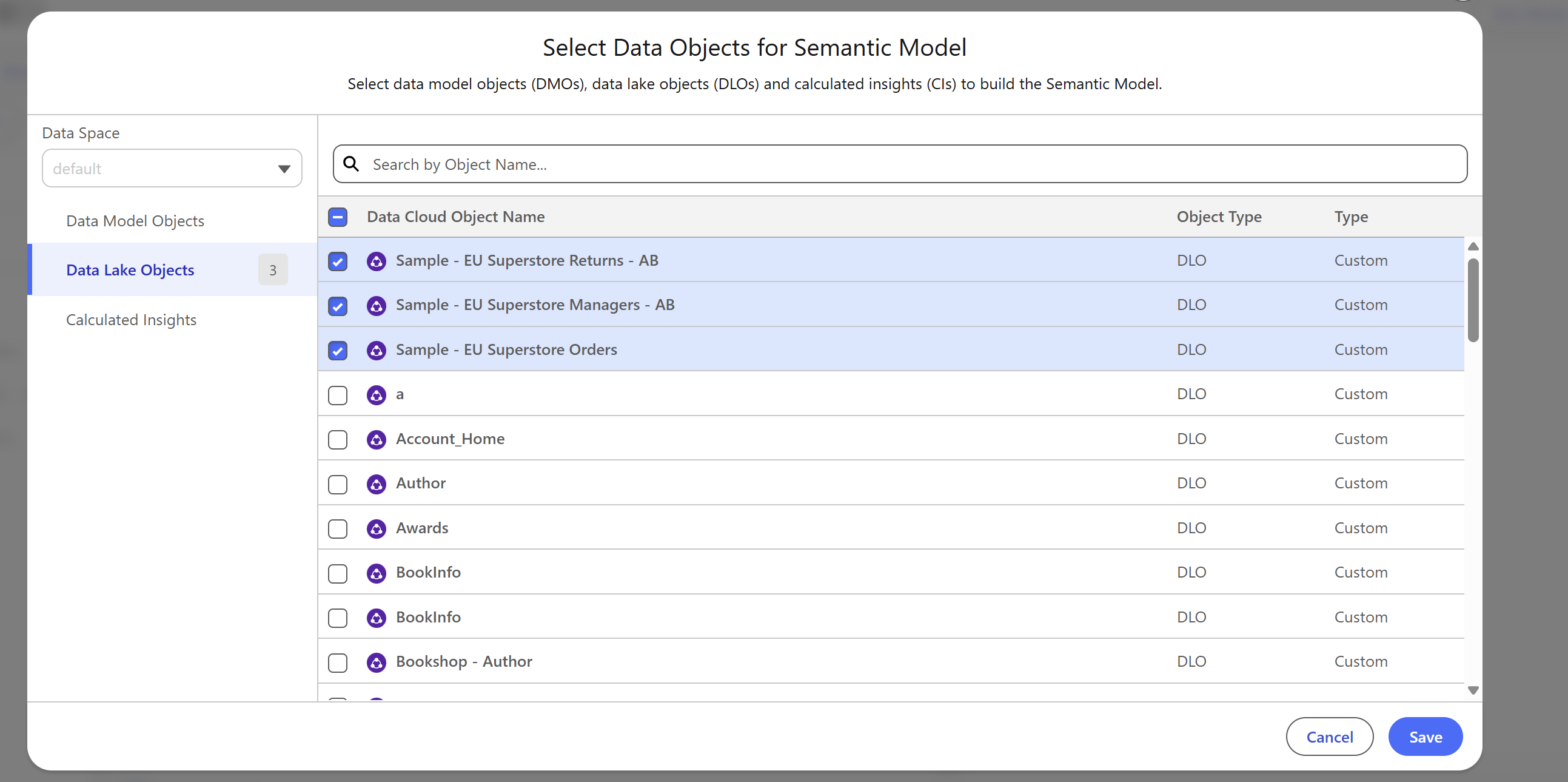
In Tableau Next, Data Objects are the semantic building blocks that represent your data tables or views. In Tableau Desktop, a table is just the raw data you bring in from a source, and any changes like renaming fields or creating calculations usually stay locked within that workbook. In Tableau Next, a Data Object is a more powerful version of a table: it still connects to the source, but you can enrich it with business-friendly names, metadata, relationships, logical views, and reusable metrics, all stored in the semantic model.
How do Relationships work in Tableau Next?
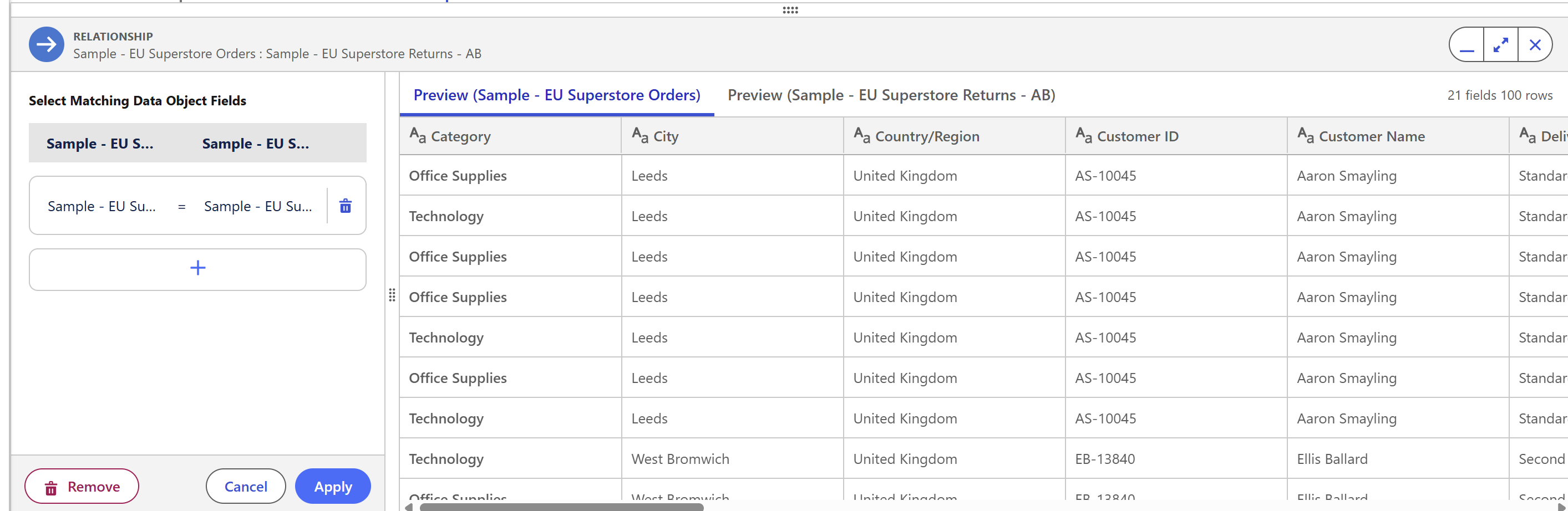
Relationships and the logic that binds them are visibly much the same as in Tableau Desktop. You define them in the Semantic Model Builder by choosing the related fields (Order ID in Orders linked to Order ID in Customers). You can add multiple matching fields, and remove the relationship as a whole if necessary.
