Tableau Prep is very useful when it comes to quick analyzing data. It is much more easier than Alteryx and it can take you less than 5 minutes to do everything.
Today, I wanted to recreate the following youtube video to check how many minutes it will take me to aggregate some measures. It took me less than 3 minutes to aggregate the measures.
I first started by connecting the data (created by me) in Tableau Prep. Then I've opened a Clean Step to view the data.
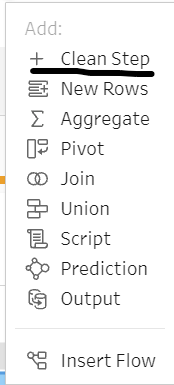
This is how my data looked after adding the Clean Step:

After analyzing the data (checked for any errors/ mistakes) I've opened an Aggregate field and put the Region on the Grouped fields and the Sales in the Aggregated Fields.
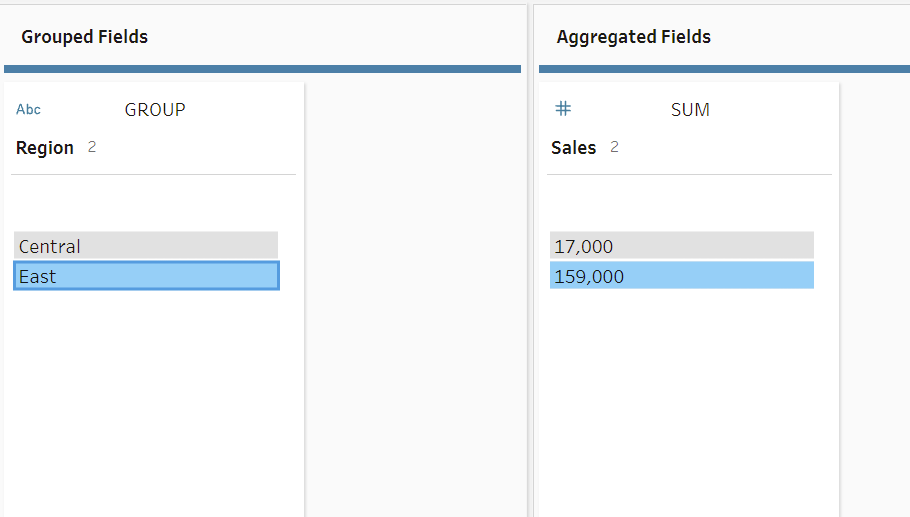
You can see that Tableau Prep did a very good job in calculating the sum of sales for each region.

You can also group by two or more fields while aggregating measures. In the example from above I clicked on the aggregated amount (150,000) to check which grouped fields it belongs. For example, the 150,000 sales belongs to the East Region and the sales person was Addy.
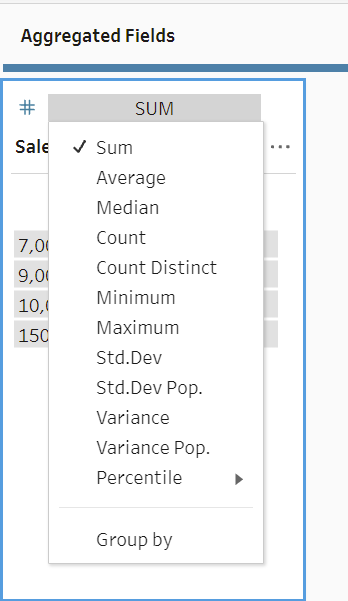
You also have the Sum, Average, Median, Count etc. functions in your Aggregated Fields.
