The profile pane gives you a quick summary of every field in your data sample. It is the brain of your data prep. The profile pane has quick tools that allow you to clean and organise your data.
Below are some diagrams of the functions and tools in the profile pane:
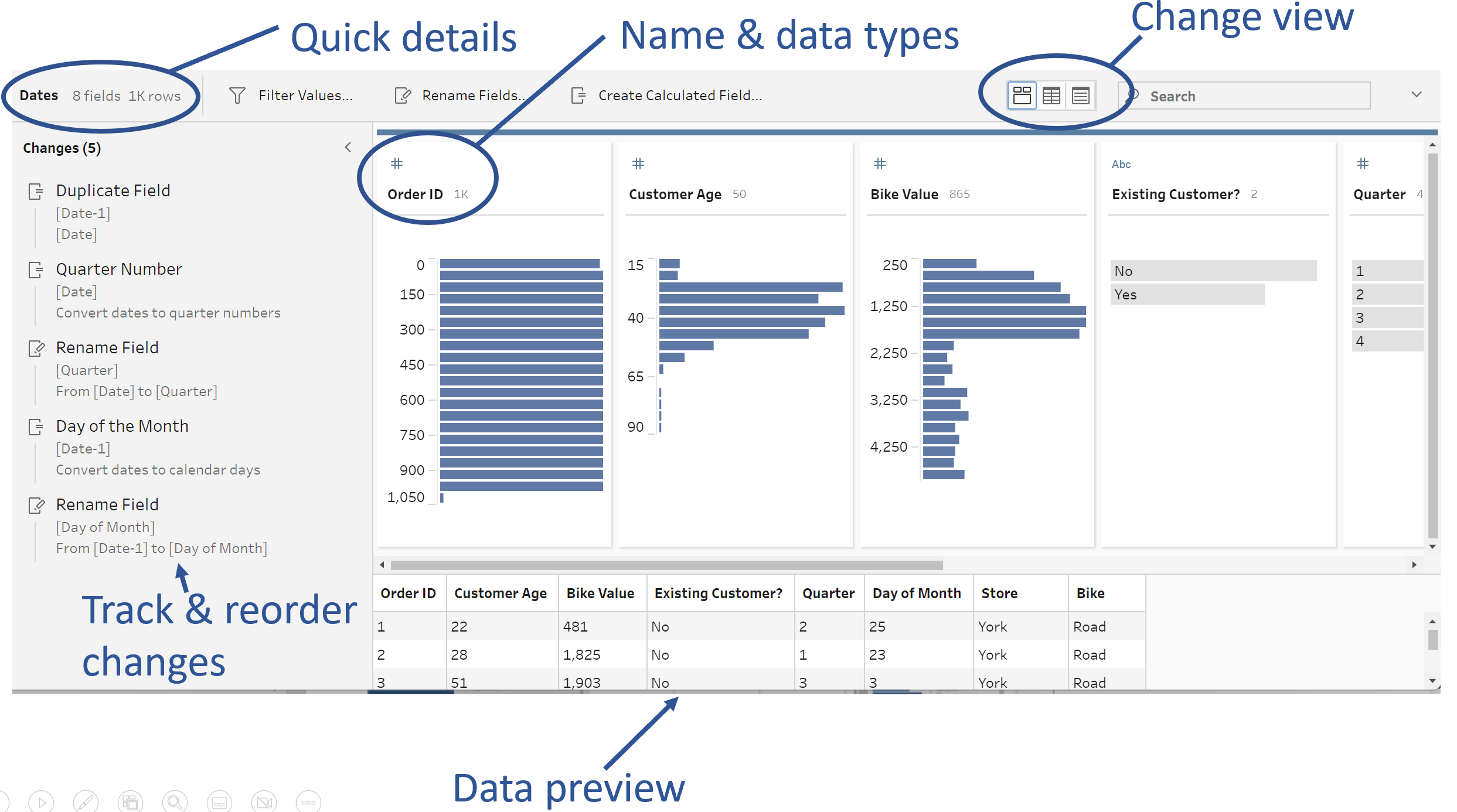
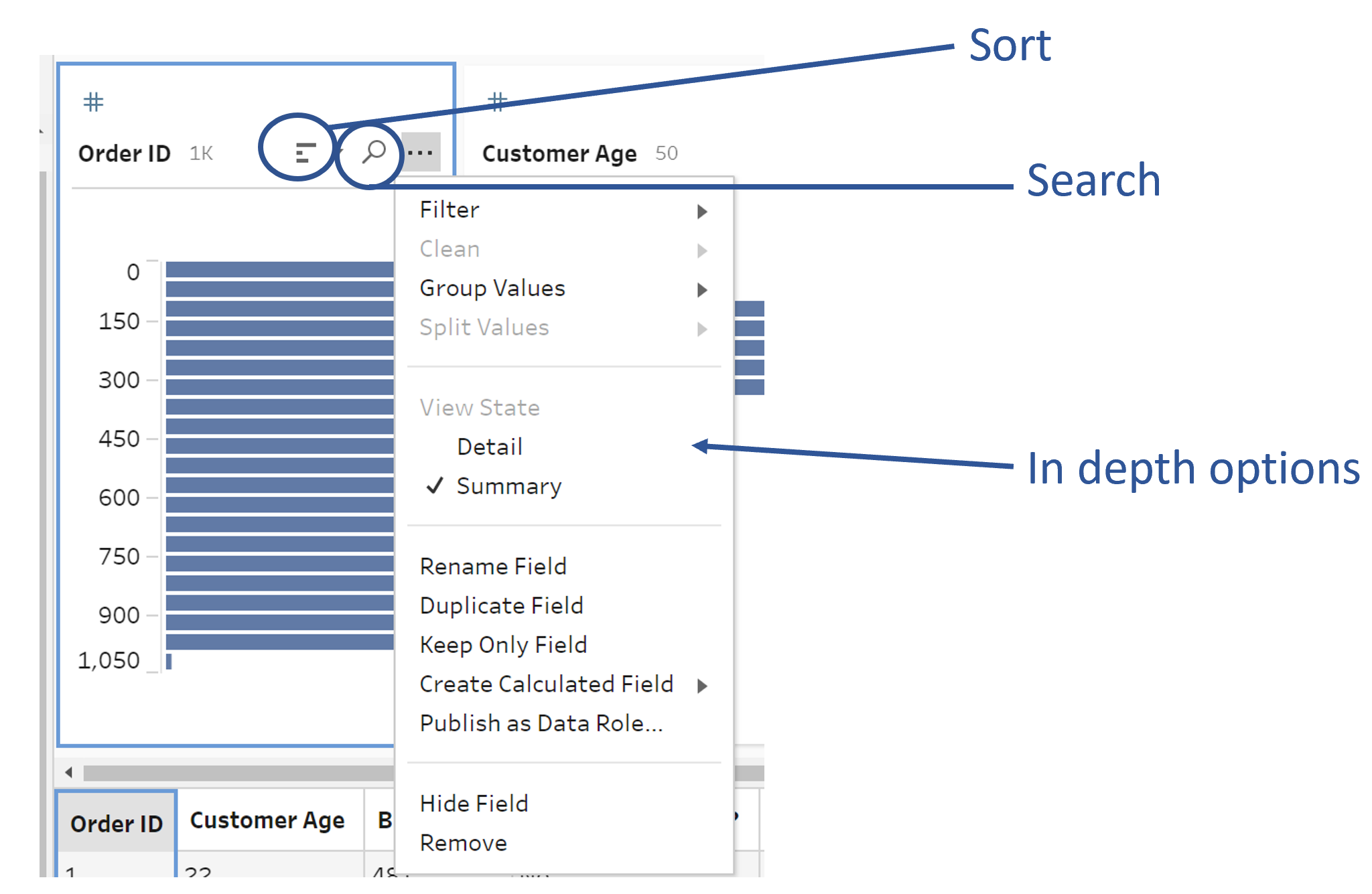
Here are some things that you can do with the profile pane:
- Change data types
- Sorting & searching
- Filtering and excluding
- Grouping values
- Splitting fields
- Renaming fields
- Duplicating and modifying dates
