It is already the fourth week and in this week I was introduced to Alteryx. From my personal perspective, I felt more comfortable working with Alteryx compared to Tableau Prep that I worked with in the first week.
But what is Alteryx? y
Alteryx is a data preperation and advanced data analysis tool which ,generally, enables a variety of uses with data like:
· Data accessing : Through a range of different sources, for example:
1. Data Bases
2. Excel, CSV .. etc.
3. API Queries .. and other data sources
· Data cleansing
· Data testing
· Data combining
· Data Analysis
· Data Outputting: when outputting, alteryx also offers a big variety of file types, but it has 4 file types that are specific to Alteryx:
1. .yxdb: This is Alteryx's proprietary database format used for storing data. It's optimized for quick read and write operations within Alteryx.
2. .yxmc: Alteryx Macro file format. Macros in Alteryx are reusable workflows or components of workflows that can be used across different projects.
3. .yxwz: Alteryx Analytic App file format. Analytic apps are workflows that have a user interface component allowing for user input to modify the workflow's behavior.
4. .yxmd: Alteryx Workflow file format. This is the standard format for saving workflows in Alteryx.
Why do I think that Alteryx makes it easy to deal with data than Tableau Prep?
Firs of all, we have to mention that Tableau Prep and Alteryx don’t offer the same level of data preparation and analysis. They can be a bit different so it is not very fair that we compare them in this way.
Away from the tools that both Tableau and Alteryx have, there are things that opened the way for me to see and understand what really happens with data better than Tableau. Here I want to mention two specific examples:
1. Alteryx uses a workflow-based interface where users can drag and drop tools from a palette onto a canvas and then connect them to create an end-to-end process. Such a workflow makes very easy to control, review and understand the flow of the data analysis/Preparation.
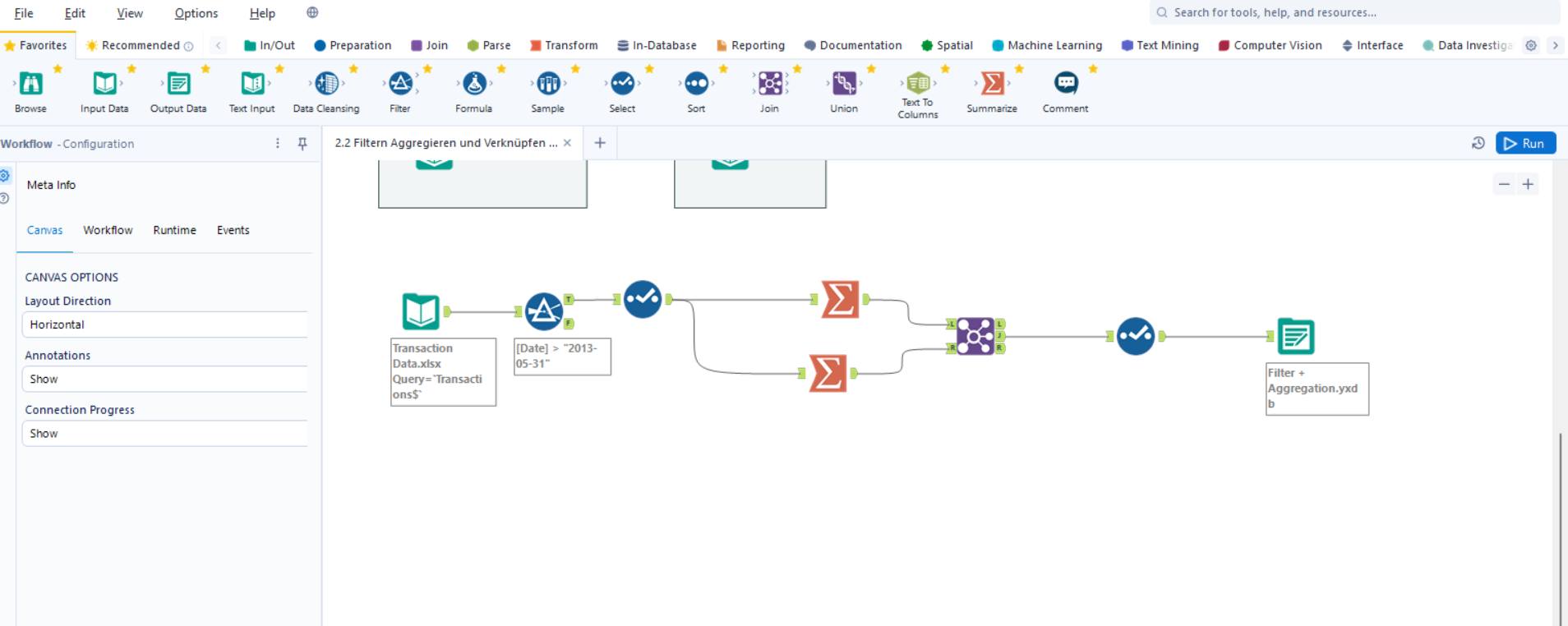
2. Another example that was very interesting for me is the join tool in Alteryx. When you use this tool, you really see what happens with the data by giving three outputs; right from the right table that did not match, middle which for the data that matched from both tables and left from left table that did not match.
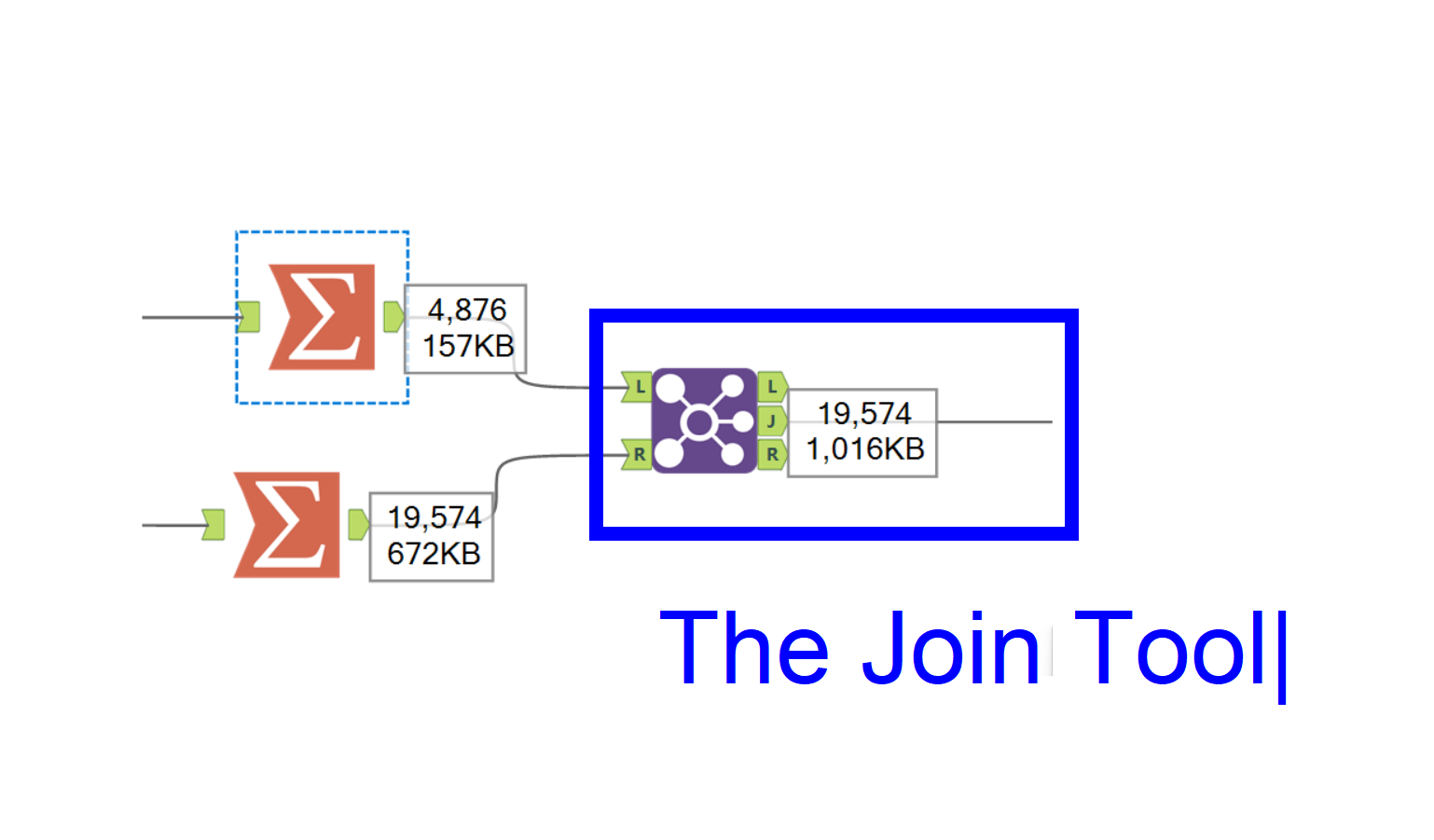
There is a lot to say and show about Alteryx and I will be writing about it in the next blogs. Anyways, Week 4 was a very interesting week with Alteryx. At the end of the week, I got my first certification and also I passed a quiz that gave me more confidence about understanding what Alteryx is and what it can do.
Week 5 was more interesting, but this is for the next blog!
Come read it 😊
