A lot of time is wasted when making mundane calculations in Tableau, such as % of total, making spatial points and so on.
There's a way how we can speed up our workflow and make our lives easier, by creating calculated fields in a datasource and using those calculated fields in our other data sources (if they have matching names) working with sales date on average they would have matching fields.
Therefore, by creating a calculated field in on of the datasources. In this one I created 4 different calculated fields for each dimension (Destination, Origin, Route Length, and Route Path) (Ex. 1)
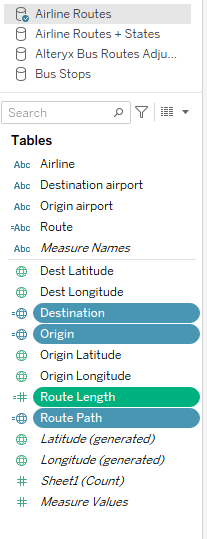
Each calculation is an easy one using makepoint(), distance(), makeline() respectively. Although, to save time when using a new data source it is possible to simply copy paste over the calculations and they would work, because they have the same field names. (Ex. 2)
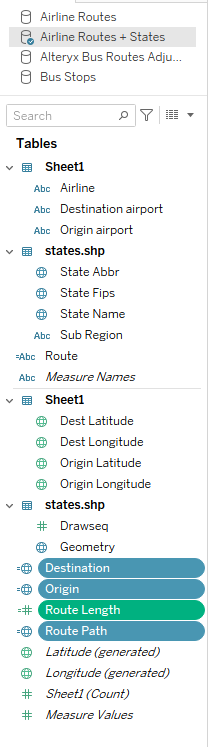
The same logic can be applied to any worksheets, and it is possible to use something like Superstore sale data, to create multiple calculated fields and simply copy them over into your actual data sources, saving you a little bit of time (every time) whenever you're making your dashboards.
Hope this tip helps, thank you for reading.
