Tableau can connect to many different data sources. Salesforce is one of the available way to be connected. One good thing about Salesforce is that there are already some standard connection.
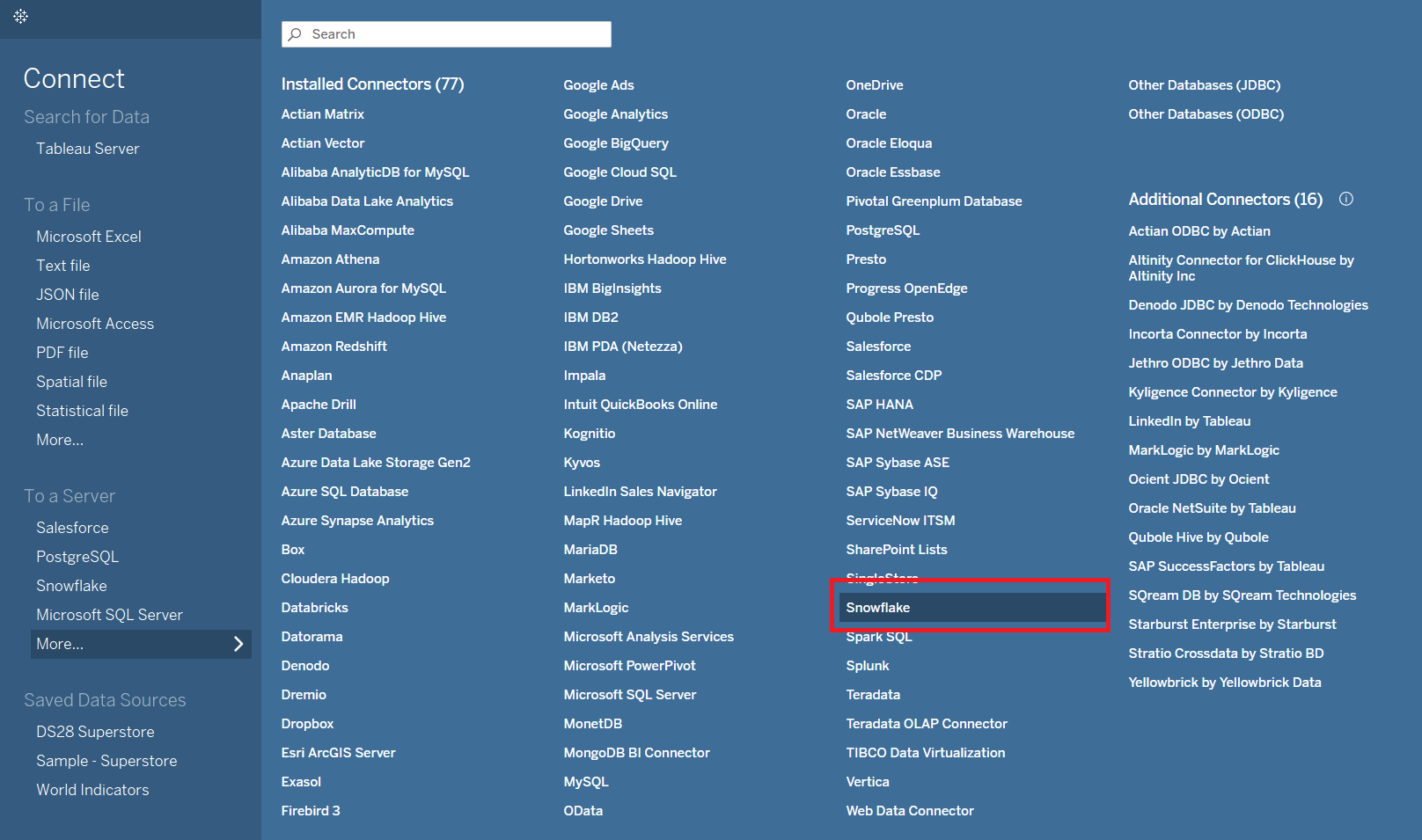
What is standard connection in Salesforce?
So when you have connected Tableau desktop to Salesforce, you will see on the left there is a section called "standard connection" on the left above the "tables" connection which you would usually see when you connect to a server.
They are predefined queries that Salesforce created in advance so users can connect to them and do analysis right away.
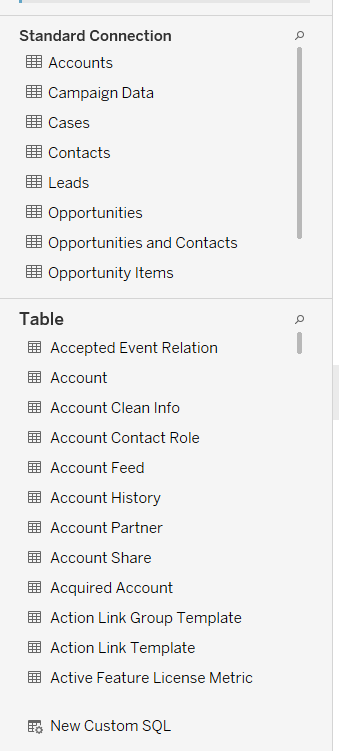
Predefined?
So these standard connection has joined multiple tables together in advance with the joining key specified for you.
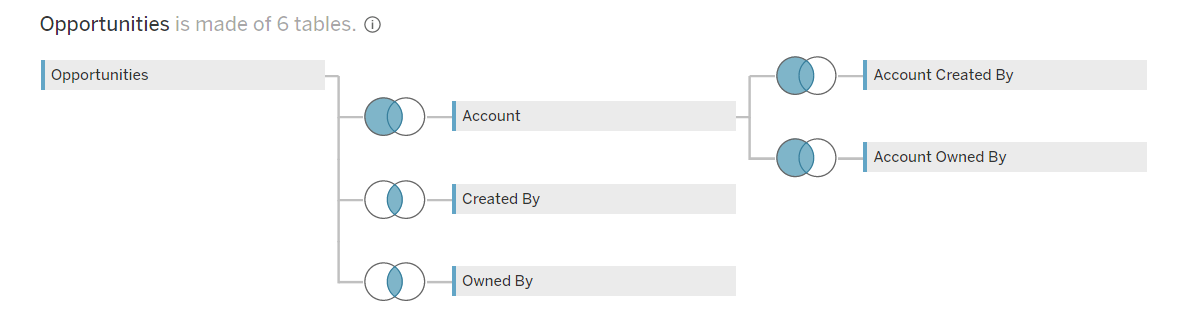
Good side of it is that the joining keys have already been defined so we do not have to go through the joining ourselves (and ended up realising we joined the wrong key).
Bad side of it? The table is huge in terms of the number of the fields. You can see from above that 1 standard connection can be composed of 5 tables, combining their columns together could be a bit overwhelming in the first place. Second cons of connecting tableau desktop to salesforce directly is that: you cannot see the data when you are connecting.

As you can see from above, compare to normal tableau connection you can only see the field names and where they are from from the data preview pane at the bottom.
And sometimes you might want to do a bit of data cleansing before connecting into Tableau desktop. If you decide to connect salesforce to Tableau prep instead of desktop you will discover that there is no standard connection option in prep.
What should we do?
Good thing Tableau Prep is good at handling multiple data sources. So we can recreate the standard connection in Tableau. It might sound daunting since I said you need to join multiple tables. But it is not, because we can reference the joined tables and joining key from the tableau desktop.
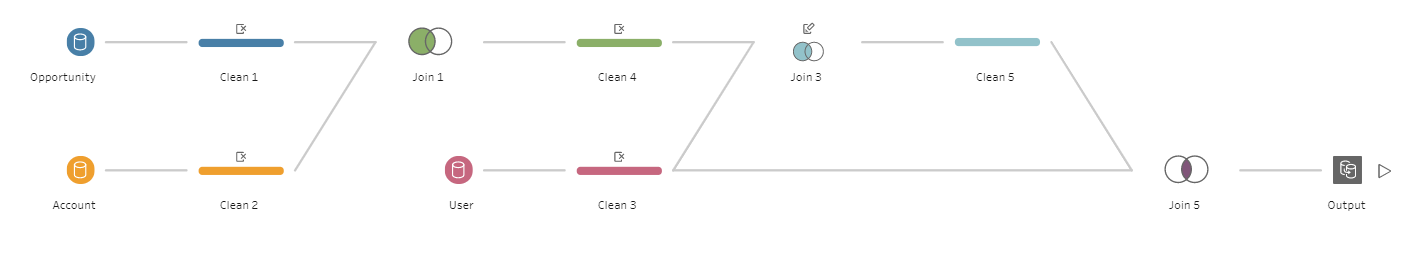
Here is how to recreate the "opportunity" standard connection in a first glance. The only thing you need to do is to examine which table is the standard connection using, and what is their joining key. One big remark here is that salesforce sometime rename the table in joining pane. So you might need to reset the table name in order to get the table name.
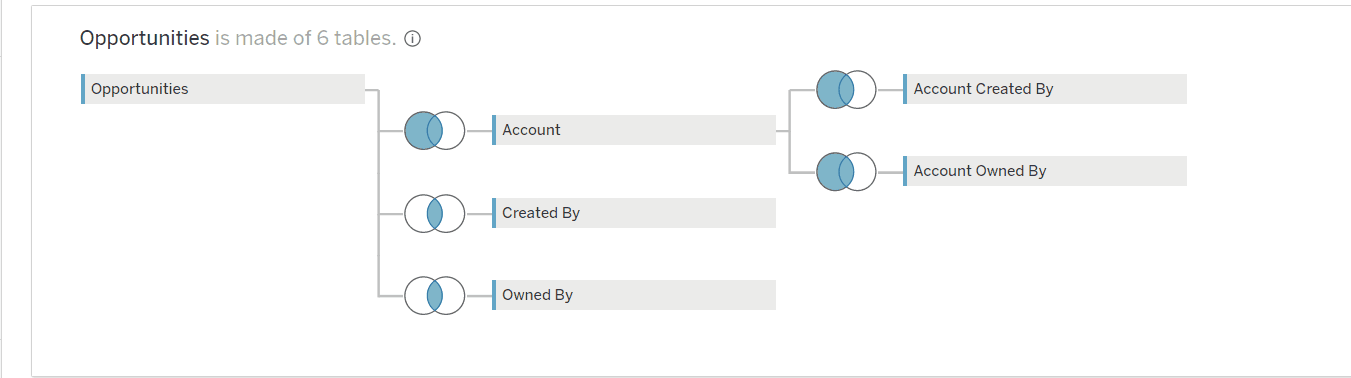
"User" table was used in this case and it was renamed to "Owned By". It is crucial as we would need the exact table name in order to join them together. Second thing is the joining key. Click on the venn diagram and it will show you the joining key.
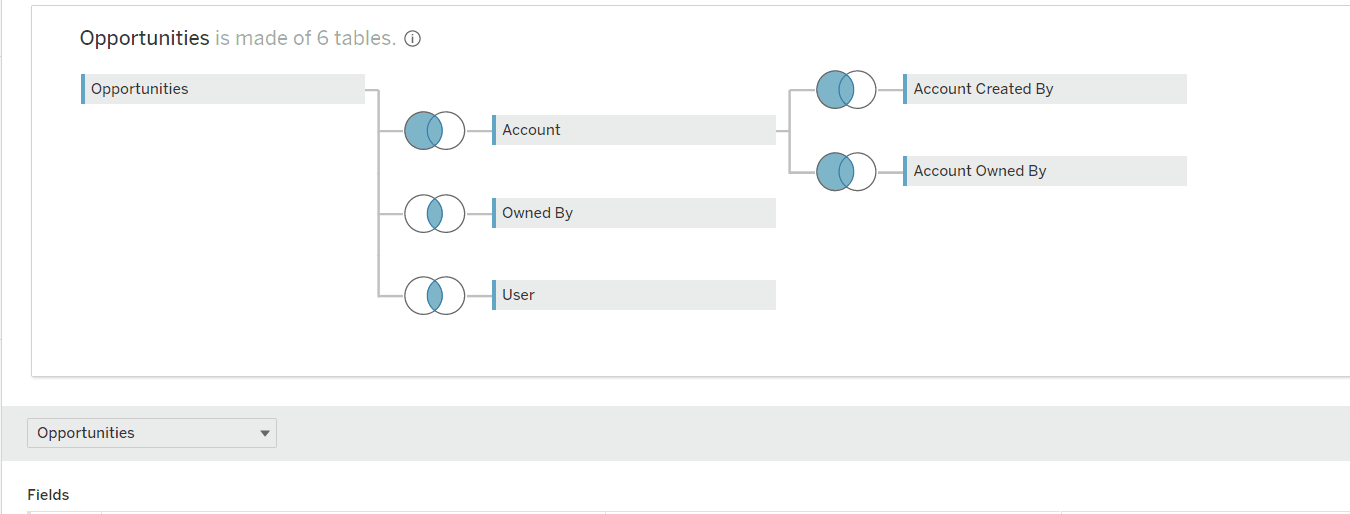
Now you will know the table names and the joining key. You can easily replicate them in Tableau Prep. Hope you find it useful!
