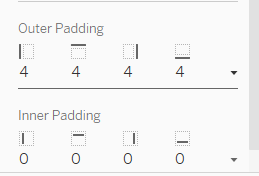Benefits to padding on a dashboard in Tableau means helping make the dashboard visually appealing by providing space between the content and the edge of the dashboard. It prevents the content from appearing cramped or cluttered, giving it a more polished look.
There are two different types of padding. Inner padding on Tableau Desktop is the space between the content (such as visualizations or text) and the edges of a dashboard. Outer padding on Tableau Desktop is the space between the outer edges of a dashboard and the border of the viewing area.
Before Padding:

After Padding:
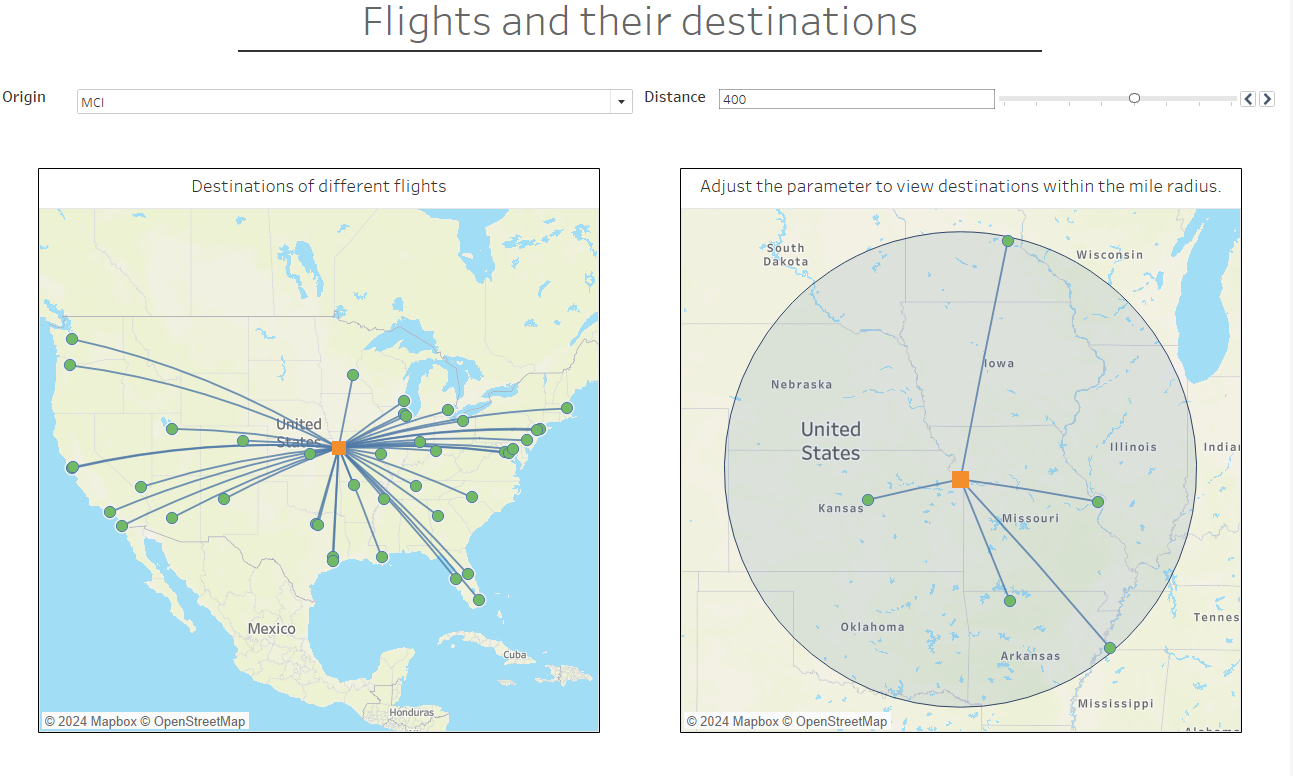
You can find the padding section on the left side pane: