
Tableau Prep and Alteryx both let you prepare data for visualization. Some organizations that use both Alteryx and Tableau want to consolidate their efforts behind one data prep solution - after all, why pay for twice the licenses and handle twice the skill training and maintenance burden when Tableau Prep comes with the license? However, there are major differences between Alteryx and Tableau Prep, and some things that are easy in one are much more difficult in the other.
During my recent experience migrating some Alteryx workflows to Tableau Prep, I found that most of the resources describing challenges you might face were severely outdated, broken, or entirely AI-generated. With that in mind, I'd like to share some of what I discovered or had to keep in mind during the translation process. For future reference, the versions of Tableau Prep and Alteryx Designer I used for this blog were 2023.3.2 and 2023.2, respectively.
You Had Me At Hello: Data Ingestion
Both Alteryx and Tableau Prep have a dizzying array of input options and connectors available. However, I found that Tableau Prep was much better aligned with setting up a database connector than it was ingesting flat files like Excel worksheets. The biggest culprit? The Tableau Prep Data Interpreter.
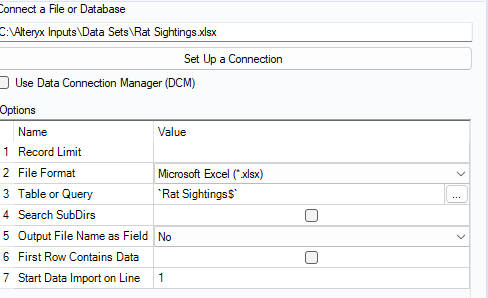
Alteryx's Input Tool does very little automatically, other than taking column names from the first row of data unless you tell it otherwise. However, you can use wildcards in the file name and table/query section to find different files and sheets, you can restrict the number of records you ingest, and most critically of all for this blog, you can say where the data input begins. With Tableau Prep, you can use wildcards and filters in the file name and table, but you can't also use the Data Interpreter to clean and set up your input.
You also can't direct the Data Interpreter at all. I had an Excel file downloaded from SAP where one sheet in the workbook had more header and footer information than the table. Well, Data Interpreter thought it was smart, and decided that the table was junk and it needed to ingest only the header and footer information. With Alteryx, if need be I could direct the input tool to start from a certain row. As a result, I had to put together cleaning steps to replicate what Data Interpreter would do, and build logic to send different sheets' data down different cleaning pathways.
Generally, Tableau Prep wants to connect to databases, especially on Tableau Cloud. That fits well with an organization with well-defined data storage and handling practices, but if you're doing something more ad hoc or if you're trying to bring the data from flat files into the cloud in the first place, it's not as robust as Alteryx's data ingestion options. That brings us to the problem of cloud connections.
The Googles, They Do Nothing! Google Drive and Cloud Storage Integration
Alteryx treats network and cloud drives like they're a standard file system. It's not much of an issue. Tableau Prep, however, has restrictions when it comes to Google Drive. When using a wildcard query, unless you're running Tableau Prep locally on a machine with Google Drive File Sync, you can't grab multiple files from Google Drive. Even if you are running it locally, if new files are added, Prep won't be able to see them - you need to rebuild the connection to the folder and save the workflow again. On Cloud, there's no real help - flat files need to be published to Cloud along with the workflow, and won't change how the workflow functions if you add new files. Testing with OneDrive revealed similar behavior.
Beyond that, if you were hoping to use cloud drive integration to let you use Tableau Cloud to output an Excel file, no luck there. We found during testing that Tableau Cloud wouldn't let us output to Excel even if we had OneDrive or Google Drive as the endpoint.
A Minority Report: Lack of Reporting Tools
Tableau Prep's primary purpose is to let you transform and process data for visualization in Tableau. While its remit has been expanding, that was the original concept and that is what it excels at. On the other hand, Alteryx incorporates some data visualization and reporting elements. During my recent project, the biggest difference in output between the Alteryx and Tableau Prep workflows was the formatting. There were no headers, no ability to change fonts, not even an option to sort the output without using hacky workarounds. That's fine if your goal is to take the data and put it somewhere else, but Tableau Prep offers no substantial data reporting functionality.
There is a workaround, and it can work rather well - take the data into a formatted Tableau workbook, and use subscriptions, alerts, and upcoming Tableau Pulse functionality to email reports to different stakeholders, and even customize what they receive using Views. If replicating the formatting was important, that's what I would have done on my project. Alteryx, on the other hand, allows you to create formatted PDFs and Excel sheets right within the app and, if desired, email them, with as much logic as you'd like.
A Partial Conclusion
These were just some of the impediments to precisely recreating Alteryx workflows in Tableau that I encountered on my recent project. Because they rely heavily on my own experience, and that experience is imperfect, feel free to reach out to me on Xitter @apottsdata or on LinkedIn to share your experiences with migrations - attempted or completed. Am I missing something? Are there workarounds to these issues I haven't thought of? Let me know! There might be a followup to this blog coming.
"Change" photo by Ross Findon on Unsplash
